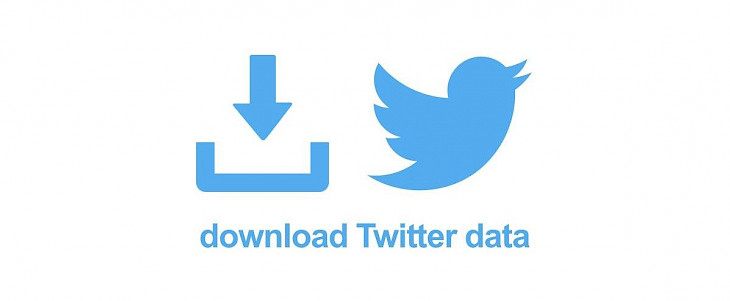
Twitter allows you to obtain a copy of your data and provides a useful summary of everything you've shared.
If you're like most people, you've undoubtedly considered how much information your favorite social media websites have about you.
If you're considering quitting Twitter or just want to see what information the social network has on you, you should obtain a copy of your Twitter data.
You can download a copy of your data on both the Twitter website and the Twitter mobile app. On all platforms, this guide will show you how to download your data.
How to Download Twitter Data to Your Smartphone
The procedure for downloading your Twitter data using the platform's app is rather straightforward.
Simply follow the steps below:
- On your mobile phone, sign in to your Twitter account.
- To access the navigation menu, swipe to the right or tap on it.
- Select Privacy and Settings from the drop-down menu.
- Choose Account.
- Select Your Twitter Data from the drop-down menu.
- Select Download Archive from the Data and Permissions menu.
You'll be prompted to verify your password. Tap the Request archive button after you've confirmed your password.
The data preparation can take a lengthy period (up to 24 hours or more). But don't worry; when it's ready to download, you'll receive an in-app notification. You'll also find an email with a link to download your Twitter archive if you've validated your email.
On the Web, How to Download Your Twitter Data
The procedure for downloading your data through Twitter's website is similar to that of the app, although with a slightly different user interface.
To get your data, follow these steps:
- Use any of your browsers to access your Twitter account.
- More can be found on the left-hand navigation menu of your feed.
- Select the Privacy and Settings option.
- If it isn't already highlighted, select the Your Account tab on the left.
- Select the option 'Download an archive of your data' from the drop-down menu.
- Select Request Archive from the drop-down menu.
Wait until your data is ready to be downloaded before proceeding. When it's finished, you'll get a notification (along with an email).
Obtaining the Original Data File
So, what exactly is included in this data package?
It's pretty much everything you'd expect. Your data archive will contain your profile information, Tweets; Direct Messages; Moments; photos, videos, and GIFs you've submitted; a list of your followers and accounts you're following; your address book; Lists you've created, followed, or are a member of; and data about your interests and adverts.
Twitter will email you a notification as soon as your data has been processed. This message takes you to your Privacy page when you click on it. Click the download archive link on your Privacy page. You'll find your data file, which is ready to be downloaded, there.
Your information will be delivered in ZIP format. To see all Twitter knows about you, open the file and click on Your archive.html. The file appears as a webpage, similar to the one seen above. Even if you're not connected to the internet, you can access the file.
Learn about the information that social media companies have on you
Obtaining a copy of your data might help you understand how much data social media businesses collect about you.
This practice can also be useful if you need to transmit or back up data.





