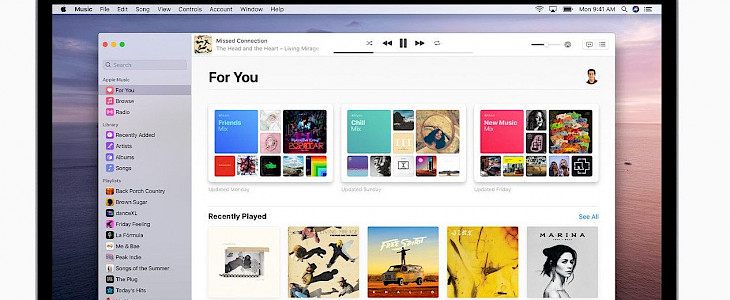
If you are an Apple user, you must be familiar with Pages, Numbers, and Keynote documents. Pages is a word processor that allows users to create stunning documents. It is very powerful software, and it is free for Apple computers. It can help you create amazing documents.
Numbers help in creating impressive spreadsheets. You can create impressive tables, pie charts, graphs, reports, etc. You can also add images and visuals to it.
Keynotes is a great Apple software for making impressive presentations. Keynote is all about presentation even apple itself uses keynote while creating presentations for its new product launch or any other event.
Adding media to Pages
Adding photos, music, or videos to Pages in mac is very easy. All you need to do is to move your cursor to the place where you want to add your media, then click on media and select the photos, music, or videos you want to add.
It will only take a few seconds, and your media will get uploaded on the Pages. You can also directly add media files by dragging them from your desktop and leaving them on the desired spot. Images can be resized easily. Make sure you save the changes.
Adding media to Numbers
Inserting media files like photos, audio, and numbers is very easy on numbers. You can simply click on view and select the Media Browser from the menu bar.
Now browse the image, photo, or video you want to add in your number file and insert it.
Adding media to Keynote documents
Adding the photos, audios, and numbers in Keynote documents follows the same process as in pages and numbers. You can insert your media file by clicking the media browser > Insert.
Conclusion
Pages, Numbers, and Keynote documents are fun to use. They provide professional results, and the multiple tools present in them enhance the creativity of the user.





