
Streaming the web is a common thing we all do with our computing or mobile devices. As per sources, more than 60% of cellular data used by a person is wasted on the web. Whenever you are looking for something to read, your surfing the web. Whenever you are scrolling through a feed of Youtube or Tiktok you are surfing the web, and most interestingly whenever you are searching for troubleshooting tips and tricks even then you are surfing the web.
Surfing the web has a much broader prospect than what we usually think of. Whenever you have toggled your mobile data and opened any web-based browser or app you instantly fall under the category of web browsing. So, whether you like it or not you most probably are wasting numerous years of your life just staring at the web.
Now, as we are talking about the web, let us discuss its hidden secrets.
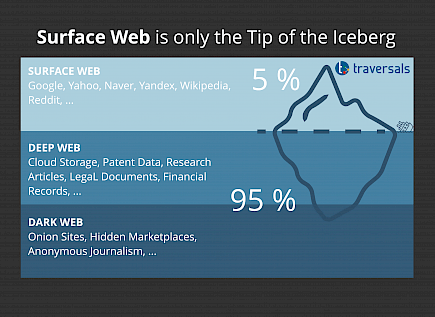
Deep Web
Just like a software, that has a backend and a frontend. The Deep Web is the first level of the backend of the web. It is the place where you can find all the sensitive information about everything. In many ways, the Deep Web is like the treasure chest of the web. Up here you might find:
- E-commerce stores that provide the biggest discount percentages.
- Chat Rooms that can connect you with anyone in the world within seconds.
- Code forums housing codes about the most premium apps, etc.
Dark Web
Beyond the Deep Web lies the Dark Web which is the most secured area of the web. Unlike the Dark Web, the Deep web is harder to access and holds more critical information about things. The Dark Web is like a station that everyone knows exists but only a few know how to access. The biggest difference between the deep and dark web is - Dark web is completely anonymous.
As you might know in today’s world each and every activity we do on the web can be traced back to us. But not the dark web, in the darkest part of the web every information, every detail, and every fact is kept safe from the world. On the Dark web you can find:
- Podcasts about political affairs that the worldwide press is afraid to tell the world.
- Blogs about deep secrets about the world’s biggest organizations.
- Rare videos or images of things/phenomena that do not exist on the open web.
Is it Safe to Visit the Dark Web?
On the premise visiting the Dark Web could be a criminal offense in some countries but, it would not harm if you just want to visit there to check things out.
One thing you have to note is that the Deep Web is not a safe place to post your personal data thus, to visit the Dark Web you have to become anonymous. Plus, visiting the Dark Web cannot be done via commercial browsers. You need something different and special to visit the Dark Web.
How to visit Dark Web
To visit Dark Web you have to download the - “TOR BROWSER”
The Tor Browser is an open-source app primarily funded by the US Navy which can directly bring traffic all over the world into one platform. The Tor browser has an active VPN that constantly changes its location to be safe from potential threats.
To install Tor Browser:
- Go to the “Tor Browser” official website and click on “Download for macOS/ iOS”
- Wait for the (.exe) file to download and then run it in your system.
- Wait for the installation to complete.
To stream Dark Web:
- First, toggle a VPN.
- Then use a duck tape and cover the webcam of your device.
- Choose a freshly created account to browse the Dark Web, remember to never use this account for other things.
- Open the To Browser.
- Wait for it to optimize your location and toggle the streaming mode.
Click "here" to download VPN for iPhone, Macbook.
And just like that, you can surf the Dark Web.
While surfing the Dark Web
- Remember to not click on any pop-up ads that seem fishy.
- Do not share your personal information in any portal.
- Never turn off the VPN.
Hope you liked the article. Be sure to abide by the given rules whilst surfing the Dark Web and do not forget to visit us for more great content. Good Day!





