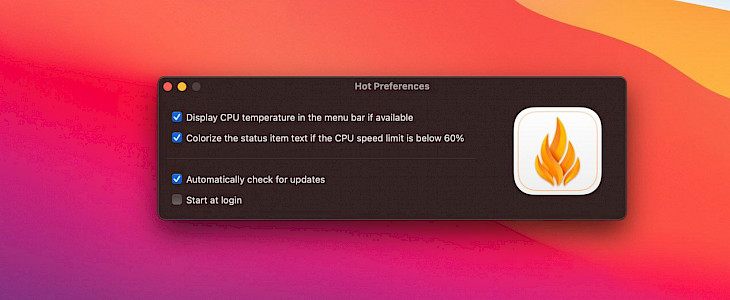
Well, all gadget enthusiasts know that thermal throttling is a part of using a gadget, regardless of high and advanced the technology is. In fact, Apple’s new M1 chip also throttles the performance of the CPU. A good example of this is the new M1 MacBook Air that can easily run 18 hours on a single charge but it won’t offer you peak power during the entire duration of the use. Well, there is an easy solution to this.
A tiny macOS menu bar app named Hot can help you detect CPU throttling quite easily that happens due to thermal constraints. This comprehensive Mac and Windows app was made by DigiDNA who are also the makers of the iMazing app and have designed this app for iOS device management. With this menu bar app, you can now easily compare CPU throttling on both M1-based Macs and Intel-based Macs.

Since this is a menu bar app, you can avail it easily with a simple mouse click and display a graph that shows the CPU temperature and speed limit. Although the CPU temperature is displayed in just Fahrenheit right now, they are working on including Celsius for measurement as well. And the best thing about Hot is that it is a universal app that can be used both on Apple Silicon and Intel hardware.
You can use this with another app named Silicon, developed by the iMazing app team, that makes it easy to detect Intel and Apple Silicon apps on a Mac. You can download Hot free of cost from Github.
We all know that one of the major issues with Intel-based Mac is CPU throttling. A lot of users find that when they use a MacBook Pro with Intel Core i9 chip with resource-intensive apps such as Adobe Photoshop, etc., their processor heats up and the clock frequency slows down to cool the processor. That’s not all, CPU throttling can also cause performance issues. But with the help of Hot, you can easily determine what’s happening to the CPU and will observe relatively less CPU throttling in the new M1-based Mac.

M1 chip has 8 cores, out of which 4 are known as the performance cores that will offer top speed when you need it. The other 4 cores run on 1/10th of the power but still offer sufficient performance that is equivalent to the performance provided by Intel chips. The clock frequency of the high-performing CPU cores cluster ranges from 0.6GHz to 3.2GHz (peak performance). So, you can easily check the performance of the CPU cores and what is causing an issue in your Mac system with the help of the Hot app.
So, what do you think? Will you be downloading this app to test the CPU throttling on your Mac system? Let us know your answer in the comments!





