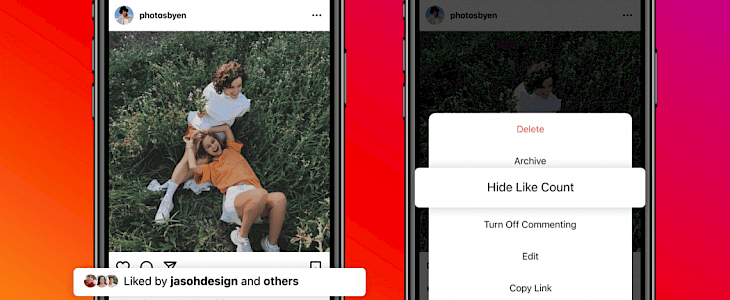
Instagram is a big name in the social media market. Launched in 2016, it currently holds the 6th largest social network position with a current user base of 1 billion. The app keeps on updating its feature and adding new tools and features to enrich its user experience.
Post suggestions, close friends, filters, views, likes are some features that make Instagram interesting. Instagram gives fruitful insights on a log of different things. Similarly, if you have posted a video, reel, or picture, then you and everyone else on your friend's list will be able to see the view counts and like counts.
These insights are many times very essential if you have a business account or public accounts. But sometimes for people who are not interested in showing off them can have a problem. No worries, because users can always enable or disable this manually. Read on for more in this article about how you can hide like and view counts on Instagram posts.
How to Hide view and like counts under Instagram posts:
Instagram has always been a people's social media. Therefore, almost every functionality on it can be controlled and enabled or disabled. Therefore, Instagram also introduced the ability for users to hide like and view counts on content shared by other users.
Follow these simple steps and effectively enable or disable the post's view and like counts:
- Open your Instagram application and tap on go to your profile. On the top right corner of the outline page, you would find three black dots.
- Tap on the dots and go to the settings option.
- In the settings, the option finds privacy and tap on it.
- In privacy, find the posts option and tap on it.
Next, tap on the toggle to the right of the 'hide like and view counts' to turn the setting on. Note, this will hide the like and view counts on the content shared by other users. If you want to keep away like and view counts on your content, you will need to do that when creating a new post.
So, by following these simple steps, you can easily disable the public view and like counts on your Instagram profile. If you do not have an Instagram account, then you will need to sign in to your account through a browser. Then follow the same steps.
Why is it important to hide the view and like counts?
It is an individual choice, and many people do that to protect privacy. This is to avoid letting the public know who liked whose posts and if there are many or fewer views on a post. Although it does not matter so much, people can easily turn on or off this functionality whenever they want.
Conclusion:
On Instagram, it is possible to manually turn off or on like, and views count if you want to. Instagram gives this option to users, and it protects the privacy and personal life. The steps mentioned above a relatively easy to follow and can be used to do the same.





