
How to fake GPS on iOS? Change the GPS location of your device installing a premium jailbreak tweak - GPSCheat. Using this app you can easily customize the current GPS position on the iPhone. GPSCheat download is available for $1.00. It offers all the options you are looking for.
What is GPSCheat?
GPSCheat is a powerful app dedicated for iOS jailbreak users offering the feature to change the current GPS coordinates for your iPhone including all apps like Facebook, Tinder, Twitter, Badoo etc. You can choose from a variety of settings to change the Earth GPS coordinates on any iOS device.
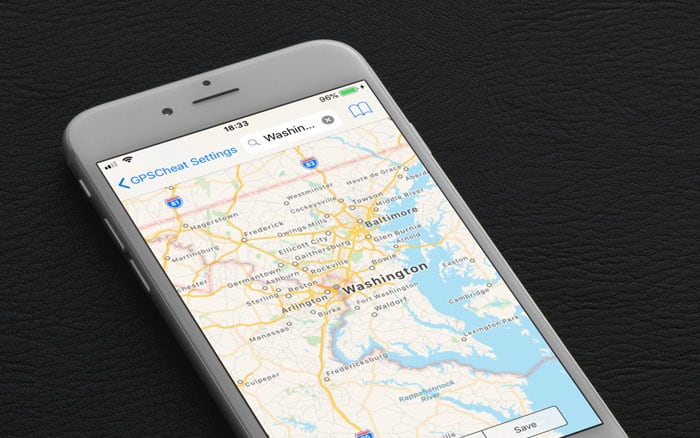
GPSCheat is packed with exciting options to change GPS position. From app Settings, you can set the coordinates for global location, random location (add few locations to switch), and also application dedicated location (change the location for any installed app on tour iOS 12 system).
Moreover, there is even an option to change a random location range allowing you to appear as you are moving in a specific area. Change also location interval or select Apple or Google geocoder search server. GPSCheat is compatible with all iOS devices starting from version 7 and ending on version 12.
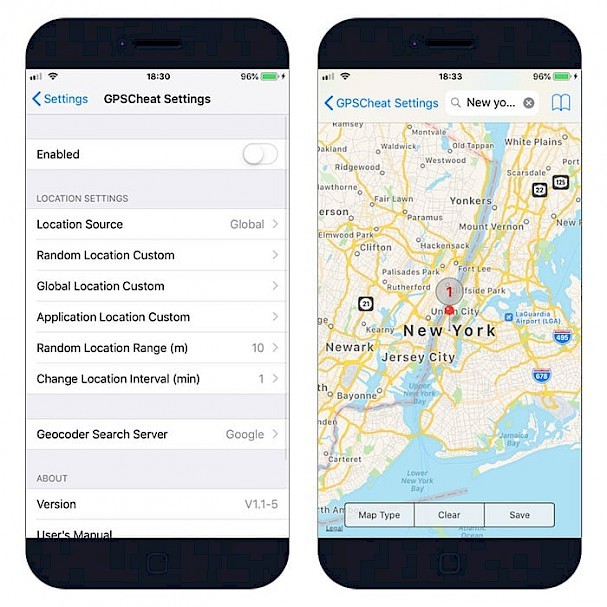
When you are selecting a new GPS location for your device you need to enter the name of the city you are interested in and Save the locations to the map. From this point, GPSCheat will cheat the iPhone mechanism and send information that you are actually in selected point.
How to install GPSCheat
You are just a few steps from installing the tweak from Cydia Sources. To add GPSCheat Repository to your list of Cydia Sources follow our step-by-step guide.
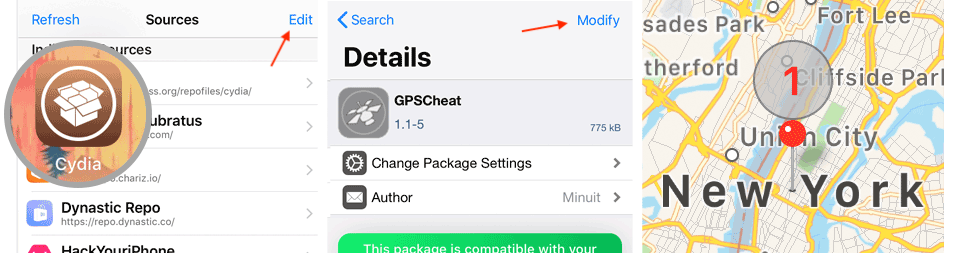
Step 1. Open the Cydia app on your device.
Step 2. Tap Sources → Edit → Add the official BigBoss repo.
Step 3. Switch to Search Tab and enter GPSCheat.
Step 4. Tap the Install button.
Step 5. Configure the app from Settings → GPSCheat.





