
13 Jan 2018 is the initial release date for the first version of g0blin Jailbreak tool for A7-A9 devices. When you are own an older iPhone or iPad with iOS 10 you can use this tool to jailbreak your device and install some hack and tweaks. Download g0blin Jailbreak without a computer or sideload IPA file.
Content Summary
What is g0blin Jailbreak?
g0blin Jailbreak is using exploits and kernel patches to Jailbreak iOS 10.3 - 10.3.3 devices running on iPhone, iPad, and iPod devices with 64-bit chipsets. After jailbreaking the tool installs Cydia app on the device allowing you to download tweaks, apps, libraries, and themes from Cydia Repositories.
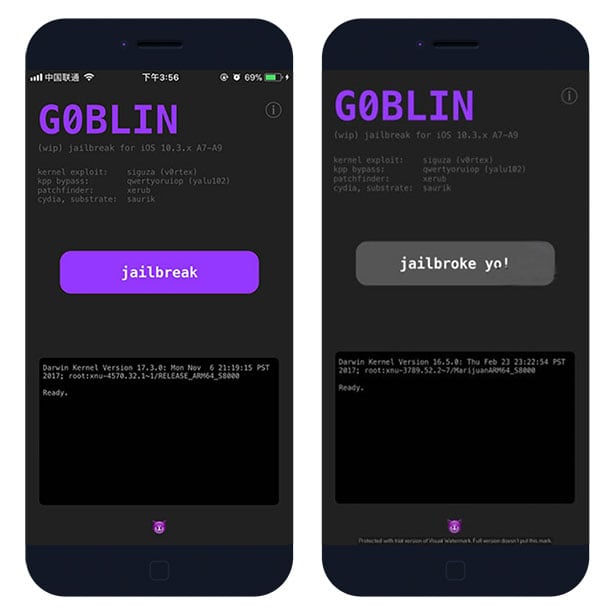
The semi-untethered jailbreak for 64-bit A7-A9 devices works by sideloading an IPA or downloading the app via 3rd-party AppStore. g0blin is no longer updated due to the release of stable doubleH3lix. For those interested, the jailbreak is available as an open-source project available via GitHub branch.
Supported devices:
- iPhone 5S (10.3-10.3.3)
- iPhone 6/6 Plus (10.3-10.3.3)
- iPhone 6S/6S Plus (10.3-10.3.3)
- iPhone SE (10.3-10.3.3)
- iPad Mini 3 (10.3-10.3.3)
- iPad Mini 4 (10.3-10.3.3)
- iPad Air 2 (10.3-10.3.3)
- iPad Pro 12.9-inch 1st generation (10.3.3)
Install g0blin Jailbreak without a computer
If you don't own a computer you can install g0blin app with web links. This method uses an enterprise certificate that is regularly revoked by Apple. It means that the jailbreak tool will stop opening. We provide for you a few direct download links for g0blin. If the links are not working, try again in the next 24h.
Click on the direct download links from Safari to install g0blin.
Download g0blin RC2 via PandaHelper
Download g0blin jailbreak IPA
g0blin IPA can be always installed on the iDevice using AltStore. Every 7 days after installing g0blin, you need to resign the app and send it to the AltServer (running on PC or Mac), which installs the resigned jailbreak tool back to your device using iTunes WiFi sync (works also using a USB cable).
Step 1. Download AltStore and install the app on your PC or Mac.
Or use any other Cydia Impactor alternative for Windows or macOS.
Step 2. Open Safari and download g0blin IPA (36 MB).
Step 3. Lunch AltStore and navigate to "My Apps" section.
Step 4. Tap on the + button available form the left-right corner.
Step 5. Select downloaded g0blin IPA file to install.
Step 6. AltStore will start installing g0blin jailbreak.
Step 7. The g0blin app will be available from your home screen.
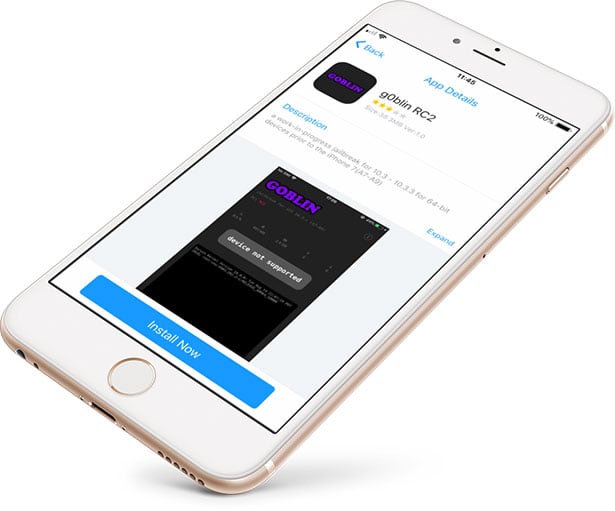
To prevent g0blin from expiring, AltStore can refresh the app in the background when using the same WiFi network. After jailbreak, you can also install ReProvision app, an alternative to the computer version of Cydia Impactor, which allows you to sideload the newest updates of g0blin IPA without using a computer.
Changelog
release candidate 2
- fix respring panic
- uninstalls dropbear, you can install OpenSSH instead
- fix Cydia icon not always appearing
- supports more device/OS version combos
release candidate 1
- fixed bad sandbox patch





