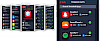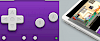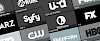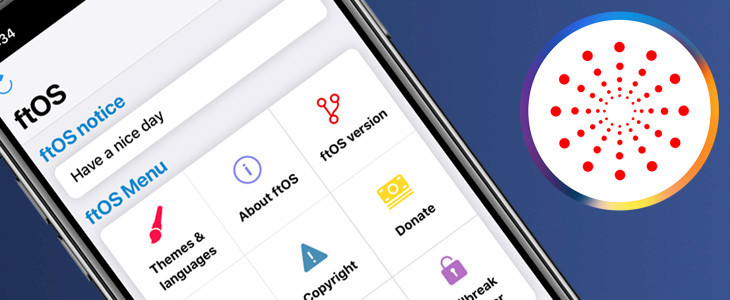
FtiOS is a Vietnamese AppStore created by FtiOS Team from where you can install jailbreak tools, cracked apps, ++ tweaks, hacked games for iOS without a computer. Discover how to download FtiOS and access thousands of apps.
How to download FtiOS App
Installing FtiOS App Store on your iOS device is very simple. All you need to do is download and install the configuration profile on your device.
Step 1. Open the Safari browser on your device.
Step 2. Tap on Install FtiOS App.
Step 3. Allow the website to install the configuration profile.
Step 4. Review the profile in the Settings app to install it.
What is FtiOS?
FtiOS is a 3rd-party iOS AppStore that allows you access free paid apps, jailbreak tools, hacked games, old versions of apps, ++ apps, and more. Download the ftOS app on your iPhone or iPad directly without the need to use a computer. The platform was created by FtiOS Team in is compatible with iOS 10 up to iOS 13.
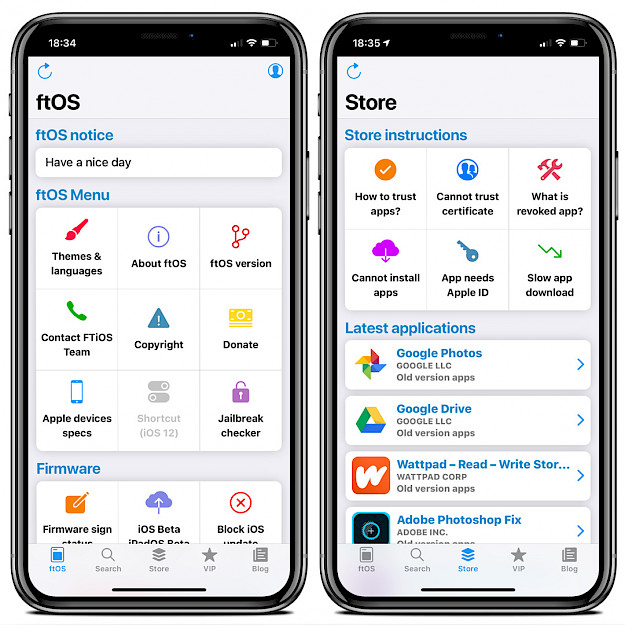
With the ftOS App Store, you can also check firmware sign status for all available devices, or even install the latest iOS Beta and iPadOS beta versions without using iTunes. FtiOS provides also an iOS update block configuration profile that will prevent your device to install the latest version of iOS firmware.
FtiOS AppStore It’s completely free. The most important feature of the AppStore is the ability to install cracked apps without jailbreak or using a computer. ftOS provides a collection of themes consists of Light and Dark theme with a lot of colors, you can customize to match your style.
This is also a great place to find the latest versions of popular jailbreaking tools like unc0ver, Electra, h3lix, Houdini, PanGU, PhoenixPwn, etc. The store doesn't host only the newest version of applications but you can also access older versions.
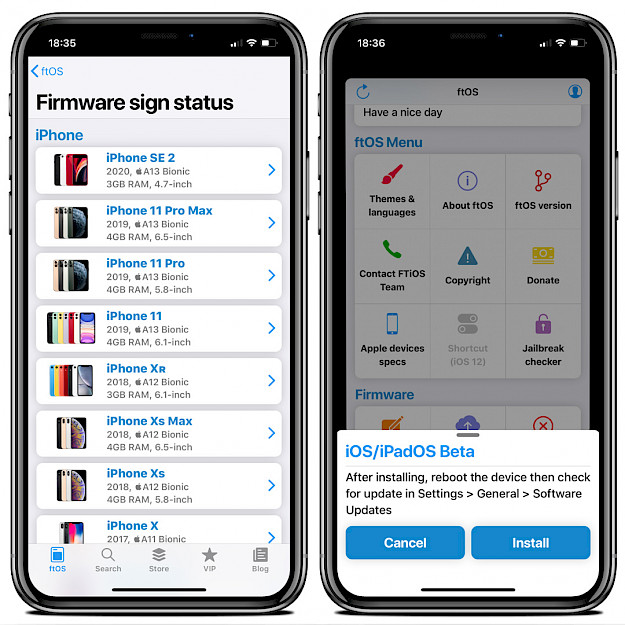
FtiOS App was designed to work with iOS 10, iOS 11, iOS 12, and iOS 13. FtiOS is using the Apple Developer Enterprise Program to create and distribute proprietary enterprise iOS apps for internal use.
FtiOS is signing all apps, jailbreak tools, and games allowing you to install them for free directly on your device. Unfortunately, it uses the same technology provided by any other Cracked AppStore and can be easily revoked by Apple.
Disable app revokes
The only option to disable revokes for apps installed via FtiOS on iOS is to jailbreak your device and install a tweak like AppSync Unified. It patches installd allowing you to install unsigned IPA files on iOS and download fakesigned IPAs.
FtiOS VIP
FtiOS offers also a paid VIP service. The license is valid for 1 year and can be used only per one device. There are no refunds available. The license is valid per device, and if you change it it will be not moved to a new for 3 months. The apps can be also revoked. Be aware of this downside before you make payment.
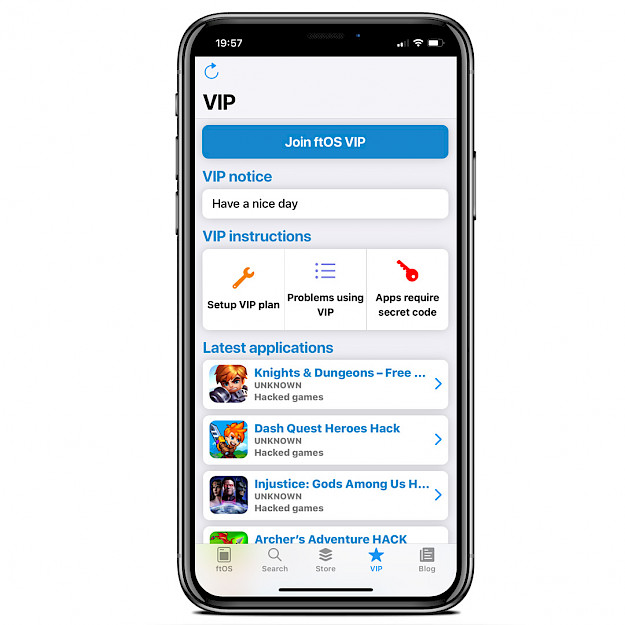
What's more, the VIP premium store offers more often apps updates, quicker revoke fixes, and a lot of paid apps and games for VIP users only. There is also an option to install duplicated apps allowing you to run two copies on one device. This feature is useful when you need to use for e.g. two WhatsApp accounts.
Frequently Asked Questions
Is FtiOS safe?
FtiOS Store is free and absolutely 100% safe to use the app. It doesn't require jailbreak or Apple ID to work, it will not spy your activity. You can install the AppStore without any negative effect on the iOS system.
Is ftOS legal?
ftOS is a legal Store offering access to most popular jailbreak tools, and app not available in the official AppStore like Deezer++, Cercube, and more. Using the App Store is legal but, it offers also an option to download cracked apps and games for free and this is illegal.
How to update FtiOS apps?
To update apps or games in ftOS you need to open the App Store from the Home Screen. Next, search for an app and install it once again. There is no auto-update feature available in FtiOS, and you need to upgrade apps manually.
Why FtiOS is not working?
If FtiOS is not opening or the icon in gray because Apple did revoke the certificate. You need to be patient, all apps and games available via ftOS should work in the next 48 hours. Come back in the next few hours and everything should be fine.
How to remove FtiOS?
If you need to delete the FtiOS app from your iPhone navigate to the installed profile and delete it. You can also delete the app from the system by entering the icon wiggle mode and removing the app icon from the context menu.
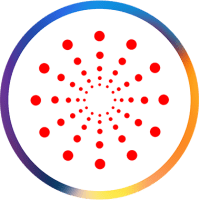
Best App Store alternatives for iOS
You can also access a lot of useful apps, tweaks, or jailbreak tools installing FtiOS App Store alternatives on your iPhone, iPad, and iPod Touch. When you can't find an app in this store probably you can find it in one of those listed below.
1. TutuBox App
TutuBox is a small store with access to the most wanted emulators, jailbreak tools, hacked games, and tweaked apps for iOS. Like all other stores also this AppStore uses a developer certificate to install apps and it can be easily revoked by Apple. Fortunately, there is a workaround that can work to fix this issue.
2. Zeus App
Zeus AppStore is a new platform offering signed apps that can be installed on any iOS device without using a computer. Access tweaked apps, popular console emulators, hacked games, jailbreak tools, and utilities from one application. Zeus App Store is compatible with iOS 13 and uses an enterprise certificate to sign IPAs.
3. Panda Helper
Panda Helper iOS is a free AppStore platform with access to popular games and applications. The main purpose of the store is to offer its users an option to download paid apps and games for free on mobile devices. Moreover, PandaHelper is packed with a variety of hacks, tweaks, ++ apps for iOS.
4. AppValley
AppValley is a store to download and install apps on iOS 8, iOS 9, iOS 10, iOS 11, iOS13, and the newest iOS 13. It doesn't require a PC to install AppValley on your iPhone. Go through the step-by-step guide to install the FtiOS alternative on your device.
5. CyrusHub
CyrusHub Mist is a new platform to install apps, tweaks, emulators, jailbreak tools on your iPhone, iPad, iPod devices without jailbreak. You can find here a few packages available in Cydia Repositories and install them on jailbreak free iOS 13.
6. CokernutX
CokernutX is a free platform allowing users to download and install popular paid apps and games available in AppStore for free. The software works without Jailbreak, and you are just a few steps to install the FtiOS alternative on your iOS.