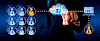Apple introduced Picture in Picture mode with iOS 9 so you could complete other tasks while simultaneously watching video. This type of multitasking feature was restricted to certain models of iPad only, and you couldn't use it on iPhones and iPod touches. ForceInPicture tweak changes that.
What is ForceInPicture?
ForceInPicture jailbreak tweak enables Picture in Picture mode on all unsupported devices, as long as you’re operating on iOS 9 or iOS 13 firmware. It adds an option to play any video in Picture in Picture from the built-in player. ForceInPicture is completely free and you can install it from Cydia Repo.
Picture in Picture mode is programmed into iOS but Apple has disabled this feature on unsupported devices because of potential performance and screen size issues. ForceInPicture will enable the Picture in Picture mode with the dedicated button in the stock media player of iOS.
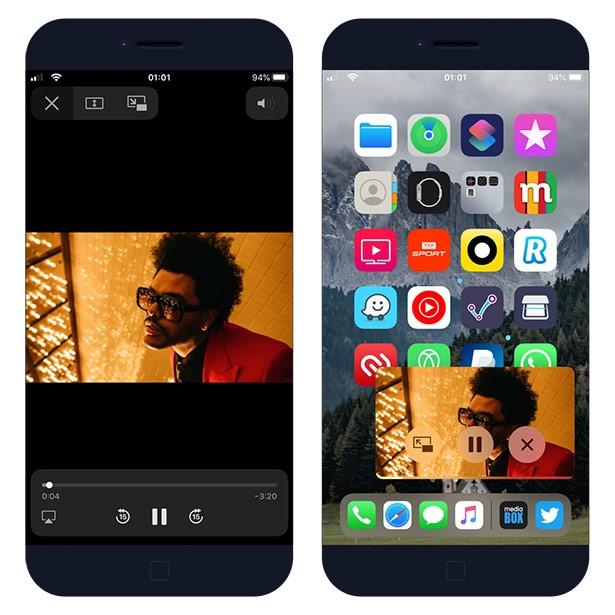
Unfortunately, the tweak doesn’t work with video players provided by third-party developers. You can't use it to activate Picture in Picture from the YouTube app. Alternatively, when you open YouTube from the Safari browser there will be an option to open the video in PiP mode from the dedicated button.
Another option to play videos from the YouTube app (downloaded from the AppStore) on the home screen is to install MilkyWay 2 tweak that adds multitasking for devices compatible with iOS 13.
Once you tap on the button the video player will remain above your Home screen icons, from where you can close the app and continue to watch the video and open another app instead. The small player can be moved elsewhere on your screen so you can have more space to work with.
Moreover, you can completely move the player out off to the side of the screen and minimalize the interface. Click the arrow to bring back the video player view when you need it. ForceInPicture doesn’t provide any options to configure and works best on bigger iPhone displays.
How to add ForceInPicture Repo
You are just a few steps from installing the tweak from Cydia Sources. To add ForceInPicture Repository to your list of Cydia Sources follow our step-by-step guide.
Step 1. Open the Cydia app on your device.
Step 2. Tap Sources → Edit → Add the official BigBoss repo.
Step 3. Switch to Search Tab and enter ForceInPicture.
Step 4. Tap the Install button.
Step 5. The tweak doesn't require configuration.