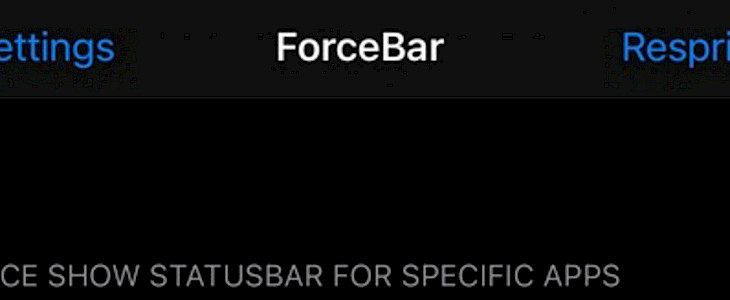
Status Bar is an important part of your device as it displays information about your device including the time, current battery level, current wireless signal strength, and so on. Sadly, a lot of apps end up hiding the Status Bar from the display when you might actually want to see it and have been designed to operate in a full screen. And there are a few other apps that show the Status Bar when you want to hide it.
Worst part is that Apple doesn’t offer any way to configure this so that you can resolve this issue. This is where a newly released and free jailbreak tweak known as ForceBar comes into the picture. Developed by iOS developer game_hacker080, this jailbreak tweak offers the user the controls to decide which apps will display the Status Bar and which apps won’t.
Once you install ForceBar, it adds a dedicated preference pane in the Settings app. You get simple options here. If you wish to display the Status Bar in an app that hides it, then you simply need to enable the option and then choose the desired app. You can perform the same steps to hide the Status Bar in a particular app.
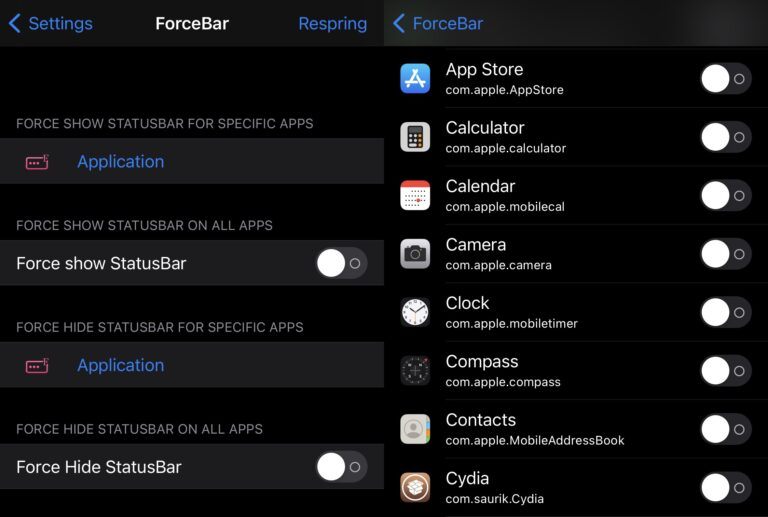
There is also a Respring button available at the top-right corner of the preference pane which can be used to save the changes that you have made. This is undoubtedly a convenient tweak to add the Status Bar for certain app interfaces but there are very few instances where you might want to hide the Status Bar from an app interface until it clashed with the user interface or the app turned buggy.
Well, whatever may be the case, if you would like to try out ForceBar, then you can easily download it for free from the BigBoss repository. This tweak is supported on jailbroken iOS 14 devices.
Do you have any apps where you would like to display or hide the Status Bar? Do let us know your answer in the comments below!





