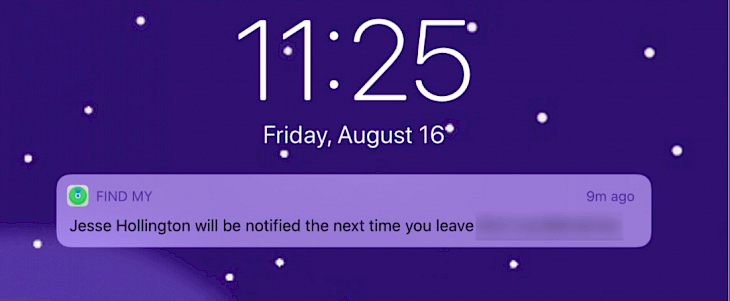
Want to find out when a contact leaves or arrives at a location in the Find My app?
The Find My app, which is available for iOS and Mac, is a great way to keep track of where your friends go and track down lost devices all in one place.
The Notification feature in the Find My app stands out among the many features available. You can be notified when someone else leaves or arrives at a spot, and you're also be notified when they leave or arrive at yours.
Not only are these alerts useful for keeping informed, but they can also give you and your loved one's peace of mind. Here's what you can do with Notifications in the Find My app and how to set them up.
How to Use Notifications in Find My app
The following topics are included in this article:
- Get notified for people in Find My app
- Personalize these notifications
- Notify people in Find My app
- Edit or delete notifications
Get notified for people in Find My app
In the Find My app, you can set up alerts for people who share their location with you. This notifies you when they exit their current location or a location you choose. You may also be notified when they arrive at a specific location.
This is useful for knowing when your infant, family member, or significant other leaves the house so you can prepare for them. Or when they arrive at their destination safely.
Select the People tab on your iPhone or iPad, then your address.
- Swipe up to enlarge the bottom data.
- Tap Add in the Notifications section.
- Choose to Notify Me from the drop-down menu.
On a Mac, press People in the upper left corner and choose your contact from the drop-down menu.
- On the map, press the Information (small letter "i" button) next to their name.
- Select Add from the Notifications menu.
- Choose to Notify Me from the drop-down menu.
Personalize your updates
A pop-up window would appear, allowing you to customize the notification you'll receive for that user.
- Notifications based on your location: Select whether or not you want to be notified when the individual arrives or departs.
- Locations: Choose your current location, your contact's current location, or tap Add Location to access a new location.
- Receive notifications: You only have one choice when setting up notifications for others, and that is Only Once.
When you're done, click or tap Add at the end.
Your contact will be notified that the message has been set up.
Notify people in Find My app
You may also send messages to others when you depart or arrive at a specific venue. This is useful for notifying friends and family when you're traveling far away or through an unknown area since it lets them know when you leave and/or return.
To add a notification, repeat the steps above on both iOS and Mac. But instead of Notify Me, choose Notify [contact's name].
The message can then be customized in the same way as other alerts you've set up.
- Choose when you want to leave or arrive, and then choose a place or create a new one.
- When making a warning for yourself, you have another choice under Receive Notifications: Every Time. As a result, you've got the option of notifying your contact Just Once or Every Time you make this journey.
- When you're done, click or tap Add at the end.
Edit or delete Notifications
You may make changes to a notification you've created, whether for someone else or for yourself, or delete it entirely.
On iOS or Mac, open the notification by selecting the contact and displaying the information. Under Notifications, you'll find the warning you made.
Choose the message you want to alter, then click or tap Done. Alternatively, scroll to the bottom of the page, select Delete Notification, and then confirm that you want to delete it.
Conclusion
The notifications in the iOS and Mac versions of the Find My app are useful in a variety of circumstances. If you have children and want to ensure that they arrive safely at home or school, or you are traveling and want to inform your family that you arrived safely.
Are you planning on using the Notifications feature in Find My? Please tell us in which situation you find it most useful!





