
It is quite evident that iPhone’s native wallpaper handling capabilities have advanced over the years, but it still lags behind a lot of important things and doesn’t offer freedom of choice to the users. This is because even though the users have access to Dynamic, Live, and Still wallpapers, Apple still doesn’t provide user with video wallpapers to use as they need.
If you are a veteran jailbreaker, then I am sure you are already aware of the list of jailbreak tweaks that have been released over the years and offer this functionality to the jailbroken handsets. However, if you wish to find a modern solution that won’t cost you much and will give you an amazing user experience while not consuming a lot of system resources or power, then Eneko is the perfect solution for you.
Developed by iOS developer Litten, Eneko is a newly released jailbreak tweak that solves all your needs in a simple download. With Eneko, you can apply the video wallpapers to three different locations on your iPadOS or iOS such as Home Screen, Control Center, and the Lock Screen. Once you install Eneko, a dedicated preference pane is added to the Settings app from where the users can easily configure the settings to suit their needs.
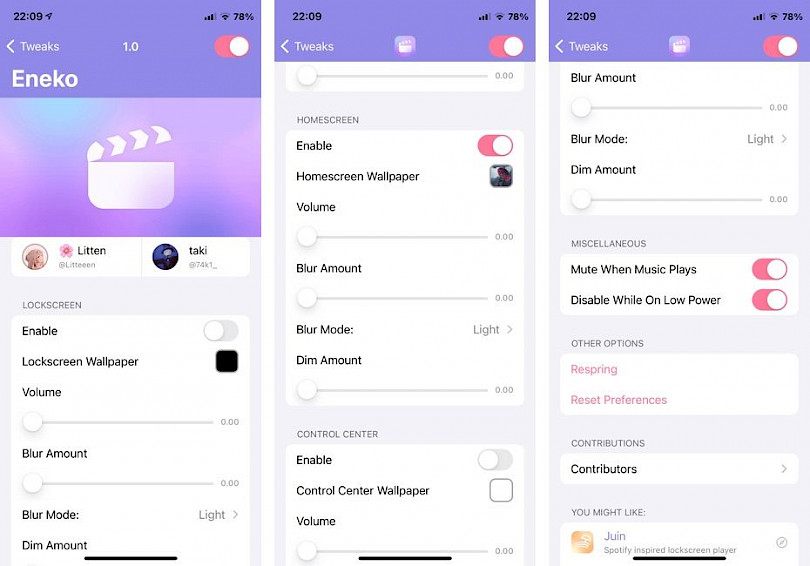
From the Settings, you can perform the following functions:
- Turning on or off Eneko when needed
- Enable or disable video wallpapers on the device’s Lock Screen
- Select a video wallpaper for the iPhone’s Lock Screen
- Adjust the blur amount, volume, and dim amount for the video wallpaper on the Lock Screen
- Select the blur mode for the video wallpaper on Lock Screen
- Enable or disable video wallpapers on the Home Screen
- Select a video wallpaper for the Home Screen
- Adjust the blur amount, volume, and dim amount for the video wallpaper on the Home Screen
- Select the blur mode for the video wallpaper on the Home Screen
- Enable or disable video wallpapers in the Control Center
- Select a video wallpaper for the Control Center
- Adjust the Control Center’s video wallpaper volume, blur amount, and dim amount
- Select the Control Center’s video wallpaper blur mode
- Mute the video wallpapers when music starts playing
- Disable the video wallpapers when Low Power Mode is on
- Reset to the default options
- Respring to save the changes in your device
Setting video wallpaper on your device is quite easy and you can easily select the one that you recorded yourself or the video that you have downloaded and imported from a third-party app or the Internet.
However, do keep in mind that video wallpaper tweaks are not perfect so your device’s battery will get drained more quickly than you anticipate. But since this is an efficient tweak, the impact won’t be as prominent, especially if you own a newer handset as they tend to have larger batteries and better cores.
If you are interested in trying out Eneko tweak, then you can easily download it free of cost from Litten’s repository using their package manager. This tweak is currently supported on jailbroken iOS and iPadOS 13 and 14 devices.





