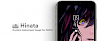Combine the today view with the control center interfaces installing Dyadic tweak on both iPhones and iPads running iOS 12 or iOS 13. Jailbreak required. Download Dyadic tweak from Twickd Repo for $1.99. Access stock widgets in the control center thanks to a jailbreak and a tweak like Dyadic.
What is Dyadic?
Dyadic tweak is a newly released jailbreak tweak that combines the two interfaces into one for more effective user experience. What’s more, is the tweak works with iOS 13 and from version 1.2 or higher also on iOS 12. Once installed, Dyadic adds a dedicated preference pane in the Settings app.

The tweak adds new gestures to open the control center, drag from the bottom right to invoke control center toggles, and bottom left to invoke control center widgets. Or top left pull gesture for the widgets.
Dyadic offers a dark or light mode for the widgets, can remove the status bar in the control center, footer text under the edit button, and the today view. You can also configurable speed settings for swiping between toggles and widgets.
To apply and save all changes you need to use the Respring button at the top of the preference pane. What's more, the tweak is fully compatible with Prysm by LaughingQuoll and is confirmed compatible with Magma Evo by NoisyFlake.

On the iPhone's with a limited screen, the interface is separated into two columns that users can easily switch between them. Dyadic tweak interface is different on the iPad where the interfaces are displayed at the same time.
The tweak is available for $1.99 from the Twickd repository via your preferred package manager and supports jailbroken iOS 12 and iOS 13 devices.
Add Repository to Cydia
The tweak works on almost all devices running on iOS 13 up to iOS 13.5. Add Dyadic Repository to your list of Cydia Sources. iPhone supports also landscape view.
Step 1. Open the Cydia app on your device.
Step 2. Tap Sources → Edit → Add the official Dyadic Repo.
Step 3. Switch to Search Tab and enter Dyadic.
Step 4. Tap the Install button.
Step 5. Configure the tweak from Settings → Dyadic.

Tweak Settings
- Toggle Dyadic on or off on demand
- Choose between a dark or light color for widgets
- Enable or disable the widgets/toggles buttons on the iPhone
- Remove the Today view from the interface
- Remove the Weather footer text from the interface
- Remove old chevron on older devices
- Remove status bar
- Define swipe speed
- Enable or disable gestures
- Enable or disable grabber bards
Changelog
Version 1.2
- Added support for iOS 12.
- Fixed an issue where certain widgets don't turn dark.
Version 1.1.1
- Reworked Dyadic's icon.
- Added a credits cell to patrons in preferences.
- Added a banner in the preference pane.
- Fixed a bug that didn't save widgets added or removed in the widgets edit view while in dark mode.
- Fixed a bug on non-notched devices where the widgets/toggles buttons appeared on the bottom instead of the top.