
If you use a side-loadable jailbreak like unc0ver or Odyssey, then a sudden reboot to your device due to a glitch or a drained battery can have a devastating effect. If this happens, your handset won’t be jailbroken anymore and you will lose any additional jailbreak tweaks that you had installed as well until you can re-jailbreak the device.
And the saddest part is that with so many signing service certificates getting revoked these days and the AltStore not working anymore for apps that were installed after 28th January, it makes it frustrating for the jailbreakers as the jailbreaks are completely unreliable right now. However, we have a solution for you. We know that an update to the AltStore is imminent to fix this problem but in the meantime, if you wish to install unc0ver or Odyssey on your handset, then we have an alternate solution for you.
About the Workaround
In this workaround, we use an App Store VPN app known as DNSCloak and a DNS blacklist file. This blacklist will prevent the handset from forming a connection to ocsp.apple.com which will, in turn, prevent the handset from learning about the certificate revocation of the popular jailbreak app signing services. However, if your handset has already detected the revoked certificate, then this method won’t work for you.
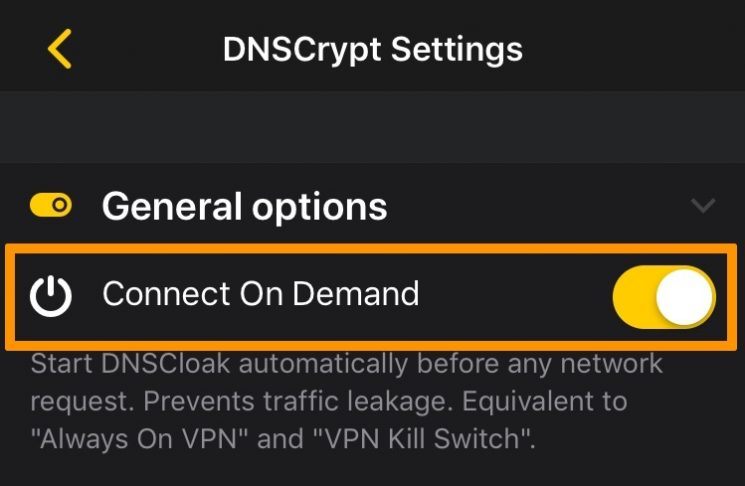
But this method works for anyone who was affected due to the recent AltStore issue and has trouble getting re-jailbroken. If your handset detected the revocation of the certificate and the below steps don’t work for you, then you will need to erase the handset’s content and settings to use this method. This is not a recommended method so, we would advise you to wait for the Altstore update instead of following this.
How to Install Revoked Jailbreak Apps with DNSCloak
Follow these steps if you meet the above-mentioned criteria and would like to jailbreak your handset.
- Download the DNSCloak app and install it on your handset that you want to jailbreak.
- Download the blacklist file and save it in the Files app of your to-be jailbroken handset.
- Open DNSCloak and click on the menu button on the top-left corner of the app.
- Now, enable the ‘Connect on Demand’ setting option.
- Next, scroll down to the Blacklists & Whitelist section and enable the Blacklist setting.
- Select that blacklist file that you had saved earlier.
- Return to the home page of the app and click on the a-and-a section.
- Now, click on the Use this Server button.
- On the prompt, click on the ‘Allow’ button to install the DNSCloak VPN profile.
- Navigate to Settings - General – VPN – DNSCloak and click on the information icon next to DNSCloak.
- Check that Connect on Demand option is enabled.
- Next, navigate to Settings - Safari and click on the Clear History and Website Data option.
- Finally, go to Jailbreaks.app in Safari and download your desired jailbreak tool.
After the download is complete, you can launch the jailbreak app to run it.





