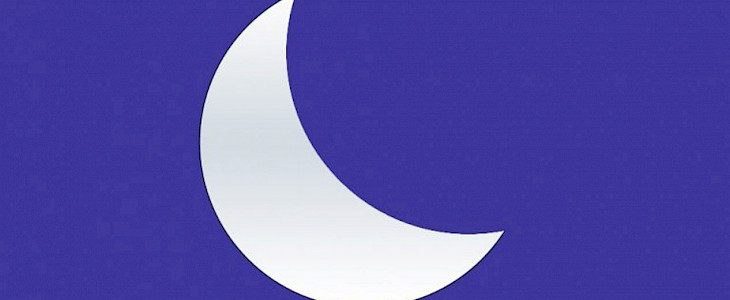
We all know that Apple’s iPhone models include a side-mounted switch that can be used to silence the incoming notifications on your device. And the entire process is just so effortless. Later, you can use the same switch to turn on the sound for the incoming notifications and know about the calls and messages that you receive. However, in a recent jailbreaking article, we learnt that many iPhone users would love to repurpose the ringer/silent switch to turn it into a Do Not Disturb toggle switch.
While this idea did sound promising earlier as well, the introduction of a new and free jailbreak tweak, DnDSwitch, makes the entire concept even more promising. This latest tweak was developed by iOS developer smokin1337 in response to a Reddit thread, /r/jailbreak-based request. The tweak works exactly how you expect it to work, i.e., by turning the ringer/silent switch on your handset to turn into a Do Not Disturb switch. So, when you turn this switch to the silent position, you enable the Do Not Disturb mode, and when you turn this switch to the ringer position, you disable the Do Not Disturb mode.
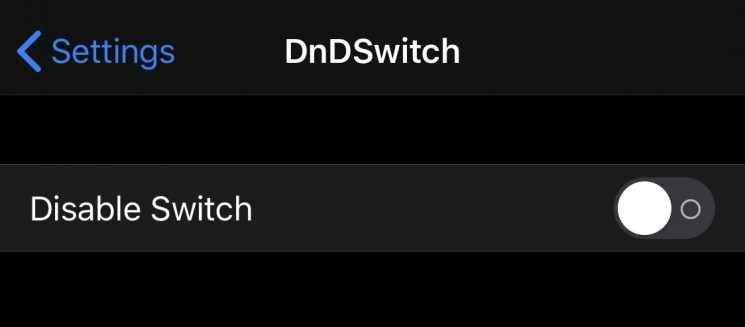
What is really great about this tweak is that when you turn on the Do Not Disturb mode, you not only mute the incoming notifications, but it also makes your notifications less annoying when you are in the middle of using your device as opposed to just having the handset in your bag or pocket. Similarly, when you turn off the Do Not Disturb mode, you can listen and see the incoming notifications again, so it is a complete win.
Once you install DnDSwitch on your handset, you will see a preference pane added in the Settings app from where you can enable or disable the tweak as per your wish. In case you want similar functioning, then there is already a tried and tested tweak named Activator extension by Ryan Petrich that can be used by the users. So, if you are already currently using Activator, then you don’t need to download DnDSwitch to adjust the volume controls.
Are you interested in trying out DnDSwitch on your handset? If yes, then you can download this jailbreak tweak from the Packix repository using your favorite package manager. This is a free tweak that is supported on jailbroken iOS 13 and 14 devices.
What do you think about turning the ringer/silent switch to the Do Not Disturb switch? Make sure to let us know in the comments below!





