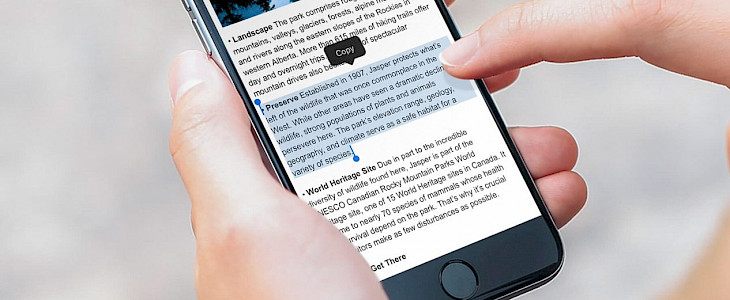
When you updated your iOS or iPadOS 14, you must have noticed that the operating system automatically shows a prompt at the screen’s top when you paste an image or text into an app that you actually copied or cut from a separate app. To make it easier to understand, we will call those prompts as Paste Tips.
A few people like these Paste Tips as it makes them aware of unwanted clipboard access while others find it slightly annoying, especially if they tend to cut/copy and paste a lot. If you are in the latter category, then we have an amazing jailbreak tweak that was released recently which is known as DisablePasteTips and was developed by iOS developer Netskao.
As the name of the tweak suggests, DisablePasteTips prevents these prompts from getting displayed whenever you try to paste anything from your iPhone or your iPad’s clipboard.
Since this is a single purpose tweak, it doesn’t come with any configuration options once you install this tweak. Once you install DisablePasteTips, it will disable the OS’ native Paste Tips and once you uninstall this tweak, it will re-enable the Paste Tips.
Now, coming to the point of whether you actually need to install DisablePasteTips or not. Well, this depends on you really as there is no right or wrong answer to it. If these Paste Tips really annoy you, then you can install this tweak to get rid of them. Personally, we don’t find them to be so annoying and do a lot of text editing on the phone so it comes in handy at times, but if you don’t use it a lot and find it irritating, then you can simply get rid of it with the help of this tweak.
If you would like to try out DisablePasteTips tweak, then you can easily download this tweak for free from the BigBoss repository using your favorite package manager. This tweak is currently supported on jailbroken iOS and iPadOS 14 devices.
Do you like or are annoyed with iPhone and iPad’s Paste Tips? Let us know how you feel about them in the comments below!





