
We all know that there are a lot of smartphones that use the always-on display but that it still something that Apple hasn’t offered to the iPhone users even after providing amazing OLED displays beginning with its iPhone X series in 2018.
Thankfully, if you are a jailbreaker, you can easily get the always-on display on your handset with the help of a few jailbreak tweaks such as Tritium, Glow, AOD, and so on. But since most of these tweaks require you to purchase them before using them, users have been reluctant to try them out. This is why we are particularly excited about this new and free jailbreak tweak release dubbed Déjà Vu by iOS developer Litten. This tweak provides you with the always-on display experience on your iOS devices without charging a single penny from you.
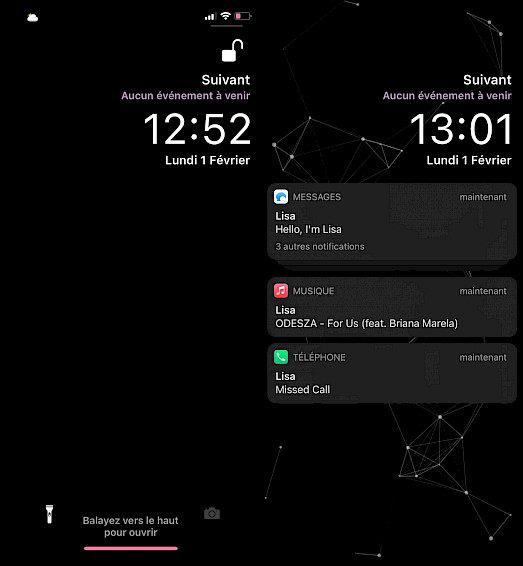
Similar to most other always-on display tweaks, Déjà Vu is battery-conscious and ensures that the majority of colors that appear on your display screen at a time are dark and OLED-friendly. The majority of the focus of the tweak is on the Lock Screen’s date and time display but you are also shown the missed notifications whenever possible.
Once you install Déjà Vu, a preference pane can be found in the Settings app from where the users can configure the tweak to their liking. In the primary preference pane, use can toggle on or off the tweak and can access other options to configure the aesthetics and the behavioral settings. You can also take advantage of the reset feature to get the default settings and the respring feature to save the changes made.
Taking a deeper look, you can check out below what you can do from the different preference panes.
Customization
Here, you can do the following:
- Hide the status bar, Face ID padlock, date and time, Lock Screen’s Quick actions, unlock text, and Home Bar when the always-on display is being shown
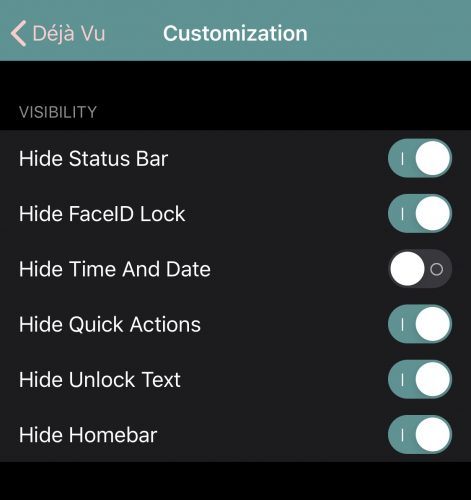
Behavior
Here, you can:
- Use the always-on display only when the handset is connected to a power source
- Disable the always-on display only when the handset is connected to a power source
- Deactivate always-on display with a tap, Raise to wale, or a timer
- Enable or disable haptic feedback
- Configure haptic feedback strength
- Enable or disable biometric authentication
- Enable or disable pixel shift to prevent screen burn-in
- Enable or disable pocket detection to prevent false activation
- Enable Low Power Mode when always-on display is enabled
This tweak comes with a lot of configurations so you can enjoy it however you want.
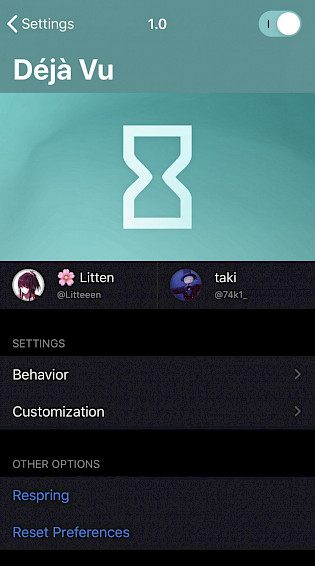
Those interested in trying out Déjà vu can download it from Litten’s repository using their favorite package manager for free. The tweak is supported on jailbroken iOS 13 and 14 devices and looks amazing with OLED-equipped handsets. It can work with LCD displays as well but the battery drain will be more in such cases.
Are you planning to try out Déjà vu or you don’t want an always-on display? Let us know in the comments below!





