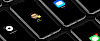Dayn tweak improves how notification banners look on the iPhone running iOS 13 in both the aesthetics and the functional implementation. Supports iPhone, iPad, and iPod touch running iOS 12 - 13.7. Jailbreak required. Download Dayn tweak from Chariz Repo for $1.99. Change the stock iOS notification banner look.
Dayn tweak adds a completely new and modern looking notification banner experience to your iOS. The tweak also introduces many new features in the process including profile pictures directly in the banner for apps such as WhatsApp, Slack, Twitter, Discord, and many others.

Dayn notification banner is highly customizable. After installing the tweak, a new preference pane is added to the Settings app where you can configure all options to your liking. There are available a plethora of options to choose from. At the top-right of the primary preference, pane is a Respring button to save any changes.
If you’re not a fan of the big banners, Dyan can also display a tiny banner effect that can be used to shrink the overall size of notification banners. This feature makes it so that banner notifications don’t intrude on your in-app content, which prevents notifications from becoming a hindrance as you use your device.
What's more, the tweak provides a new feature called Continuous Notifications, which makes it so that you can view an entire conversation from the notification banner itself instead of having to launch the Messages app to view more context.
Continuous notifications is the next amazing Dayn tweak feature. If you receive a new message from the person you’re currently replying to, it will update the existing banner, instead of hiding the notification like on stock.
The tweak is available for $1.99 from the Chariz repository via your preferred package manager and supports jailbroken iOS 12 and 13 devices.
Add Repository to Cydia
The tweak works on both unc0ver and checkra1n jailbreak tools running on iOS 13. Add Dayn Repository to your list of Cydia Sources.
Step 1. Open the Cydia app on your device.
Step 2. Tap Sources → Edit → Add the official Dayn Repo.
Step 3. Switch to Search Tab and enter Dayn.
Step 4. Tap the Install button.
Step 5. The tweak can be configured from Settings → Dayn.
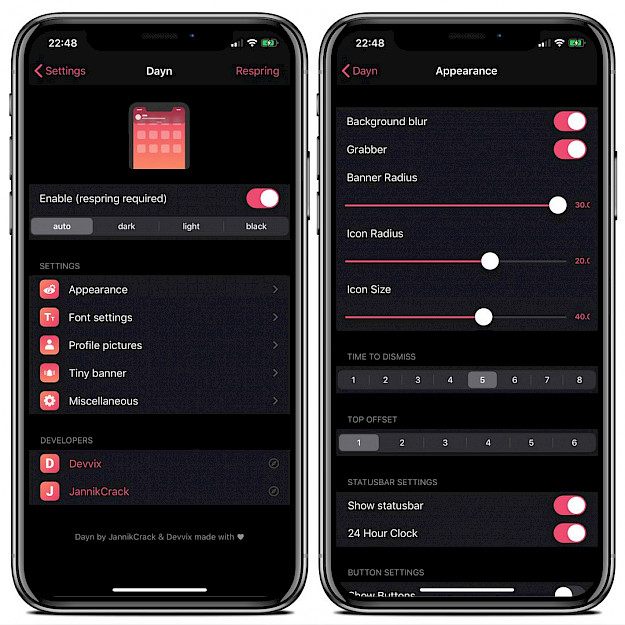
Once installed, users will find a dedicated preference pane in the Settings app where they can configure Dayn however they want:
Tweak Settings
- Toggle Dayn tweak on or off on demand
- Choose between automatic, dark, light, or black mode
- Customize tweak settings
Appearance
- Enable customizations of the banner notification’s background blur
- Hide or show the banner notification’s grabber
- Adjust the banner notification’s corner radius
- Adjust the banner notification’s icon corner radius
- Adjust the banner notification’s icon size
- Set the time before the banner automatically dismisses
- Adjust the offset from the top of the display
- Hide or show the Status Bar
- Enable a 24-hour Status Bar clock
- Hide or show buttons in notification banners
- Enable bold button text
Font Settings
- Adjust the maximum number of lines that can display in a notification banner
- Adjust the font size of the header in notification banners
- Adjust the font size of the notification text in notification banners
Profile Pictures
- Enable or disable profile picture displays
- Enable an app icon overlay on the profile picture as none, glyph, or app icon
- Enable profile pictures for notification banners pertaining to:
- WhatsApp Messenger
- Slack
- Discord
- Messages
- Facebook Messenger
Tiny Banner
- Enable or disable tiny notification banners
- Use tiny banners by default only if there’s no text content in the notification banner
- Adjust the font size of the notification text in tiny banners
Miscellaneous
- Enable or disable haptic feedback for switches
- Choose whether read receipts are shown
- Invoke a test banner to see what your settings look like
- Reset all settings to their defaults and respring
Changelog
Dayn 1.3
- Includes bug fixes
- Added some small features
- Localization support