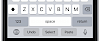Change the iPhone keyboard color and default sound with free CuKey package created by DevelopApple. The tweak is compatible with all jailbroken devices running on iOS 10 - iOS 12.4. Download CuKey from official Cydia Repository and start to customize system keyboard.
What is CuKey?
CuKey is a free jailbreak tweak offering an option to change the keyboard color in default and 3-rd party apps installed in the system. Moreover, you can also select different keyboard sound (Default, Doodle Jump v2, Doodle Jump, Nintendo Switch Keyboard, Toggle Tick, iOS 6 keyboard).
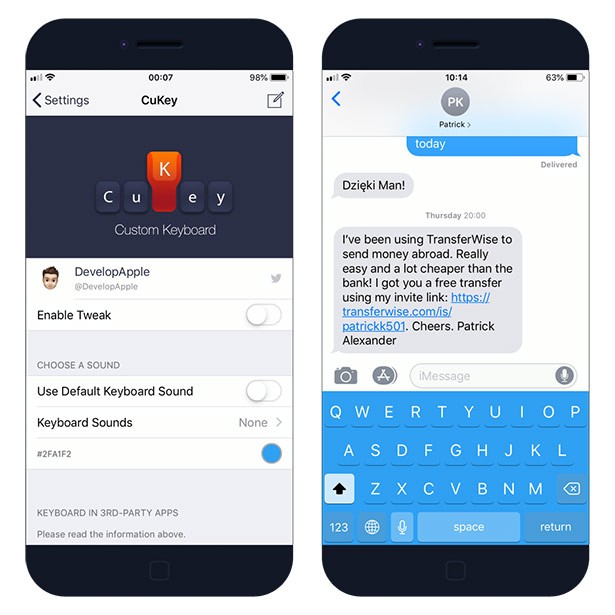
To make keyboards sound work in 3rd-party applications it's required to install RocketBootstram beta package from Ryan Petrich Repository. The app installs control pane in Settings app, from where you can configure all options. The developer included also the respring button to activate all changes.
CuKey tweak is a free iPhone custom keyboard tweak for jailbroken devices.
Additionally from CuKey Settings, you can select a custom keyboard background color via a color picker. If you are bored with the default iPhone keyboard color this will be a really handy tweak to make using your phone more exciting when typing messages or any text in apps.
How to install CuKey
You are just a few steps from installing the tweak from Cydia Sources. To add CuKey Repository to your list of Cydia Sources follow our step-by-step guide.
Step 1. Open the Cydia app on your device.
Step 2. Tap Sources → Edit → Add the official BigBoss repo.
Step 3. Switch to Search Tab and enter CuKey.
Step 4. Tap the Install button.
Step 5. Configure the tweak from Settings → CuKey.
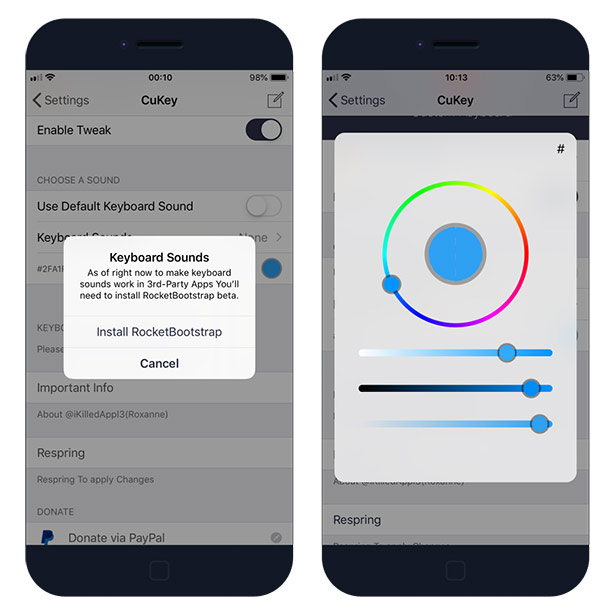
Changelog
Version 1.0.2
- Some bug fixes
- Added enable/disable and use only keyboard color and vice versa
- Changed the color of "Text Selection" to red