
If you do text editing, even the minimum amount, then I am sure you know how important it is to be able to cut, copy or paste text. Sadly, this entire process is a little long and complicated when performed on your iPhone.
For users who have taken advantage of the latest unc0ver updated tool to jailbreak their device on iOS 14, we have a perfect tweak recommendation that was released recently. This new and free jailbreak tweak is known as CopyKey and was developed by iOS developer Chr1s.
With CopyKey, it is extremely easy to paste text that you have directly copied or cut from the iOS keyboard and you don’t have to mess around with the iOS’ native Action Menu that can be found inside a text editor. How is this possible? Well, the tweak adds a paste button at the keyboard’s bottom which you can use to paste the text directly.
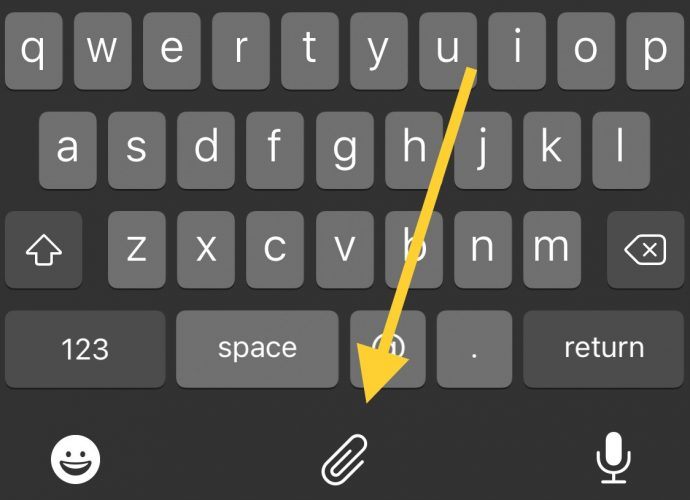
One important thing to note is that CopyKey is only compatible with notched devices such as iPhone X and the later models. This is because these devices usually have unused extra space at the bottom of the keyboard where the paste button can be added. Thankfully, most devices are notched these days so, it wouldn’t be an issue for most of the jailbreakers.
Once you install CopyKey, it adds a dedicated preference pane to the Settings app which can be used by the users to configure the tweak. Here, you will have the following options to choose:
- Turn on or off CopyKey on demand
- Enable or disable custom paste button text
- Input the custom text that you wish to use
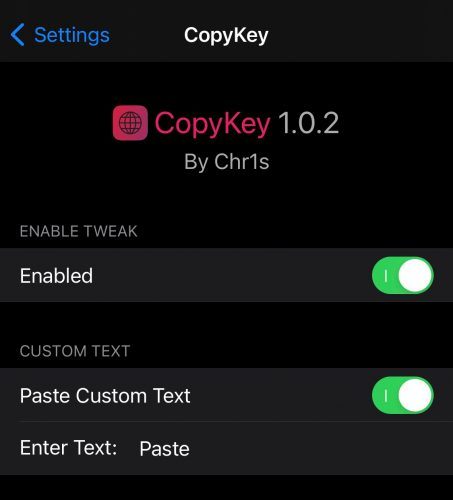
Another great thing about this tweak is that you don’t need to respring it to save the changes as you need to do for most other tweaks.
If you are interested in giving CopyKey a try, then you can download this tweak free of cost from the Packix repository using your favorite package manager. This tweak is currently supported on jailbroken iOS 13 and 14 devices and as long as they are notched, you are good to go.
So, will you be using CopyKey to improve your text editing experience? Do let us know in the comments below!





