
If you have recently jailbroken your iPad or iPhone on iOS or iPadOS 14 with the help of the recently updated unc0ver jailbreak tool, then you might be looking for some exciting jailbreak tweaks to customize your handset and begin personalizing it.
Well, keeping that in mind, we have the perfect jailbreak tweak for you that was released recently and is known as ColourMyDock. Developed by an iOS developer named TitanD3v, this jailbreak tweak allows the users to colorize their iPhone or iPad’s Home Screen Dock with great ease.

In the below screenshot, you will find that the Home Screen Dock has been colored a shade of red but you don’t have to stick to just one color and the user can also modify the transparency of the color. Once you install this jailbreak tweak on your device, you will find it quite easy to use as all you need to do is double tap on the Home Screen Dock to call the full-fledged color picker. Once you do that, you can easily choose a predefined color, click on the color spectrum to choose a color, or use the RGB and alpha level sliders to get the desired color that you want for the Home Screen Dock.
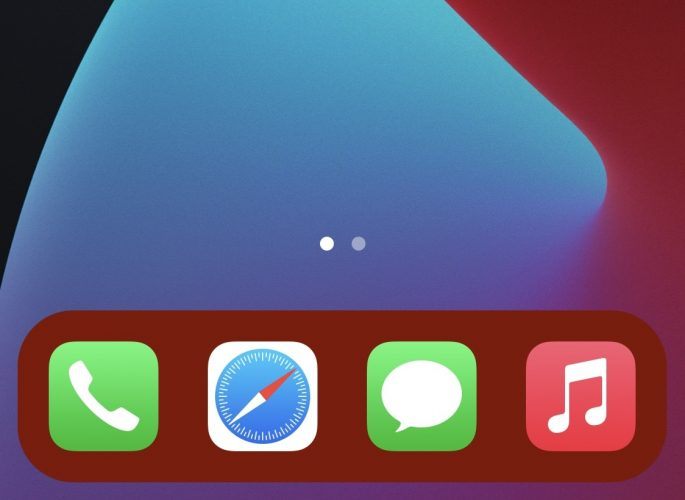
ColourMyDock is undoubtedly a great jailbreak tweak that can be used to change the theme of your device. It works well for both the devices that are themed or not themed as it lets the user add a new dimension of aesthetics to the prior stock Home Screen.
If you are interested in trying out this new jailbreak tweak for yourself, then you can easily get it for free from the Packix repository using their favorite package manager. Currently, ColourMyDock is only supported on jailbroken iOS and iPadOS 14 devices and one can find the open source code for this tweak on developer’s Github page to learn more about how this tweak works.
Do you think you would give ColourMyDock a try? Let us know why or why not in the comments below!





