
Over the stretch of a few months now we have brought to you a lot of great content.
From news to tutorials, from iPhone hacks to Jailbreaking tips. So, it was time we took a step back and went back to the basics.
Thus, we welcome you to a brand new series of articles called “Apps for iOS” where we will inform you about some unique apps that you can get your hands on.
So, without further delay, let us take a look at what we have waiting for us today…
Cloud Battery

Are you an avid iPhone user? Have you got more than one Apple device? Do you use all of them on a daily basis?
If the answer is yes, then Cloud Battery is the app you should try out.

Built to help Apple users keep a track of all their devices, Cloud Battery aggregates the vital stats of all your device under one app so you can always keep an eye on them.
This ingenious app houses one of the most powerful AI that can be used to link up all your devices like your Apple Watch or your MacBook or AirPods and shows their battery percentage with its widget.
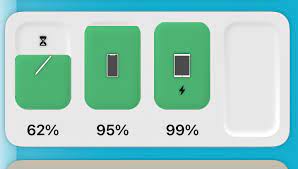
With Cloud Battery, you can also set turn a device on and off, toggle power-saving mode, and also remotely control them with your iPhone.
So, the next time you think about getting a device assistant, be sure to try out Cloud Battery.
Download and Setting Up
If you want to download Cloud Battery on your iPhone, then:
- Go to the App Store or Cydia Store, anyone is fine.
- Type “Cloud Battery”.
- Click on the very first option you will find,
- Now click on download and wait for the download and installation to complete.
The whole process will not take more than 5 mins.
To set up Cloud Battery:
- First, sign up with your name or a user name.
- Then, allow FlyScreen permissions to the Bluetooth and Wifi.

- You can also go to the app and link one or more devices at once. As soon as you link a device a Cloud Battery Widget will pop up on your screen showing the battery percentage of the connected devices.
And that’s it.
Enjoy Cloud Battery as you wish.





