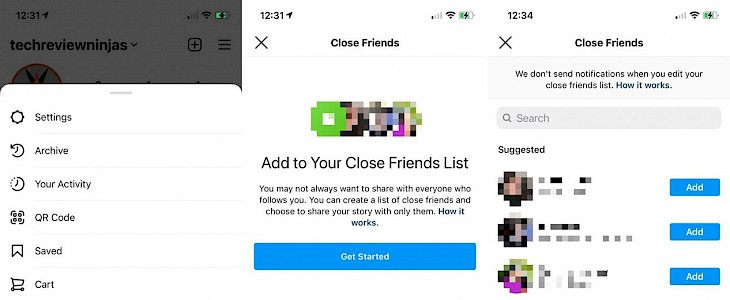
The Close Friends feature on Instagram has been there for a while now but not a lot of users still know what it is or how to use it. With this feature, you can choose the friends to be a part of this list so that your story is visible just to them. This way, you can share stories with your best friends or family members that is intended just for your close circle.
In this post, we will tell you how you can set up Close Friends list, edit the list, and then share your Instagram stories with them.
How to Create a Close Friends List
If you wish to add friends to your Close Friends List, then start Instagram and follow these steps:
- Navigate to your Instagram profile and then click on the Menu icon on the top right of the screen.
- Click on Close Friends and you will be taken to a welcome screen where you need to tap on the Get Started button.
- Here, you will see a list of people that you can add to your Close Friends list. You can also use the Search box at the top to find the people. Click on the Add button next to the person that you wish to add in this list.
And that’s it. Your Close Friends list is now created and ready to be used.
How to Edit the List
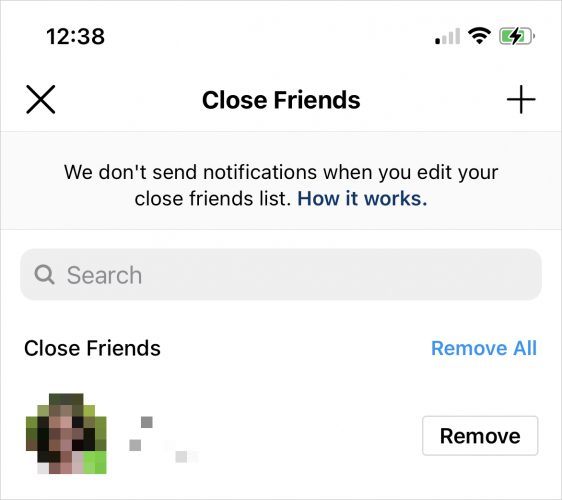
Once you have created a Close Friends list, it is quite easy to add or remove people from it. All you need to do is go to the Menu icon from your Instagram profile and then follow these steps:
- To add someone to the list, click on the Add button next to their name.
- To remove someone from the list, click on the Remove button next to their name.
- If you wish to remove everyone, then you can click on the Remove All button.
One thing to note, when you add or remove people from your Close Friends list, they don’t receive any notification about this.
Sharing the Story with Close Friends
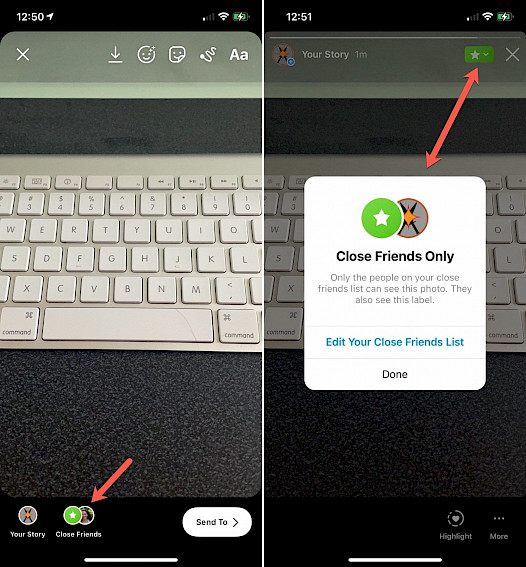
Sharing your favorite stories with your close friends is quite easy. All you need to do is capture the story normally and then click on the Close Friends option on the bottom left.
Once the story is shared, when you open it, you will see a green star at the top which means that the story has been shared with your Close Friends list.
Conclusion
Now that you know about Close Friends list and how it works, you can start using it. But before you start with it, please note that when you add or remove friends from this list, it won’t send them any notification. Moreover, the story will disappear after 24 hours just like other stories.
This feature is great for people who have a lot of followers and want a particular story to be shared with a few Close friends only. So, what are you waiting for? Go and create your Close Friends list and start sharing stories with them!





