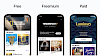Speaking about third-party streaming apps on Android, the name of Cinema APK comes on the top. Hailed as an alternative to Terrarium TV, Cinema APK allows you to stream movies/TV series in HD on your Android mobile/tablets. You don’t have to root your Android mobile to install Cinema HD App.
Features of Cinema HD – What makes Cinema HD popular?
- While you have to pay if you wish to utilize the services of official streaming apps like Amazon Prime and Netflix, Cinema HD App is absolutely free to use.
- There is no registration/subscription requirements to use Cinema APK. You don’t have to provide any of your personal details to use the app.
- You get support for multi-lingual subtitles.
- Chromecast support allows you to watch your favorite movies/TV Series on the big screen of your television from Cinema APK.
- Unlike most of the relative apps, Cinema APK is lightweight and doesn’t occupy much space on your Android device.
Going forward, the following are the steps that you require following to install Cinema APK on Android.
Install Cinema APK on Android [No Root Needed]
- You are going to install a third-party app. Please navigate to Settings > Security and toggle ON the option of Unknown Sources.
- Download the latest Cinema APK file from here: Cinema HD APK File.
- Once the APK file has downloaded on your Android device, please move to the download folder.
- Tap on the APK file, to begin with, the installation process.
- When asked, please provide the required permissions to the app.
- Continue following the simple on-screen instructions.
- The installation won’t take more than a few minutes.
- Once installed, hit the Done button to exit the installation screen.
- Congrats! You have successfully installed Cinema APK on your Android device. The icon of the same will be present on the home screen of your Android device.
Frequently Asked Questions [FAQs]
1. Can I download content from Cinema APK?
Yes! You can download the titles to local storage on your Android device from Cinema APK and watch the same offline without an internet connection.
2. Can I install Cinema APK on Firestick?
Cinema APK, being a lightweight app, is ideal for Firestick/Fire TV. You can install Cinema APK on Android TV Boxes as well.
3. Is Cinema APK safe?
Please note that you don’t have to provide any of your personal details to use the app plus you don’t have to root your Android device as well to install Cinema APK. This makes it safe to use Cinema APK on your Android mobile.
4. Do I have to install VPN to use Cinema HD App?
It is recommended to activate VPN when streaming on any third-party app and things are not different for Cinema APK. Since you can stream copyrighted contents or contents from outside the public domain unintentionally, a VPN keeps you safe from the prying eyes of your ISP and the government.
Final Words – Cinema HD App is best among Its Competitors
Now you are all set to download and install Cinema APK on Android. We are here to solve your issues and answer your questions. Just reach out to us via the comments section provided below.