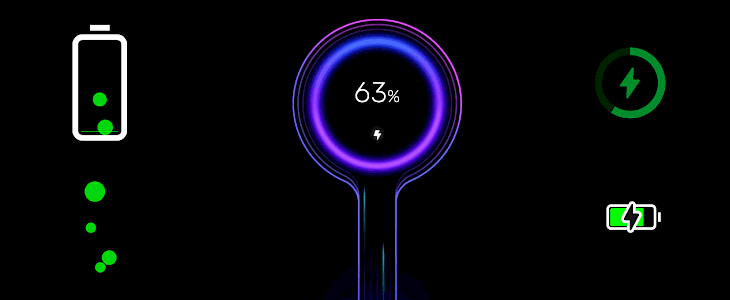
ChargeAnimations is a beautiful iOS jailbreak tweak adding animation when plugging in and charging your iPhone. The app is fully compatible with iOS 11 and iOS 12. c1d3r published the tweak for $2.00, and you can download ChargeAnimations from Cydia Sources.
What is ChargeAnimations?
ChargeAnimations adds style to your Lock Screen by displaying beautiful charging animation. From the tweak setting, you can change the background color, activate always-on / loop mode, hide stock battery, turn on sleep after the animation, or enable the animations on SpringBoard.
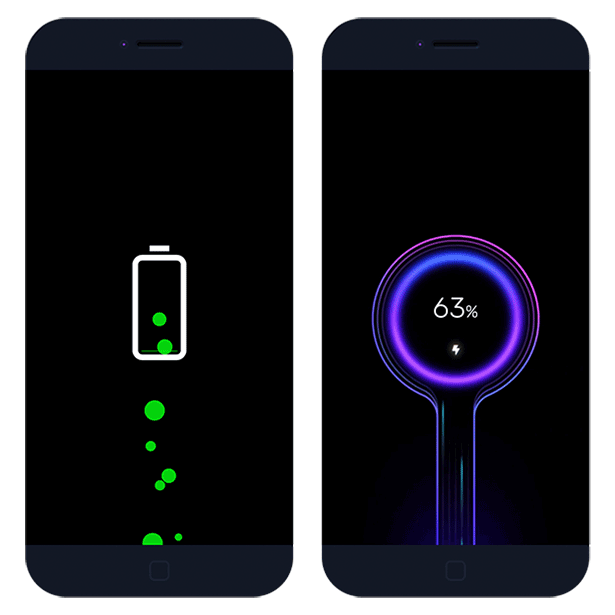
By default, the jailbreak tweak is packed with seven animations: Blob, Bubbles, Edge X, Edge, Miui, WatchOS, and iOS. Each animation comes with different styles, and you can change the animation color, speed, and stroke width. Moreover, you can also create new animations with After Effects.
Add Repository to Cydia
You are just a few steps from installing the tweak from Cydia Sources. Add ChargeAnimations Repository to your list of Cydia Sources.
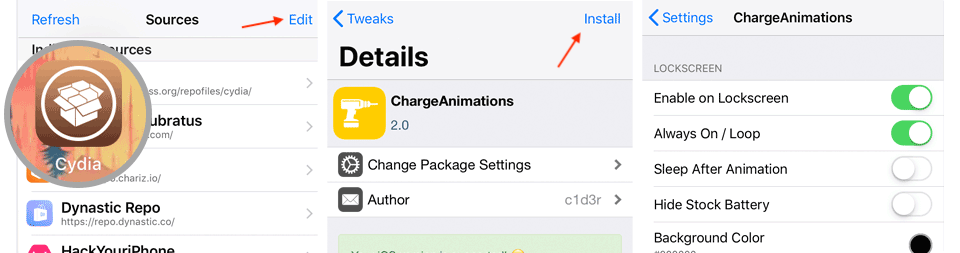
Step 1. Open the Cydia app on your device.
Step 2. Tap Sources → Edit → Add the official repo https://c1d3r.com/repo/
Step 3. Switch to Search Tab and enter ChargeAnimations.
Step 4. Tap the Install button.
Step 5. The tweak can be configured from Settings → ChargeAnimations.
Tweak Settings
- Enable or disable the animation on the Lock screen
- Always On / Loop the animation until you interact with your device
- Force the device to sleep after the animation ends
- Hide the stock battery icon/animation in place of the new animation
- Configure a custom background color for Lock screen via way of color picker
- Enable or disable the animation on SpringBoard
- Configure a custom background color for SpringBoard by way of color picker
- Select the animation that you want to use
(Blob, Bubbles, EdgeX, Edge, Miui, watchOS, iOS)





