
Control Center is undoubtedly one of the most useful additions to iOS in the last couple of years. But even though Control Center is great, it doesn’t mean that it cannot become better and that’s what the jailbreak community aims at. iOS developers are continuously working on a good jailbreak tweak so that the Control Center can be made better in few creative ways.
And one such example is the CCCounters that was developed by an iOS developer named 0xkuj. This is a newly released jailbreak tweak that is free of cost and can be used to monitor the usage of the Control Center toggle. After you have installed CCCounters, you can easily display the instances when the Control Center toggle was enabled or disabled.
Basically, this jailbreak tweak shows the information at the top of the toggles that were recently used by the users. This information is displayed in the date-time format in small yet readable writing and gets updated in real-time when you use the Control Center toggles.

Apart from that, you can also use CCCounters to display the estimated time for upcoming timers and alarms. So, if you have switched on a timer, then CCCounters will show you the remaining time of the set timer on the Control Center. Similarly, it will also show you how much time is left before your next alarm fires up.
One thing to remember when you are using CCCounters is that it only notes the recent toggles after it has been installed on your device. So, you shouldn’t expect this tweak to display all the last toggles that were used, and that too immediately. The tweak will start recording the usage times after it is installed on your device so that will be the start of the monitoring of the Control Center toggles.
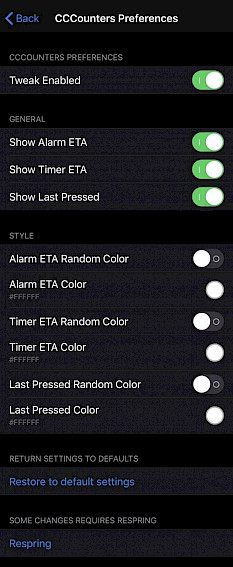
Once you install CCCounters, a preference pane will get added automatically to the Settings app. You can use this preference pane to configure the tweak according to your liking. You can perform the following configurations with this tweak:
- Turn on CCCounters on/off.
- Show or hide the ETA of upcoming alarms.
- Show or hide the ETA of upcoming timers.
- Show or hide the last toggles usage.
- Configure the color for the alarm ETA text.
- Configure the color for the timer ETA text.
- Configure the color for the last toggle buttons tapped text.
- Set the options to default.
- Save your changes by the respring button.
CCCounters is a small tweak but it makes a lot of difference in the user’s experience of using the Control Central module. So, if you would like to try this tweak out for yourself, then you can simply download it from the Packix repository using their favorite package manager. This is a completely free tweak and you can install this tweak on both iOS 13 and 14 devices.
So, what are you waiting for? Go ahead and install this tweak on your iOS device now. And do let us know in the comments if you download it and how did you find it.





