
There are few tweaks to customize the iOS Status Bar and Carrierizer2 is the best tweak to modify the iPhone Carrier Name. The 2nd release Carrierizer works with iOS 12 to iOS 13 and you can replace the status bar text with emoji, temperature, location, or current conditions. Change carrier name on iPhone.
What is Carrierizer2?
Carrierizer2 tweak is one of the best and most advanced jailbreak tools to modify or delete the iPhone Carrier Name from the Status Bar on iOS 12 and iOS 13. New Carrierizer brings amazing features including Weather options like display the current temperature, current conditions and current location in real time.

After installing Carrierizer2, a new dedicated preference pane is added to the Settings app where you can configure all options to your liking. Using this free tweak, you can type what would you like to see in your Carrier Operator instead of the default text, display emojis, enable no SIM or service text, hide carrier bar, fake no service, or fake dual SIM. How cool is that?
The developer includes a Restart SpringBoard button at the bottom of the preference pane to save any changes you make. Carrierizer2 tweak works only with iOS 12 and above, also the latest version of iOS 13.7 is supported. When you are running iOS 11 and lover install instead Carrierizer.
It’s worth noting that the custom NO SIM text feature works only on iOS 12, whereas other features work as expected on iOS 12 and iOS 13. When using the Weather features it is required to open and close the Weather app and re-enable the feature in the preference pane to apply the changes.
Add Repository to Cydia
You are just a few steps from installing the tweak from Cydia Sources. Add Carrierizer2 Repository to your list of Cydia Repos.
Step 1. Open the Cydia app on your device.
Step 2. Tap Sources → Edit → Add the official Carrierizer2 Repo.
Step 3. Switch to Search Tab and enter Carrierizer2.
Step 4. Tap the Install button.
Step 5. To configure the tweak navigate to Settings → Carrierizer2.
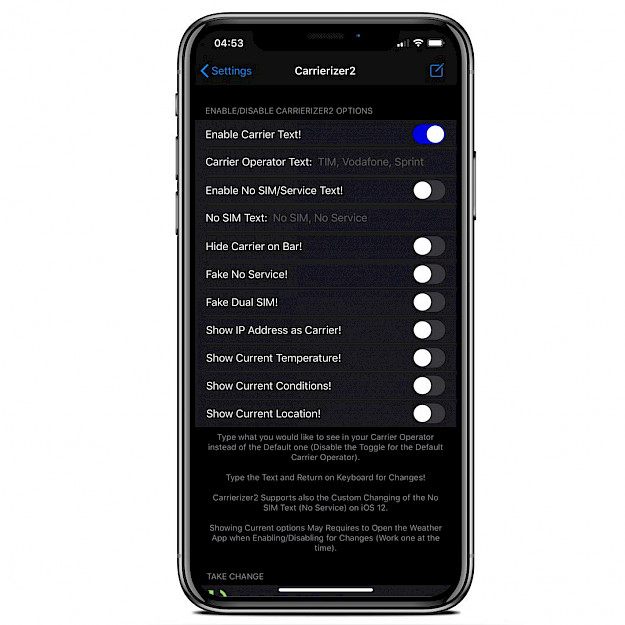
Tweak Settings
- Enable or disable Carrierizer2 custom carrier text
- Type out the text string that you want to use when replacing the carrier text
- Enable or disable custom NO SIM text
- Type out the text string that you want to use when replacing the NO SIM text
- Hide the carrier name from the Status Bar entirely
- Display a fake "No Service" indicator
- Show your local IP address as the carrier name
- Show the current outdoor temperature as the carrier name
- Show the current weather conditions as the carrier name
- Show your current location as the carrier name





