
Apple released macOS Big Sur last year which brought a lot of new features and aesthetics along with it and made your handset resemble Apple’s desktop OS. But the most noticeable change was made to the Control Center as it had received a makeover.
But during the latest release of new iOS and iPadOS versions, there weren’t any changes made to the Control Center on the mobile operating system. If you are one of those who wasn’t satisfied with this, then you might want to check out the newly released jailbreak tweak known as BigSurCenter by iOS developer nicho1asdev.
As the name suggests, this jailbreak tweak gives the Control Center a makeover in the macOS Big Sur style. You can take a look at how the interface will look like on both small-screened devices and large-screened devices in the screenshot below. Once you install BigSurCenter, it will add a dedicated preference pane in the Settings app from where you can configure the tweak as you like. A few of the options that you would find here are:
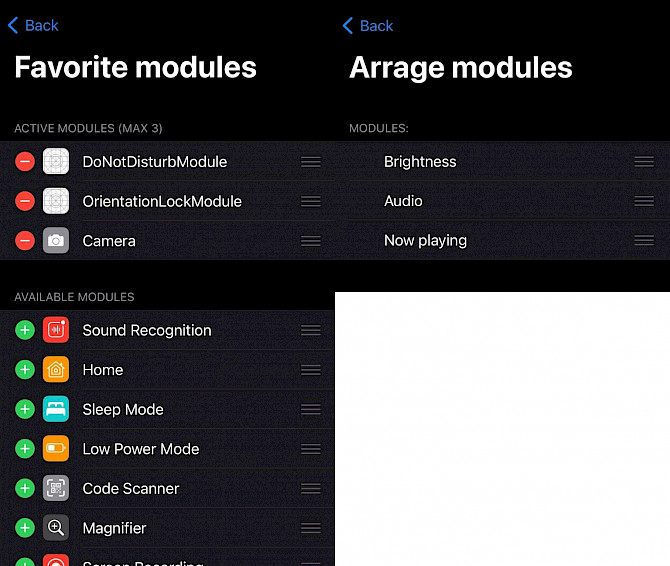
- Turn BigSurCenter on or off
- Configure the Control Center modules and the module arrangement
- Customize BigSurCenter
- Select the Control Center gesture – stock, lower-left of the display, lower-right of the display, or both lower-left and lower-right of the display
- Select the presentation animation speed from default, slower, faster, and lightning
- Fully expand the interface
- Respring the device to save the changes that you have made
In the Arrange and Favorite modules, users can simply turn on the modules that they want to see and the turn off the modules that they don’t want to see in the BigSurCenter interface and can even manage the appearance order.
In the Customize option, users can select their preferred behavior and aesthetic settings. Here, you will find the following options available:
- Enable or disable the quick expand Bluetooth and Wi-Fi modules
- Hide the AirPlay and rewind button
- Adjust the background corner radius and module corner radius
- Set a custom slider color, slider background color, module background color, and selected module color
BigSurCenter is definitely a great jailbreak tweak and users will find it quite fun to configure the tweak to suit their needs by adding features and aesthetics that they like. If you are interested in trying out BigSurCenter, then you can easily purchase it for $1.99 from the Twickd repository using the favorite package manager. This tweak is supported on jailbroken iOS and iPadOS 13 and 14 devices.
Let us know your thoughts in BigSurCenter jailbreak tweak in the comment section below!





