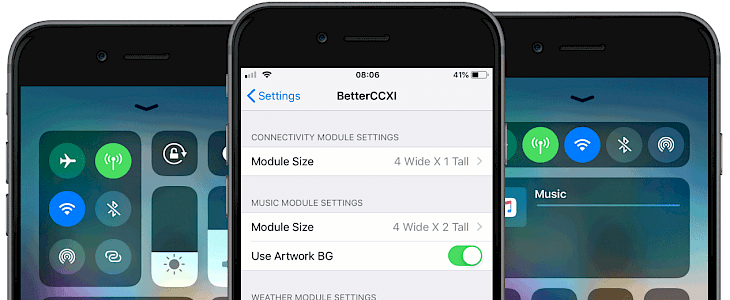
BetterCCXI is a free jailbreak tweak allowing you to quickly change the look of Connectivity and Media Controls controls available in Control Centre. Change the module size and use artwork background in the music module. Install BetterCCXI from Packix Repository for free. Works also on the latest iOS 13 jailbreaks.
Content Summary
What is BetterCCXI?
BetterCCXI tweak, created by ATWiiks for all iOS jailbroken devices, offers the option to change the size of few iPhone Control Centre modules. It is also easy to cofigure the look. After installing the tweak, a new dedicated preference pane is added to the Settings app where you can configure all options to your liking.

From the tweak settings, you can access all available size options (4 wide by 1 tall, 3 wide by 2 tall, 2 wide by 3 tall, 2 wide by 2 tall). Decide if you like the module displayed in one row or any other view. Respring is required to save all BetterCCXI settings. Works also on all jailbroken devices running iOS 13.
The enhanced Control Centre for iOS supports two modules and allows you also to install Weather Addon. From BetterCCXI settings, you have also access to a quick Respring feature, required to apply all changed options. Displaying Connectivity and Media Controls in one row is my favorite setting.
BetterCCXI tweak was designed to make Control Center’s connectivity and music modules more accessible. You can use this tweak to resize modules and display more controls or information at a glance than you’d normally see out of the box.
What's more, you can also display the actual weather on the Control Centre installing a module. BetterCCXI (Weather Addon) will display the current weather conditions on your iPhone. The add-on can display live weather background, and you can install it for free. The tweak is compatible with iOS 11 up to iOS 13.5.
Add Repository to Cydia
You are just a few steps from installing the tweak from Cydia Sources on a jailbroken iOS device. Add BetterCCXI Repository to your list of Cydia Sources.
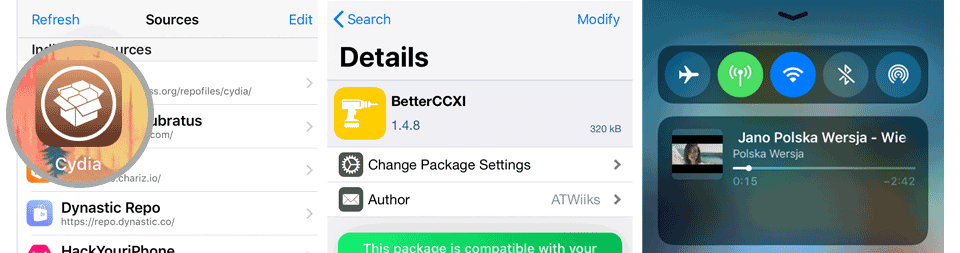
Step 1. Open the Cydia app on your device.
Step 2. Tap Sources → Edit → Add the official BetterCCXI Repo.
Step 3. Switch to Search Tab and type BetterCCXI.
Step 4. Tap the Install button.
Step 5. Go to Settings → BetterCCXI to configure the tweak.
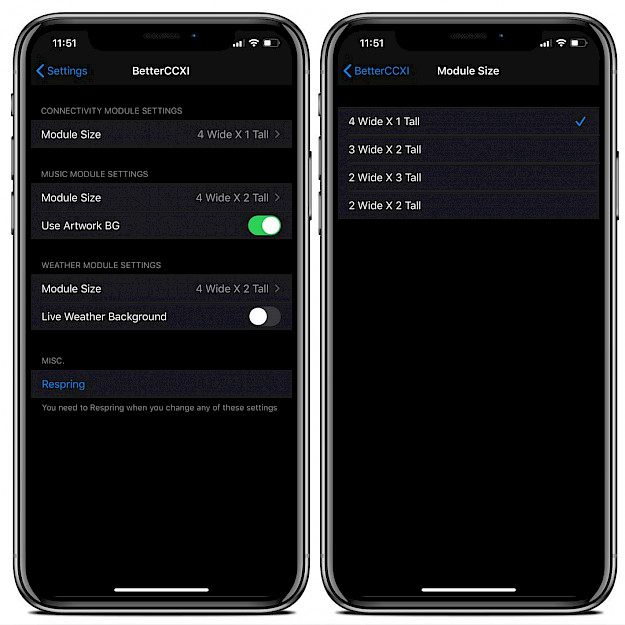
Tweak Settings
- Set Connectivity module settings
- Set music module settings (module size and enable artwork background)
- Configure weather module settings page (enable live weather background)
- Respring button to apply all settings
Changelog
Version 1.6.0
- Made Artwork BG for the compact style look more vibrant
Version 1.5.0
- Added 12.2+ Support for the Media Module
Version 1.4.10
- Added A12 Support





