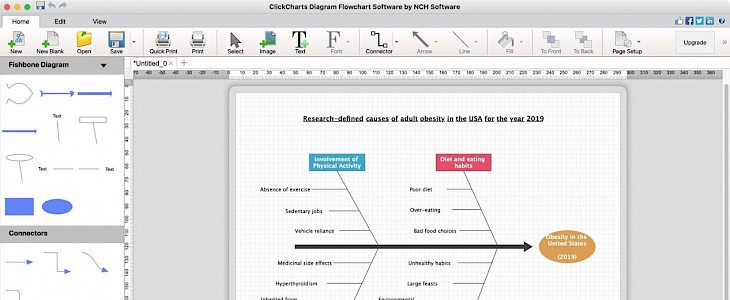
There are lots of amazing diagram apps for Mac which come in different sizes. You have tools such as Diagrams, OmniGraffle 7, etc. for making diagrams regularly at a low cost. And if you are more comfortable with a web-based tool, then you have online programs such as Cacoo, Lucidchart, and so on which are really amazing too.
However, if you need a downloadable app to use occasionally and not regularly to use offline, then which app can you consider? Don’t worry, we have you covered! Check out our list of some of the best diagram apps on the Apple store that allows you to use the apps free of charge and with no internet connection.
Visual Designer
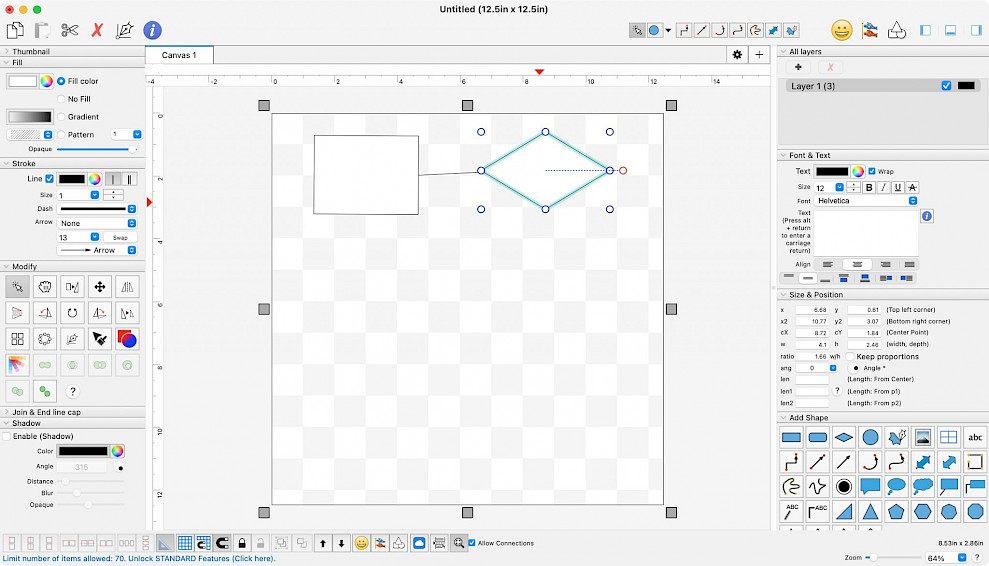
Visual Designer is one of the best diagram apps for Mac with an intuitive interface. The tools are placed on the sides while the canvas is placed in the front and center. And you can collapse and expand these tools so that you have access to only those tools that you need.
With this app, you get several features such as the ability to drag your new object using the connector line, snap to grid, path Boolean operations, automatic alignment, and a lot more. You can use around 70 items on the Visual Designer app before you need to pay for its services. So, while there is a paid version of the app, you can still do a lot with your diagram before needing to upgrade the app.
Flowchart Designer 3
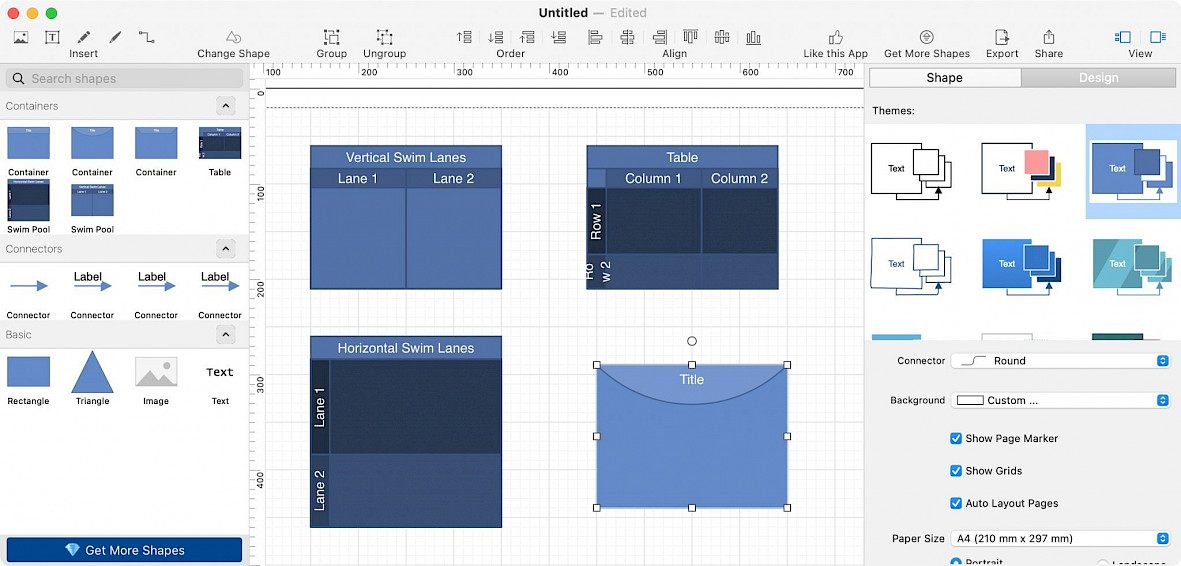
For users who wish to make a flowchart, Flowchart Designer 3 is the perfect app to check out. With this app, you can not only create flowcharts easily but other diagrams as well such as process charts, organizational charts, and so on.
You have over 24 themes to choose from to get a consistent appearance and can even utilize containers to structure your objects. Furthermore, you can drag and drop to get the images on the app and can use group nodes for the complex shapes.
This is an amazing diagram creator app for Mac and you can get it for free. You only need the paid version if you need to use premium shapes and will find that you can make flowcharts in just a couple of minutes with this app.
ClickCharts
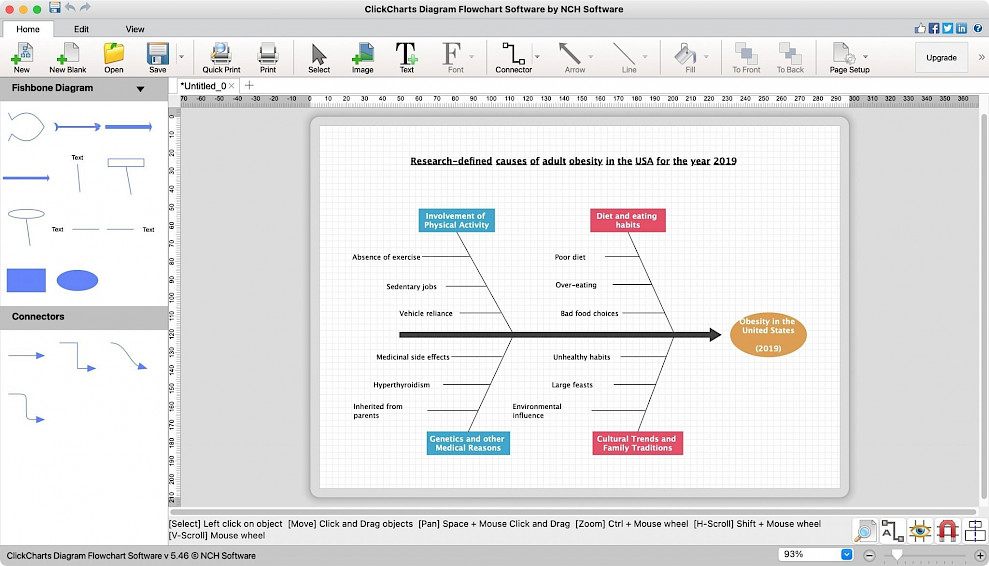
Another great diagram app to consider for your Mac is ClickCharts which allows you to begin with a sample or a template. This way, you can quickly set up a base for the diagrams. There are a lot of options to choose from including Venn diagrams, data flow diagrams, flowcharts, organizational charts, and so on.
The interface of this diagram app is similar to your Office application as you have to use the menu tab and the ribbon of buttons that are placed at the top. In this app as well, the tool selection is available on the left side that can be expanded and collapsed when needed. It is extremely easy to find your desired shapes, symbols, colors, etc., and then print them or save them as PDFs.
There is both a free and paid version of the ClickCharts app available. If you need to make just one or two simple diagrams, then you can try it out before purchasing the apps.





