
Every iPhone and iPad includes a Status Bar where you have the battery level indicator that lets the user know when they need to charge their device. The only drawback is that this indicator is quite simple and boring and Apple isn’t going to be spicing it up anytime soon.
Here is where BattiBar, a new and free jailbreak tweak by iOS developer HallieHax comes to our rescue. Basically, what this jailbreak tweak does is that it colorizes the entire Status Bar using the transitional gradient color that changes slowly as your device’s battery discharges. The user needs to choose two colors for the battery indicator, one is for the charged status and the other is for the discharged status. As a result, when your device’s battery is charged, it will display the charged color and when your device is approaching the dead state, you will notice the dead color more prominently.
A good example for this would be if you choose blue color for the charged state and red for the dead state. So, when your device reaches 50% battery, the indicator will show purple color and this will turn redder as the device keeps on discharging. Conversely, if your device is getting charged, then it will turn bluer than before. Amazing, right?
Another important thing to note about BattiBar is that it offers support for both light and dark mode. So, you can easily choose the color instances for when the Status Bar would be black in the dark mode and choose different colors for when the Status Bar will appear white in the Light mode. Moreover, the developer ensures that this tweak won’t override the native battery indicator settings so, it will continue to display the Low Power mode so that user is aware of the battery level.
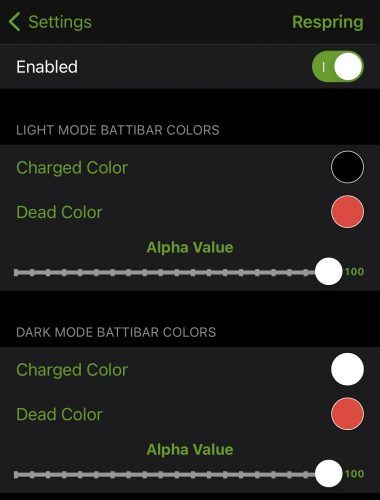
Once you install BattiBar, a dedicated preference pane is added in the Settings app which can be used by the users to configure the tweak. Here, the user will be able to find the following options:
- Turn on or off BattiBar
- Configure the parameters for light Status Bar including the charged battery color, dead battery color, and alpha value.
- Configure the parameters for dark Status Bar including dead battery color, charged battery color, and the alpha value.
- Respringing the device to save the changes made to the tweak.
BattiBar is a great jailbreak tweak that helps the users in figuring out their device’s current charge state easily without having to put too much effort in looking at the tiny battery indicator icon. You simply need to glance at the battery indicator and the color appearing on the Status Bar will let you know whether you need to put the device for charging or not.
If you wish to try out BattiBar, then you can get this download for free from the Packix repository using your favorite package manager. The tweak is supported on jailbroken iOS 13 and 14 devices and is also open source so you can check the code on the developer’s GitHub page.





