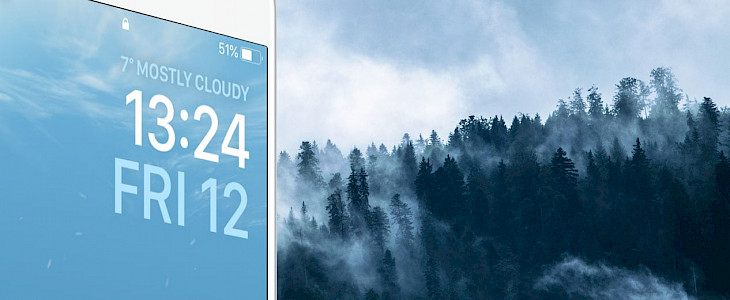
Asteroid is a jailbreak tweak allowing you to display live animations of the weather on the Home Screen, Lock Screen, and Weather App with lots of options to configure in settings. This tweak can be installed from Denastic Cydia repository for free.
What is Asteroid?
Asteroid is an iOS jailbreak app with the option to display live weather information on your device background. The tweak allows you to use custom Weather app icon, display Live weather animation on the Home screen, Lock screen, iOS 12-style Lock screen greeting, and customize including the ability to move objects around on the screen by pressing and holding.

From Settings → Asteroid you can access all options including hiding dock and folder icons, configure greeting view and glyphs, enable live animations, select custom weather conditions, and more. The live weather information on the Lock screen includes customized greeting, temperature, etc.
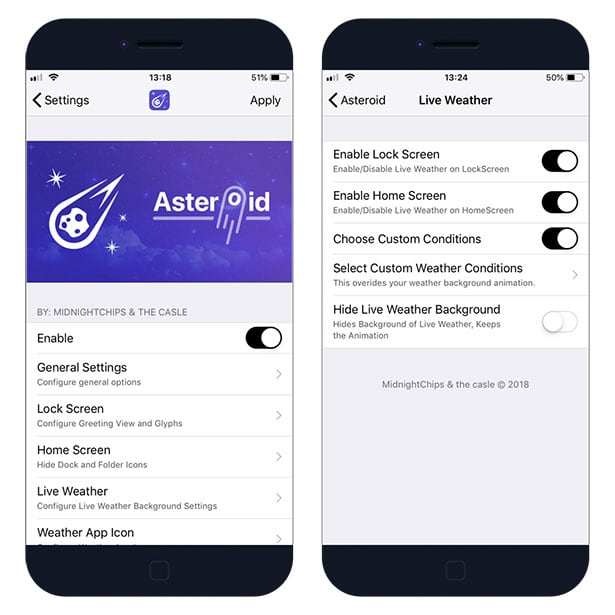
From the Weather App Icon settings, you can choose between using a live display of the weather as your Weather app icon’s background or select a static background color. Either way, you can have the live weather conditions appear as a glyph on top of the background.
Moreover, the tweak is compatible with other lock screens apps and widgets including Jellyfish clock displayed on screenshots above.
How to install Asteroid
You are just a few steps from installing the tweak from Cydia Sources. To add Asteroid Repository to your list of Cydia Sources follow our step-by-step guide.
Step 1. Open Cydia on your iPhone.
Step 2. Tap Sources → Edit → Add the URL repo https://repo.dynastic.co
Step 3. Switch to Search Tab and enter Asteroid.
Step 4. Tap the Install button.
Step 5. Go to Settings → Asteroid to configure the app.





