
If you tend to use your iPhone a lot for media access, then you will definitely be interacting with the Now Playing widget of iPhone. This widget is great for pausing or resuming the Now Playing track and doesn’t take up a lot of your time as well. That’s not all, it also makes it super efficient and easy to skip to the next track or return to a previous tracking without having to unlock your device.
Although iPhone’s Now Playing widget is quite useful, we definitely wish to improve our experience with it. Many people feel that the interface of this widget is a little too simple while many others feel that Apple could have done a better job at designing it. If you also feel the same way, then you should check out this newly released jailbreak tweak named Arkita by iOS developer P2KDev that offers a little hope to the iPhone users.
Arkita is a tweak designed as an add-on for the Now Playing widget, allowing the users to customize it however they feel like. With the help of this tweak, you can add a little color to the simple Apple widget, reduce the size of the widget so that it doesn’t take up a lot of space, make the widget larger, and so on. This jailbreak tweak provides the user with a lot of customization options and features so that you can get the desired aesthetics.
If you choose to shrink the size of the widget, then you would have fewer Now Playing buttons available and can save a lot of screen real estate. On the other hand, if you expand the size of the widget, then you will end up displaying the album artwork and will have access to higher number of controls as well. That’s not all, Arkita also takes the color of the album artwork and displays it on the Now Playing widget when the particular track is playing to improve the aesthetics of this widget.
After you install Arkita, you will find a dedicated preference pane in the Settings app from where you can customize the tweak. You have the following options available here:
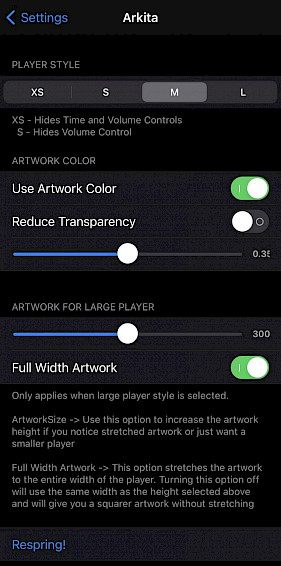
- Select the preferred widget size where you have four options available. You can choose Extra Small (XS) size but it would hide the progress bar and the volume adjustment slider. Small size hides the volume adjustment slider, Medium size displays the widget with native controls, and Large size displays the widget with the album artwork and spacious interface
- Turn on or off the artwork-based colorization
- Enable and configure the Reduce Transparency option
- Manage the height of the artwork when you choose the Large Now Playing widget
- Stretch the artwork to fit the width of the Now Playing widget
If you are also interested in trying out Arkita, then you can download this tweak for $1.99 from the Packix repository. It supports jailbroken iOS 13 and 14 devices.
Are you planning to use Arkita to customize the Now Playing widget of your iPhone? Let us know what you think in the comments below!





