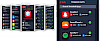One of the most popular AppStores for iOS offering paid apps, hacked games, apps ++ for free is AppValley. The application is still updated regularly with new certificates allowing users to install apps like MediaBox HD, Spotify++, iSpoofer, unc0ver, and more directly on the device and without a computer.
How to install AppValley on iOS
The installation process of the AppStore on your device is simple. AppValley works on both Jailbreak and non-Jailbreak devices running iOS 13. Same as all other free app stores, all apps are signed using an enterprise certificate, that can easily get revoked. Using a proxy can help you to avoid this situation.
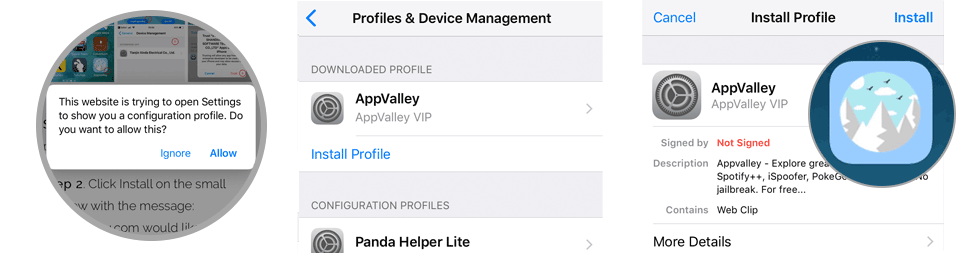
Step 1. Open the System app on your device.
Step 2. Select your Wifi Network.
Step 3. Tap on the ⓘ → Configure Proxy → Automatic.
Step 4. Type in the URL field "http://ffapple.com" and "Save".
Step 5. Disconnect Wifi and reconnect to your Wifi Network.
Step 6. Clear Safari history cache.
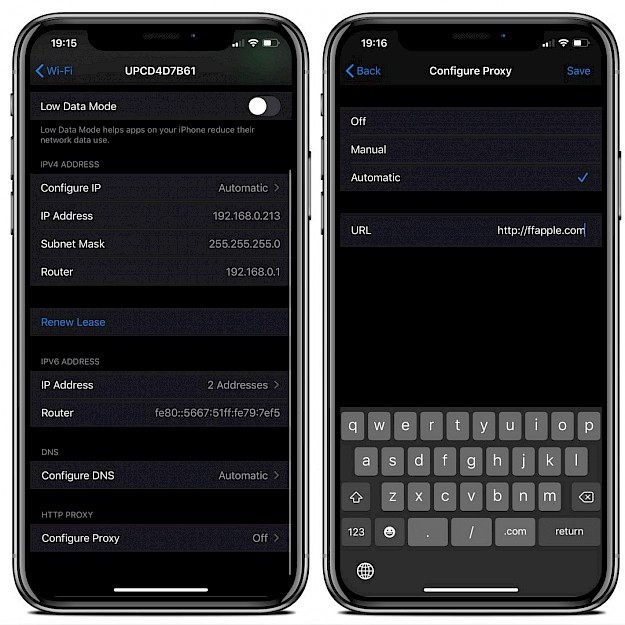
Step 1. Click to Install AppValley iOS profile on your iPhone.
Step 2. "The website is trying to open download a configuration profile..." Tap Allow.
Step 3. Review the profile in Settings app if you want to install it.
Step 4. Navigate to Settings → General → Device Management.
Step 5. Install the AppValley iOS profile.
Step 6. AppValley app icon will appear on iOS Home Screen.
What is AppValley?
AppValley app is one of the oldest and still working AppStores offering cracked apps, games, tweaks, ++apps, hacks, jailbreak tools, and other utilities for iOS. What's more, you can install all apps on your device without the need to access a computer. This App Store offers a huge database of paid apps to download.
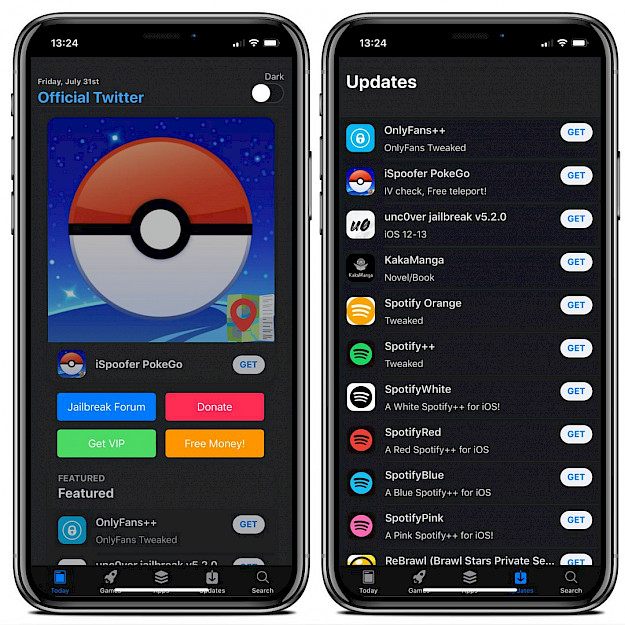
AppValley is the best free third-party installer and only this application giving some tough competition to TutuApp (available only for paid members) or Panda Helper stores. What's more, this is the most often updated store with new certificates allowing users to install iOS apps without a computer.
This AppStore is 100% safe and secure to use. All apps are available for free and you don’t need to pay to download them. Be aware that, installing paid apps via this service illegal. If you enjoy using the apps buy them from the official AppStore.
Because AppValley uses enterprise certificates to sign apps it can get easily revoked by Apple. If the AppStore or any app installed via AppValley will not install or open it's because the certificate was revoked. Try again later to re-install the store and apps or use the proxy method to run revoked apps on your device.

Moreover, you can install ++ tweaks that add new features to popular apps, and download games hack to cheat in your favorite mobile games. Everything works without the need to jailbreak your device, and it is really simple to install. AppValley user experience is the same as you would expect it from the AppStore.
There is also a VIP version available. AppValley VIP offers additional features, quicker download speeds, and more games and apps available for download. Navigate through categories, find your app, and install it for free. Switch between the Light and Dark mode of the interface.
Recently, the developer released AppValley Companion. This desktop program, based on AltStore, allows you to install max 3 apps on your device that will work for 7 days without revokes. Companion supports macOS and Windows 10.
How to install cracked apps
After you will install AppValley iOS you can start downloading and installing apps and games on your iPhone. How to install apps is explained below in just 3 steps.
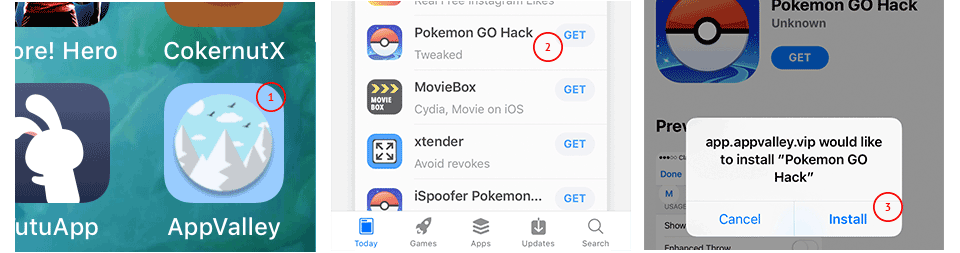
Step 1. Open the app from Home Screen and search for an app or game.
Step 2. Tap Get button to download for example Pokemon Go Hack.
Step 3. Click Install to start the download and install process of the app.
Supported systems
AppValley works best with iOS 8, iOS 9, iOS 10, iOS 11, iOS 12, and the newest version iOS 13. There is no need to Jailbreak your iPhone to make the app work.
Frequently Asked Questions
Is AppValley safe?
Using the AppValley AppStore is absolutely safe. The store is trusted by millions of users and it offers quality apps offering only virus-free packages. Always install apps from a trusted source because cracked apps can contain viruses.
Why AppValley is not working?
AppValley will not work if the installed certificate was revoked by Apple. Those certificates are monitored by Apple and they get often revoked. It means that you can't install apps until the developer provides a new certificate.
How to fix AppValley?
If AppValley is not installing or if it crashes when you try to open the app it's probably related to the certificate that was revoked by Apple. You can try to reinstall the store or try to add a proxy that will allow you to run revoked apps.
Is AppValley free?
Yes, the AppValley AppStore is available free to use, and all apps and games offered by the app are free as well. You don't need to pay for anything provided by the 3rd party AppStore for iOS. Only, when you decide to upgrade to the VIP version you will be asked to pay.
How many versions of AppValley are available?
AppValley was one project created by two developers. Now there are two separate stores available via app-valley.vip or appvalley.vip. Both are independent, but we suggest to use the first one because it's often updated. The send one is almost dead and no updates are available.
Best AppStore alternatives for iOS
1. TutuBox App Store
TutuBox is a small store with access to the most wanted emulators, jailbreak tools, hacked games, and tweaked apps for iOS. Like all other stores also this AppStore uses a developer certificate to install apps and it can be easily revoked by Apple. Fortunately, there is a workaround that can work to fix this issue like with Zeus app.
2. Gbox App Store
GBox app is a free IPA signing tool allowing you to install any apps and games directly on your iPhone and without using a computer. This iOS application uses an enterprise certificate to install apps and it works with all packages. What's more, it offers a repository of popular console emulators and jailbreak tools for iOS.
3. PandaHelper App Store
Panda Helper is a great App Store offering cracked apps and access to paid games and apps for free. Install the app store market on your iPhone without a computer. Navigate through categories, download apps, game modifications, jailbreaks, emulators, and more.
4. iOSGoods App Store
iOSGods App is a free AppStore with access to cracked applications, and lots of game hacks for iOS. The platform is focused on game hacks and modifications allowing you to cheat and activate special features in games like additional money and lives, unlock weapons or infinite ammo, and lot more.
5. iPABox App Store
iPABox is a free and ad-supported platform from where you can install signed IPA files directly on your device. Access tweaked and modified apps like Spotify++, YouTube++, Deezer++, Whatsapp++, YouTube Music++, and others including MediaBox HD, ZiniTevi, FilzaJailed, iTransmission, ToonsNow, etc.
6. FlekStore App Store
FlekStore (FlekSt0re) is a free 3rd-party App Store for iOS allowing you to install ++ apps and tweaks without Jailbreak like Zeus app. The AppStore is compatible with iOS 9.3.5 up to iOS 13. Moreover, you can add manually new FlekStore Repositories to the app to access even more applications for download.