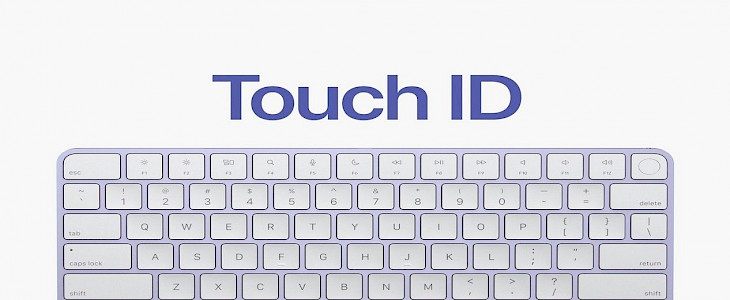
Remember back in 2007, Apple introduced a brand new feature for its iPhone called - MultiTouch. Oh! It was a great feature. Now the iPhone had added proximity to multiple touches, this meant better handling, lower error rates, and great user experience.
Apple has supposedly come a long way from its days of multitouch. But, it still remains one of the strongest suits for the company. That is why Apple always tries to improve on the native multitouch feature. And thus, came Apple’s Magic Keyboard.
All about the Magic Keyboard

The Magic Keyboard with Touch ID can be purchased for $149. When compared to the standard Magic Keyboard, which costs $99. It does, however, include a Touch ID sensor to allow biometric authentication support, which aids in the protection of personal data from outsiders.
To get the best deals on Apple's Magic Keyboard. Click "here"...
Apple also sells the standard Magic Keyboard, which is Touch ID compatible, as well as the Magic Keyboard with Touch ID and a Numeric Keypad. It is priced at $179. Customers may pair their Touch ID-enabled Magic Keyboard with either the Magic Trackpad or Magic Mouse for $129 or $79, respectively.
Apple is currently offering the Magic Keyboard with Touch ID in the company's standard silver/ aluminum color scheme. This implies that the other keyboard color options are still only available with the 2021 iMac.
Features
Although the Magic Keyboard with Touch ID is similar to the regular Magic Keyboard, it features a fingerprint sensor module that provides a unique experience. Touch ID functionality on the new keyboard, however, is limited to Mac computers equipped with Apple hardware and running macOS 11.4 or later. You won't have the ability to use Touch ID on older Mac computers.
The Magic Keyboard with Touch ID is slightly larger than the original Magic Keyboard. It still has the same aluminum body as the original Magic Keyboard and can last for about a month on one charge.
Bluetooth connectivity is available for pairing the Magic Keyboard with Touch ID. It also includes a Lightning charging port. The keyboard also comes with a Lightning-to-USB-C connection for charging.
Will these keyboards work with any computers?
These Bluetooth keyboards can be used with any iPad or computer, but Touch ID authentication is only available for M1 Macs. This includes the new iMac, M1 MacBooks Air and Pro, and the Mac mini.
The Mac's Touch ID function works exactly the same. After the Mac scans your fingertip (s), you can then use Touch ID to unlock your Mac, use Apple Pay, purchase apps in the App Store, or unlock third-party apps such as 1Password.
Your password is still required to log in or authenticate, but it doesn't have to be used as often. It can be more secure and last longer. The pairing process is unusual. Your Mac will use a Bluetooth keyboard to authenticate. You must pair the secure encryption on your Mac with the public key authentication block on the keyboard.
Secure pairing
To use Touch ID operations with a Magic Keyboard, it must be securely paired with the Mac. Pairing is done by the Secure Enclave on Mac and the PKA Block in the Magic Keyboard With Touch ID. They exchange public keys rooted within the trusted Apple CA. They use hardware-held attestation keys and ephemeral ECDH to secure their identities.
This data is protected on the Mac by the Secure Enclave. On the Magic Keyboard, Touch ID, the PKA block protects this data. Secure pairing ensures that all communications between the Mac's and Magic Keyboard with Touch ID are encrypted using AES-GCM. The encrypted data is encrypted with ephemeral ECDH key keys based upon the stored identities.
Touch ID operations such as enrolling a new fingerprint can only be performed by the user who must first physically confirm that they intend to use the Magic Keyboard with Touch ID on the Mac. You can confirm your physical intent by pressing the Mac power button twice, as indicated by the interface, or by matching a fingerprint previously enrolled with the Mac.





