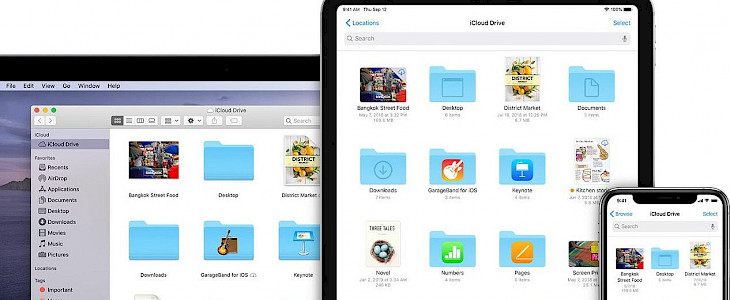
Apple has announced that its iCloud Documents and Data service will be merged with iCloud Drive in May of next year. The news was revealed in a new support document discovered by MacGeneration.
In several respects, the iCloud Drive and iCloud Documents and Data services are identical, but the latter has often been difficult to use.
The basic ability to backup data from apps is shared by iCloud Drive and iCloud Documents and Data. iCloud Documents and Data, on the other hand, was frequently a time-consuming and perplexing experience. iCloud Drive, on the other hand, is more unified, with users being able to access their files and content across all of their devices through the Files app.
Its demise will not be lamented, but Apple has stated that while the merging process is automated, users must first allow iCloud Drive.
Users that use iCloud Documents and Data will have their accounts automatically transferred to iCloud Drive beginning in May of next year, according to Apple. Users must, however, manually allow iCloud Drive to access their files after the merger.
“The iCloud Documents and Data service, our previous document synchronization service, will be discontinued in May 2022 and replaced entirely by iCloud Drive. As a result, if you use iCloud Documents and Data after that date, your account will be transferred to iCloud Drive.
“To access your files if you use the iCloud Documents and Data service, you must first enable iCloud Drive by following the steps below. Upgrading to iCloud Drive has no impact on the amount of storage space used by your iCloud files.”
What is iCloud?
Apple Inc. unveiled iCloud, cloud storage and cloud computing service, on October 12, 2011. The service had an approximated 850 million users as of 2018, up from 782 million in 2016.
What is iCloud Drive?
iCloud Drive was introduced in 2014 as a centralized, streamlined way for Apple users to synchronize all of their files, documents, and other data across all of their computers.
How can users transfer their iCloud documents to iCloud Drive?
Users on iOS and iPadOS devices can allow it by going to Settings -> iCloud and selecting iCloud Drive, while macOS users can go to System Preferences -> iCloud and selecting iCloud Drive.
Although none of this will happen until 2022, we recommend enabling iCloud Drive as soon as possible. It's very cool, particularly if you have a lot of Apple devices.





