
Apple’s Beta Program is a special initiative undertaken by Apple due to which some exclusive members of the Apple community can have a quick peek at any software developments at its Beta(pre-release) stages.
Previously restricted to only Analysts and developers, the Beta Program is not for everyone. But, with time Apple has relaxed its opinions, and now anyone whosoever may it be can become a part of Apple’s Beta Test Program.
And, here’s how you can sign up for it…
Who is eligible to join the Apple beta program?
Users on iOS, macOS, iPadOS, and tvOS are eligible to join the Apple beta program. Apple offers two kinds of betas.
The developer beta is accessible to anyone who is a paid member of the Developer Program. You can sign up as a developer at the Apple Developer Program. It is $99 per year.
There's also a public beta testing program that's completely accessible to everyone who has an Apple ID (iCloud accounts qualify) who visits the Apple Beta Software Program page and signs up.

You'll need to sign up with the conditions and terms. However, you should go through them before you sign, as participation in the program can expose your device to codes that could have the potential to disrupt its functions.
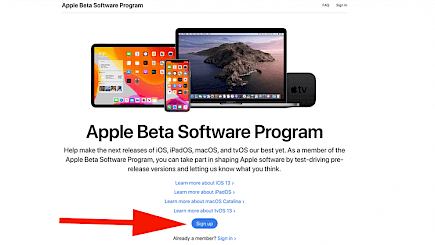
Suppose you're taking part in either the Developer Beta Program or the Public Beta. In that case, you could be subject to an NDA (Non-Disclosure Agreement). So be aware that disclosing information about what you've seen in the beta might violate the guidelines.
What is the difference between Developer Beta and Public Beta?
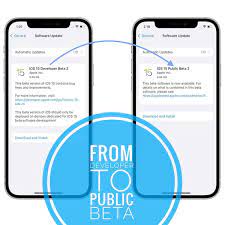
The Developer Beta is typically just a few steps in advance of the public beta, which essentially means that the public beta will be slightly more stable.
It is the developer beta that usually comes out immediately following the WWDC keynote speech.
It generally takes a long time before it is time for the public beta arrives.
Once the beta programs are underway, there are typically only a couple of days between the beta version for developers getting released and the final public version coming out.
The public version is designed to enhance and improve the user experience. Developers who write applications designed for Apple products can avail themselves of the Apple Developer Program to access early access to the beta version of the software. And incorporate the required changes to their code so that applications are ready to launch when the final version of the OS becomes available.

Then there's the TestFlight platform, which allows developers to allow up to 10,000 people to give their apps in development an opportunity to test. Additionally, Apple provides a range of software tools, such as Xcode, CloudKit Dashboard, and several other tools.
How to join the Beta Seed Program for the macOS Beta Seed developer Program?
A registered Apple developer can download pre-release versions of Apple's software. However, it costs $199 (approx. PS74) annually to be registered as a developer.
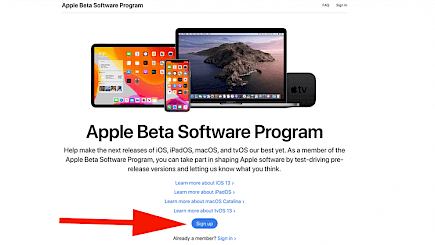
To sign up to become a developer, visit the Apple Developer Program registration page and select to enroll.
Registration to become an Apple developer grants access to support resources as well as the ability to sign up Macs as well as iOS devices with Apple to allow the devices to run your application.
You can sign in using your Apple ID (recommended if you're only a single developer). You can also set up your Apple ID just for the developer account (recommended for developers working for a business).

There is no cost to Apple for becoming a developer. You can sign up to gain access to all the tools available to developers without having to pay a cent.
However, basic registration is sufficient to develop and test apps.
You'll need to join Apple for membership if you wish to download developer previews.
How do you sign up for Beta Seed Programs for the macOS and iOS Beta Seed Programs?
If you're a member of the public, you can use the beta as well. However, each beta version is a bit longer than the version for developers.
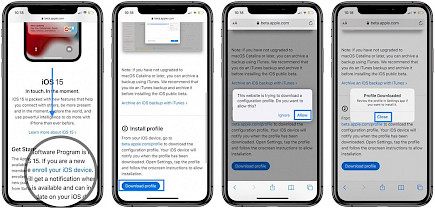
This is because Apple makes sure that all the bugs are resolved before releasing a more significant launch. This is why it's common for there to be several weeks between the developer beta's first release and the public beta's being made available.
Also, you can expect to see a delay between each release of the developer beta and the public beta launching.
To register, you'll need to visit the macOS Beta Seed Program website. On the site, you'll be able to learn more about this program by visiting "Learn More and FAQ."
You must be 18 or over with an existing Apple ID, and you'll be required to sign the Confidentiality
The agreement requires you to not be allowed to share any details or images of the update.
By clicking "Get Started" from the macOS Beta Seed Program website, you'll be taken to the "Sign in" page.
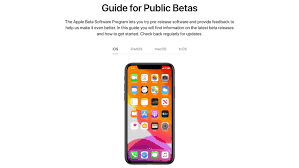
If you don't yet possess an Apple ID, you can create one by clicking on "Create one now" in the grey box to the left.
If you already have one, you're able to sign in and sign in with the same password you typically use to sign in to your iTunes or various other Apple services.
After that, you'll be taken through the next step, where you'll be taken to the macOS Beta Seed and Confidentiality Agreement.
You'll have to go through the agreement (you can read the agreement as a PDF or by clicking on the link below that scroll button) and then click Accept. Except for the fact that you aren't happy with the terms of the agreement, in which case you'll need to terminate the registration process right now.
Suppose you've signed up for this program, Apple Beta Software Program. In that case, you must enroll in the beta program on your Mac on this page so that you are in a position to download the latest updates through the Mac App Store.
You'll have to re-enroll your Mac if you have previously been a tester.
There will be a download link as well as your redemption code on the page. Click the link and enter your redemption code to download the most recent beta.
But, wait a minute. There are some things you need to consider. First and foremost, be confident that you're going to test this beta.
Below are the necessary steps you must follow to register for the beta for the public:
- Visit the Apple beta program page and select the sign-up option.
- Then, you'll be asked to input the details of your Apple ID, after which you'll be taken to a page with "Guide for Public Beta" in the middle.
- The Guide for Public Beta, with a variety of tabs for the various operating systems you can test: iOS, iPadOS, macOS, and tvOS.
- Select the one that best matches the device you plan to use. Scroll down to the section Get started and select Enroll your device.
- The next step is to download the profile and then prepare to install it.
- Suppose at any time you decide you'd prefer to stop or end your beta program participation. In that case, you can simply go to the Unenroll page on the Apple webpage and adhere to the steps.
Winding-up
And just like that you sign up/ enroll for Apple’s Beta Program with any device.
Hope you liked the article. We will be back soon with other fun hacks and tutorials, until then. Stay Tuned, Good Day!





