
Security is a major selling point among smartphones nowadays and Apple is trying its level best to push the idea of privacy and security among its users like never before. In one of our articles, we had explicitly talked about Data Mining and other forms of data theft that happens via smartphones. Thus, it is very important to keep your data safe.
Apple ID is the first and most basic layer of protection which one might get in any Apple device. An Apple ID is a simple Username & Password login verification that links your personal device with premium cloud features. But, what if you forget your username or password?
Well, there is always a way around it. Today, in this article we are going to specifically talk about one of the most underrated yet reliable methods of account revival - “Recovery Key”. In this article, we will go deep into the basic concepts about Recovery Key. We learn how they work, how to set one up, and how to retrieve your account via a Recovery Key.
So, without further ado. Let’s begin.
What is a Recovery Key?
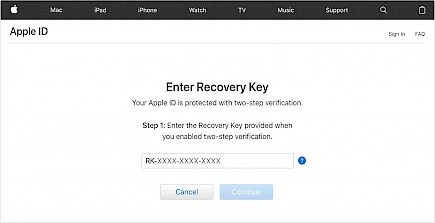
A Recovery Key of Apple ID is a 28-character code consisting of alphabets, numbers, and special characters intended to provide you direct access to your Apple ID in time of distress. A Recovery Key works like a PIN of a Debit Card that safeguards all the information that the card holds. Once you have input the 28-character code in your system you can directly recover or reset your account.
Why is a Recovery Key important?
If we have to sum up the importance in one sentence we would say - It helps to improve the security of an Apple ID. The Recovery Key is like a master key that unlocks and locks everything in an Apple device and without this master key an Apple user might have to maintain numerous UserIDs for every app they use.
The Recovery Key also makes the process of account retrieval faster and more efficient. Without a recovery key, you would have to answer numerous questions to just gain momentary access to your Apple ID portal.
Setting up Recovery Key
To set up a recovery key on your iOS device:

- Open your device.
- Open the “Settings” option
- Now go to the Apple ID section located on the top of the settings list, click on it.
- Scroll down to “Password & Security”, open it.
- Enter all the necessary details about your Apple ID and click ok.
- Now you will find the “Recovery Key” option located in the Apple ID portal, toggle it on by sliding the Recovery key button.
- Now a pop-up menu will appear asking you the password of your device.
- Enter the password and write a 28-character combination for your Recovery Key.
- Accept all permission and click “Ok”.
To set up a recovery key on your macOS device:
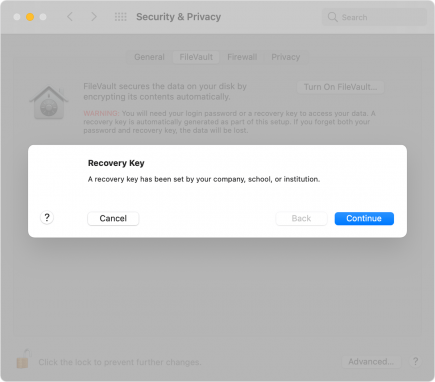
- Open your device and go to “Settings”
- In settings open “System Preferences”.
- Go to “Apple ID” and click on it.
- Once inside the portal, scroll down to “Account Details” and open it.
- Now a pop-up window will appear asking about your Apple ID details, fill up the necessary details and click “ok”.
- Locate the Recovery Key option and turn it on.
- Once you have allowed the Recovery Key option, click on it.
- A new window will appear where you have to enter a combination of 28-characters for your Recovery Key.
- Enter a combination of your choice and click ‘Continue”
And just like that, you have created a Recovery Key.
How to use a Recovery Key
In case you forgot your Apple ID Username or Password you can click on the “Forgot username/ password” option and click on the “Enter recovery key”.
Now you can simply enter your Recovery key combination and you get complete access to your device.





