
Over the years entertainment systems in cars have become more than just an option. Right now, in the era of supercars and e-cars, a fully automated entertainment system works in multiple ways.
Take a look at the Tesla Model S, the integrated system of the vehicle is designed in such a way that it can be used for utility and entertainment. While still occupying the least space on the car’s dashboard.
Thus, it should come as a no-brainer that we wanted to talk about Apple Carplay.
What is Carplay?
In essence, CarPlay is Apple's way of connecting iOS to the in-car infotainment system and dashboards. It's designed to display data via the iPhone on the car's built-in infotainment system, providing drivers with the security to make calls or send texts or listen to music, and even access Maps and other apps. It's all the things drivers might need to do on an iPhone when driving.

If linked to an inside-dash device through the iPhone's Lightning port, or wirelessly in certain cars, CarPlay gives the user in-car access to data that is stored on the iPhone such as contacts for calls and messages, playlists of music, controls, maps to navigate as well as calendar events and much more. Since CarPlay relies on the information stored on the iPhone, there's almost no need for setup.
Automobile makers have been putting CarPlay support into their cars since 2015. However, there's an option to add CarPlay within existing vehicles. Various aftermarket in-dash systems from brands like Sony, Pioneer, Kenwood, as well as Alpine, can be used and are compatible with CarPlay, and are available at a reasonable price.

CarPlay is intended to be hands-free and make sure that there is as little distraction for the driver as possible. For this reason, it's voice-based and relies on Siri, Apple's Siri, the personal assistant of Apple. Siri can be used to perform various actions inside the car, including making calls to a number, finding directions, reading and sending texts, listening to tracks, entering apps, and many more.
Physical controls exist that are knobs and buttons that can be used to activate Siri and are used for CarPlay functions. However, the control options vary between cars according to how the manufacturer has implemented these controls. Touch screens on systems can accommodate input via touch as special adapters that can help in the integration of third-party CarPlay solutions.
iOS already provides a seamless Apple experience on smartphones and tablets. However, with CarPlay, it's now extended to cars with an intuitive interface that users are already familiar with.
Because CarPlay is a very complex project that requires the collaboration of carmakers as well as hardware manufacturers from third parties, it took some time to catch on, but today there are a variety of cars on the market with CarPlay capability, and CarPlay support is becoming increasingly common. People are becoming more fascinated with CarPlay as an option for new vehicles, and the increase in competition is prompting other manufacturers to embrace the feature.
iOS 13 brought a major improvement to CarPlay, which now has a new contemporary design with round corners, new table views, and a new status bar. The CarPlay Dashboard will offer an easier way to access audio controls, maps, and Siri Suggestions, and there's an updated design for the calendar which makes it easier to look up the current calendar's activities at a glance.
Apple Music has a new appearance that features album artwork included in Now Playing and updated discovery tools. Additionally, when you enable Siri, Siri will only be able to take up a portion of the screen. This means you'll still be able to see the remainder of CarPlay's interface.
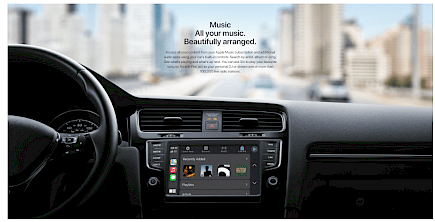
Apple Maps is available persistently on the dashboard of iOS 13 and beyond, even when there are places that are worth a visit. Additionally, many iOS 13 Maps functions are accessible in CarPlay with improved routing planning, search and navigation, as well as the new Junction View that offers up an improved view of intersections and the lane that you must be in.
The Collections, as well as Favorites, iOS 13's features, including Maps, are accessible in CarPlay, which allows you to get directions to your most-loved destinations quickly. CarPlay systems can make use of "Hey Siri" when car manufacturers incorporate the feature. Additionally, "Do Not Disturb" when driving is available through CarPlay.
The light mode is an alternative to the standard dark mode. Additionally, there's an app to change settings for the display options as well as Do not disturb settings. The brand new CarPlay features are available for iPhones running iOS 13 and up.
In iOS 14, CarPlay can be customized with wallpapers. You can select a fresh look for your CarPlay Dashboard and Home Screen. Cars that have portrait screens are now able to use an indicator bar at the lower right on the CarPlay display for bigger perspectives and a more natural-looking layout.
Additional categories of apps are accepted, meaning CarPlay users can download parking apps from third parties, charging for electric vehicles (including charging via the ChargePoint App that has CarPlay integration), and fast menu ordering applications. Siri within CarPlay can also send audio messages and send ETAs to families and close friends.
Features
The CarPlay interface was created to be instantly familiar to all who have experienced iOS using the iPhone, iPad, or iPod touch. When you connect an iPhone to CarPlay via the Lightning cable, an iOS-style interface that appears on the car's display provides the home screen, which includes apps such as Maps and Messages, Phone Music, Podcasts, and a variety of third-party apps.
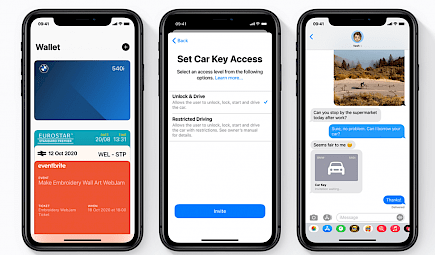
Apps can be accessed through a touchscreen, Siri, or via various in-car controls which could be found at the top of the car or in another location based on the vehicle manufacturer. For aftermarket products by companies such as Pioneer and Alpine Physical controls are restricted to buttons located on the inside of the system, unless adapters for specific models are installed.
Although applications can launch with touchscreen controls, tasks like sending messages via text calling or changing the music track are generally done via Siri. There's no on-screen keyboard as an example, and messages sent via text are transcribed via voice just as they would be using dictation for sending messages via an iPhone.
Compatible devices
CarPlay works with every iPhone from iPhone 5 on, so it is compatible with all current iPhones. CarPlay isn't suitable for the iPad as well as the iPod touch, in part because it requires cellular connectivity. While certain iPad models can be used with wireless connectivity, Apple has given no hint of an intention to make their tablets compatible with CarPlay.
Winding-up
The need for a fully automated AI is still very relevant and as vehicles are getting smarter day by day features like Carplay will surely help to shape the future of vehicles in the year to come.





