
AltStore is one of the still-working tools used to install IPA files on iOS 13 and iOS 14. Cydia Impactor isn't working with free certificates to sideload apps on your iPhone and iPad, but AltStore 1.3 fixes this issue. Moreover, AltStore can activate and deactivate apps and also sign IPAs without a computer using AltDaemon.
Download AltStore
Since version 1.3, AltStore and AltServer are released with public support for installing custom IPA files containing apps and games. Download an IPA file from Safari and share it to AltStore to install it, or select the file from iCloud drive in the "My Apps" tab. Windows 10 and macOS versions are available.
1. Download AltServer Windows or AltServer Mac.
2. Extract the downloaded “AltServer.zip”.
3. Open AltServer.exe.
Download AltStore Beta
Because AltStore and AltServer are released as an open-source project Thunder7yoshi compiled AltStore Windows for everyone interested to use the Beta version with support for signing IPA files, and add own sources on iOS. After installation, the app will appear as an icon in the Notification Area.
1. Download AltServer Beta for Windows or AltServer Beta for macOS.
2. Extract the downloaded “AltServer.Beta.Build.rar” file with PeaZIP.
3. Provide the password "Thunder7yoshi" to extract all files.
AltStore IPA
1. Install Filza app on your device.
2. Download AltStore IPA package version 1.4.
3. Send the downloaded file to Filza.
4. Double click on the IPA file to install.
What is AltStore?
AltStore app can install IPA files onto your iOS device with a computer and using your Apple ID and password. Due to the licensing of some dependencies (created by Jay Freeman) used by AltStore the developer distributed the software under the AGPLv3 license (open source). What's more, the newest release works on iOS 14.
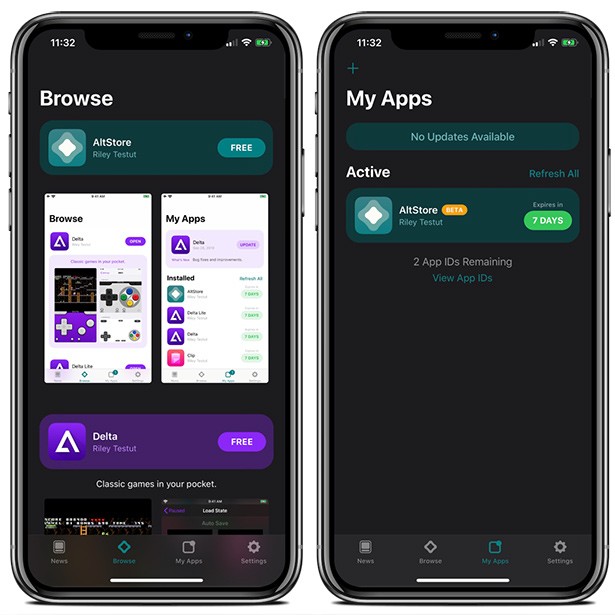
Using the software you can re-sign and install any app with your Apple ID, upload apps over WiFi using AltServer, refresh apps periodically in the background to prevent them from expiring (when on the same WiFi as AltServer), and also handle all app updates through AltStore for Windows and Mac.
Free development certificate allows you to install up to 3 apps per device and sign no more than 10 ID's. Every 7 days after signing, you will have to connect your iPhone to your PC and repeat the install process. The beta also offers the ability to activate and deactivate apps just by dragging and dropping.
What's more, AltStore offers an option to deactivate signed apps allowing you to switch between apps (max 10) without the 3 app limit. Jailbreak users can also install AltDaemon the on-device signing daemon that acts as a local AltServer allowing AltStore to install apps without a computer.
The official AltStore Beta isn't available for free for the public and only after supporting Riley Testut on Patreon you can access the newest compiled build. Why it is important to use the latest AltStore Beta? Starting from version 1.3 b2 you can install any IPA file on iOS 14, iOS 13, and iOS 12 firmware.
AltStore 1.4 for all Patrons! This beta brings the long-requested ability to refresh apps via Siri and the Shortcuts app as well as some important bug fixes.
Since version 1.4 AltStore features widgets on iOS 14. Now you can track when each of your sideloaded apps expire right from your Home Screen, ensuring you don’t forget to refresh them ever again.
Want more control over when AltStore refreshes apps?
On iOS 14, AltStore now supports refreshing your apps in the background with Siri and Shortcuts - and you can schedule exactly when to refresh your apps with Shortcuts Automations.
AltDaemon is finally out of beta and it improves reliability and power efficiency! AltDaemon allows AltStore to install and refresh apps without a computer, and is now available for all jailbroken devices via Dynastic Repo. VoiceOver support has been improved throughout the whole app - which has made an especially big difference in the My Apps tab.
Last, there’s also the usual generic bug fixes and improvements to wrap up this huge update.
How to install AltStore app on iPhone
AltStore is just a sandboxed iOS app that includes all the logic for downloading and updating apps through AltStore to AltServer and sending them back to the device.
1. Download iTunes for Windows (not the Microsoft Store).
2. Download iCloud for Windows (not the Microsoft Store).
3. Launch AltServer by double-clicking on "AltServer" file.
4. Connect your device to the computer via USB.
5. Trust your iPhone with your computer (if needed).
6. Open iTunes and enable iTunes Wi-Fi sync for your iPhone.
7. Click the AltServer icon in the Notification Area, click “Install AltStore”.
8. Enter your Apple ID and password.
9. Wait a few seconds, then AltStore will be installed on your device.
10. Navigate to Settings → General → Device Management.
11. Trust the newly installed certificate named [Your Apple ID].
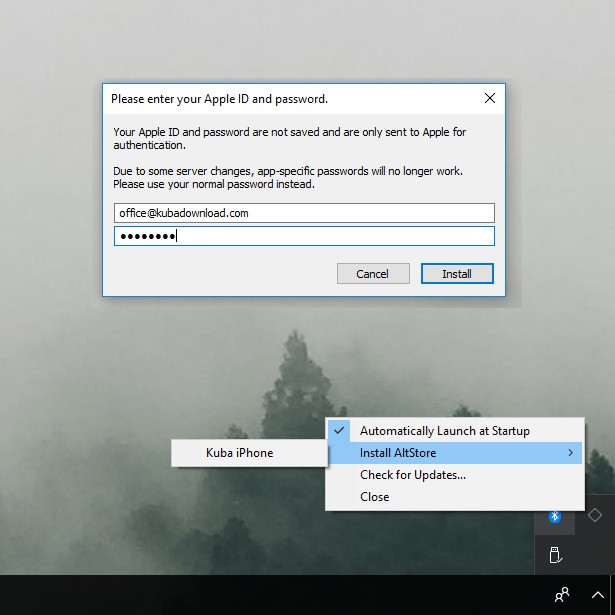
How to install IPA files with AltStore
AltStore resigns apps with your free development certificate and sends them to the AltServer app, which installs the resigned apps back to your device using iTunes WiFi sync. To prevent apps from expiring, AltStore can refresh in the background apps when using the same WiFi network.
1. Open AltStore Beta app on your device.
2. Navigate to "My Apps" section.
3. Click the + button to sign and install IPA file.
4. Select the IPA package with an app.
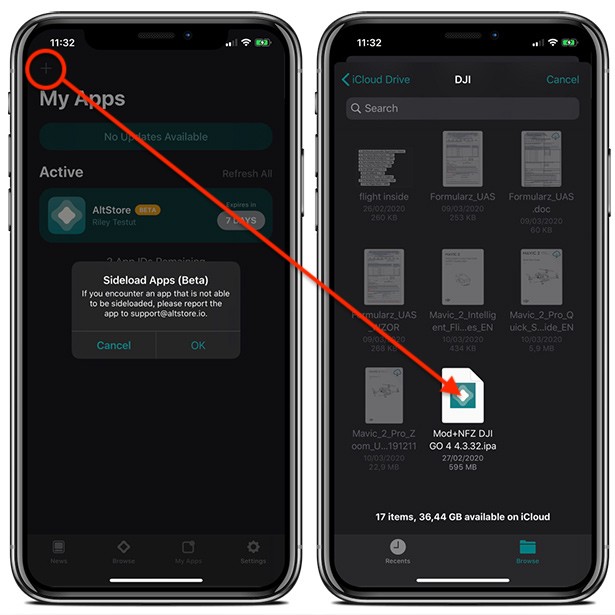
Add AltStore Repository to Cydia
You are just a few steps from installing the tweak from Cydia Sources. To add AltStore Repository to your list of Cydia Sources follow our step-by-step guide.
1. Open the Cydia app on your device.
2. Tap Sources → Edit → Add the unofficial AltStore Repo to Cydia.
3. Switch to Search Tab and enter AltStore (version 1.4).
4. Tap the Install button.
AltDaemon
AltDaemon is an on-device signing daemon for jailbroken devices that acts as a local AltServer allowing AltStore to install apps without a computer. This allows AltStore to remain sandboxed and work on non-jailbroken devices while taking advantage of on-device signing when possible. Available since version 1.4.
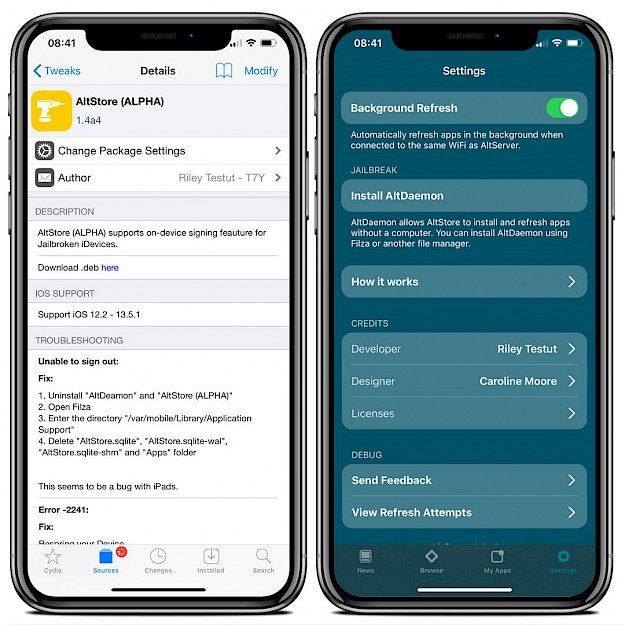
If you have any questions regarding the application feel free to leave a comment below. We always try to help and answer all your questions.




