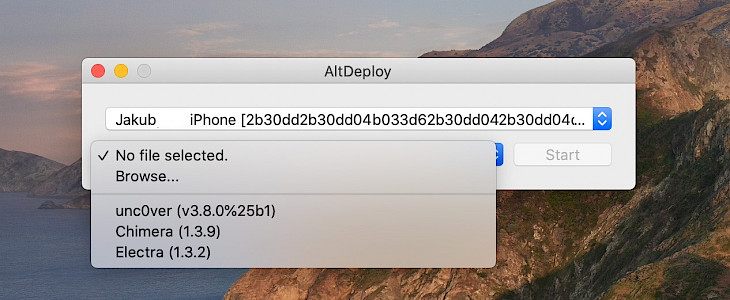
Cydia Impactor is not working for some time now, and if you needed to sideload an IPA file on your iPhone, iPad, or iPod Touch you had lately a hard time. Fortunately, a new macOS app (alternative for saurik's Impactor) was released allowing you to sign IPA files. Download AltDeploy app for Mac OS.
AltDeploy is a working solution to sign IPA files and sideload the packages to any iOS device. You can use the software to install any IPA package containing iOS apps or games. AltDeploy can be also used to sideload jailbreak tools like unc0ver, Electra, chimera without certificate revokes.
The IPA signing tool is based on AltStore app offering an option to sideload some predefined apps. AltDeploy allows you to sign any selected IPA file on your iPhone. The app interface is almost identical to Cydia Impactor. The app requires you to provide an Apple ID and password to side-load IPA files.
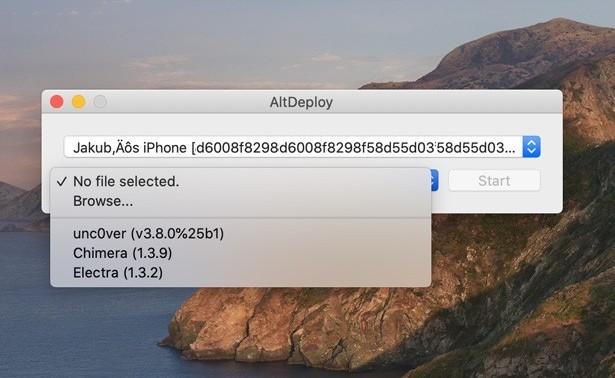
For the moment Cydia Impactor isn't working and it doesn't look like a new fix release will be available soon for download. The only option to sideload apps on iOS was to use 3rd party AppStores but usually, all apps are revoked after a few hours after going online. The app fixes this issue.
As in Cydia Impactor, you need to use Apple ID’s username and password. AltDeploy installs also an add-on for Mail.app that must be enabled from the mail client preferences. Once the add-on is enabled, you can use AltDeploy to sign IPA files. The Mail app must be open the entire time.
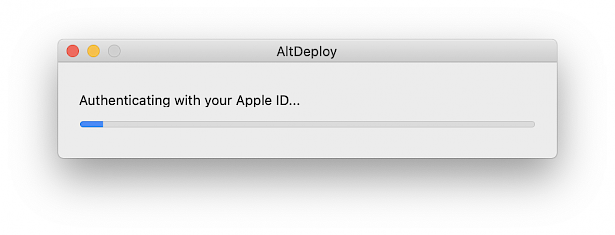
@pixelomer, the developer behind the IPA signing tool for Mac OS created a port of AltStore app that offered this kind of option only for some apps. Now you can sign any IPA file using Alt Deploy. Moreover, the app supports native dark mode in macOS Mojave and later.
AltServer allows you to install max 3 apps on your device. Apps that have been installed using non-developer Apple IDs (instead of $99/year Apple developer account) are only valid for 7 days, at which point they will no longer open. Every 7 days after signing, it's required to repeat the install process, however, you do not have to delete the apps. All settings and game save will be available.
The latest version of this IPA signing tool supports multiple Apple ID. Easily manage all accounts and sign IPA files quickly using this app. Moreover, there is also an option to register devices automatically.
AltDeploy dosn't work on iOS 13.3.1.
Only iOS 13.3 or lower is supported.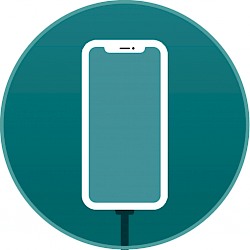
How to install AltDeploy
AltDeploy is available only for Mac OS, but there is also available a working solution to sign IPA files on Windows without running Cydia Impactor. Download Alt Deploy app and activate the Mail plugin.
2. Extract the AltDeploy.zip file.
3. Open AltDeploy.app.
4. Run Mail.app and open Preferences → General → Manage Plug-ins.
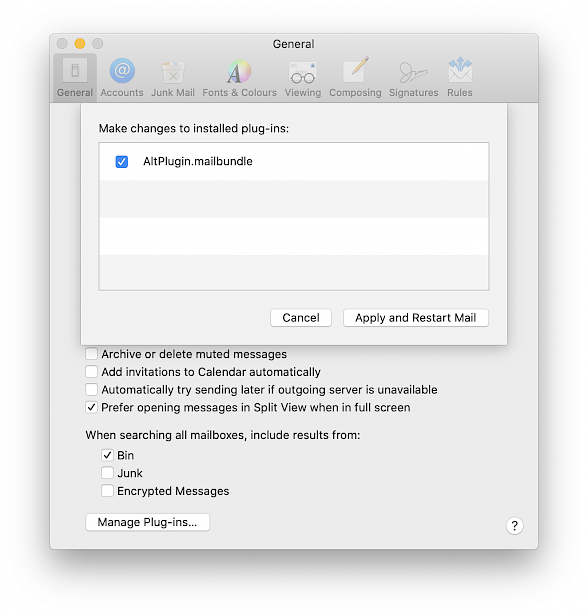
5. Activate AltPlugin.mailbundle (Alt Deploy mail plugin) and restart Mail.app.
AltDeploy Windows version is not available but you can try to download AltSigner or AltStore that work on PC. Check out the tutorial on how to sign IPA files and sideload them on Windows.
How to sideload IPA files
Alt Deploy is a great Cydia Impactor Alternative app allowing you to side-load any IPA file from Mac. After you properly downloaded and installed the app it's really easy to sign and install IPA packages.
1. Open AltDeploy.app.
2. Connect your iPhone via USB to Mac.
3. Select an IPA to sideload.
4. Click the Start button.
5. Provide your Apple ID and password.
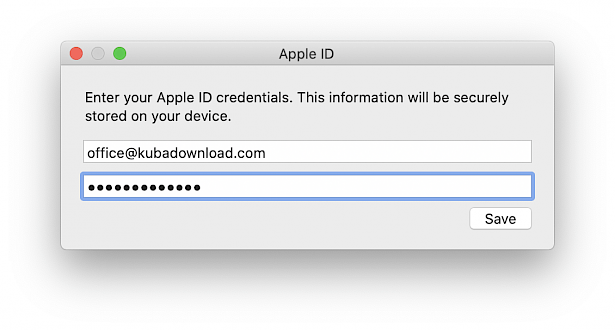
6. Navigate to Settings → General → Device Management.
7. Find the newly installed App Certificate and trust it.
8. Run the installed app from your iPhone.
Changelog
Version 1.1
- Multiple Apple IDs
- Use the correct bundle identifier
- Fixed app version
- Added icon
- macOS Mojave 10.14.6 support
- Token caching
Version 1.0
- Initial release





