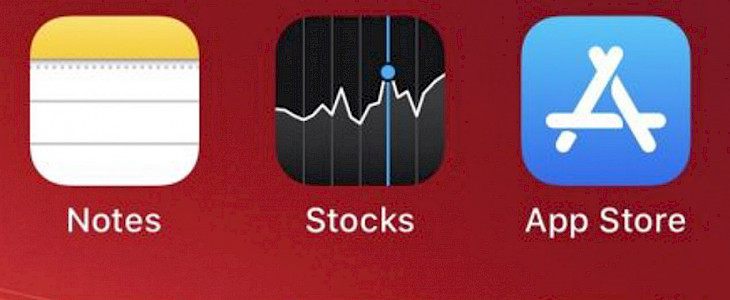
One of the best features of the Control Center is its connectivity module that is available on the top of the interface and offers almost all toggle buttons for your handset’s wireless radios. This includes WiFi, Bluetooth, Cellular Data, and an easy to access button for the Airplane mode.
And while the connectivity module is useful and comes in handy in most cases, it would be nice if we could customize how it looks. Although Apple doesn’t provide any method to colorize the module, according to your taste, there are jailbreak tweaks available that can be used to achieve this feat. One such free jailbreak tweak that you can check out if you wish to colorize your connectivity module is Aestea Revived that was developed by iOS developers Luki120 and Litten.
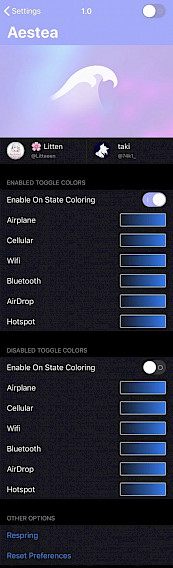
Also, guess what? With Aestea Revived, you can easily colorize Control Center’s connectivity module buttons in both disabled and enabled states. After you install Aestea Revived, you will see a dedicated preference pane in the Settings app where you can configure this tweak to suit your needs.
In the Settings menu, you can perform the following functions:
- Turn on and off Aestea Revived whenever you want.
- Enable and disable the enabled colorization state.
- Select custom enabled state colors for different toggle buttons such as Wi-Fi, Bluetooth, Airplane Mode, Cellular Data, AirDrop, and Personal Hotspot
- Enable or disable the disabled colorization state.
- Select custom disabled state colors for different toggle buttons including Airplane Mode, Cellular Data, Bluetooth, Wi-Fi, AirDrop, Personal Hotspot, and so on.
- Reset options to the default value.
- Respring the device to save the changes that you have made.
A great thing about this tweak is that it allows you to select different colors for the different toggle buttons or choose the same color for all the toggle buttons. It all depends on you how you wish to set up things for your Control Center’s connectivity module.
If you are interested in customizing the Control Center interface’s connectivity module with the help of Aestea Revived tweak, then you can easily download it free of cost from the Twickd repository using your favorite package manager. This free tweak is currently supported on jailbroken iOS 13 and iPadOS 13 devices. Also, its open-source is available on the developer’s Github page in case you wish to learn how it works and make some additional changes to it.
Do you plan to try out Aestea Revived on your device? Let us know your thoughts in the comment section below.





