
Internet is an important part and parcel of our daily life. From booking cabs via Uber to ordering your food through apps like Zomato. Everything around us is interlinked in this vast web of the Internet.
So, it’s often a big bummer for us when our internet/ cellular data is not working. Thus, here we are today to discuss with you 5 methods your can try to restore and resolve a good cellular connection on your device.
Let Us Begin…
Why do cellular data signals get disrupted?
Cellular Data signals are high-frequency electromagnetic rays that travel from one part of the world to another via the ionosphere( a layer in the earth’s atmosphere).
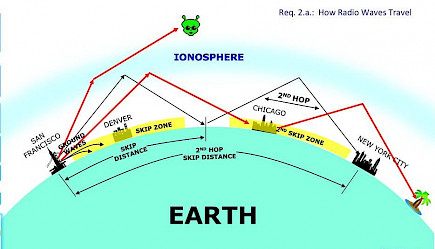
Whenever these signals get obstructed by unwanted weather conditions or other agents like external noise from the surrounding. The signals lose the quality of their data. This, in turn, causes fluctuations in the speed of the internet.
Slower cellular data can also be caused by:
- Any firmware malfunction in the device,
- Any hardware malfunction in the device,
- Unexpected weather conditions,
- Overall cellular reception service our your surrounding, and
- The low uploading speed of data broadcasted from the provider.
5 ways to resolve bad cellular data connection on your iPhone;
1. Restarting your device
One of the most simple ways to turn get rid of bad cellular data is restarting your device.

Restarting your device resets all the network connections and closes all the apps that soak up cellular data while staying open in the background.
2. Close all background apps
Background apps are like small parasites that feast on the constant cellular data of your device.

So, it is always better to close all the background apps when you don’t need them. Users can also download ‘QuitAll’ for a single-swipe action that closes all background apps.
3. Reinstalling the Sim Card
Another native method is taking the Sim Card out and reinstalling it. But, one should always remember to close the cellular data and Switch off one’s device before doing so otherwise, the Interface of the device might not work well once the Sim Card is reinstalled.
4. Resetting Network Settings
This is one of the most famous methods of reviving the proper signal strength of your cellular data. In this method, all the basic network APN, VPNs, etc are reset so that the network can starch.
To reset your Sim Card network Settings:

- Go to Settings.
- Open General
- Go to Reset.
- Click on Reset Network Settings
To change APN settings:
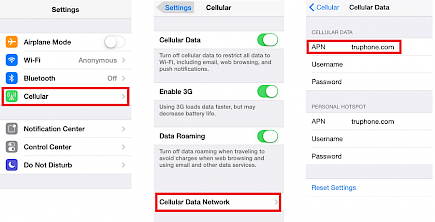
- Go to Settings
- Open Sim card and Cellular.
- Go to advanced Sim Card settings and open “APNs”.
- Now you can add a new APN and set its signal and bandwidth to enjoy better cellular data. But, do not forget to reset the APN to its original address after a few days.
Users can also use downloadable VPNs like TurboVPN or NordVPN to boost their signal strength.
5. Contact your Provider
The final resort after trying everything is calling your provider and telling them precisely about your problems.
Conclusion
And that’s how you can resolve cellular data issues in your devices.
Hope you liked the article. We post similar;y great stuff every day so, don’t forget to come back for more. Happy Streaming Everyone!





