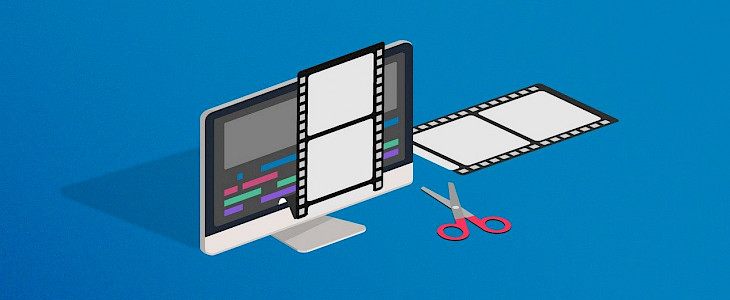
Most people among us watch a lot of videos online. Whether it be from major apps like Youtube, OTT platforms like Amazon Prime or Netflix, or Others. MacBooks and iPhone are great devices for media consumption.
- They house a great display that can have brightness up to 300 nits.
- They have probably the best speakers among all mobile or computing devices.
- They provide great battery backup. (at least the MacBook really does)
But there are a lot of people who also use their Macs and iPhones for video and image editing. Thanks to the improved Silicon chipset by Apple. Both macOS and iOS are capable of rendering and editing high-quality videos at optimal speeds. Thus, in this article, we are going to broadly speak about the 5 best video editing software for macOS and iOS respectively. So, let us start.
Note:- In this article, we are going to exclude native macOS apps like Final Cut Pro as they are not compatible with iOS. All the softwares mentioned in the article are third-party software that you will have to download from trusted sources.
1) Adobe Premiere Pro
We begin our list with perhaps the most recognizable name of all. The Adobe Premiere Pro is hands down one of the best and most famous video editing software in the world. Designed by Adobe Studios this software is the best choice for editing high-resolution videos in a short time.

With Adobe Premiere Pro you will:
- Get Professional Editing Tools that can do pretty much anything.
- A simple yet interactive interface that can be a little laborious to learn initially but is great for the long run.
- Compatibility with iCloud and other cloud services like Dropbox, Google Drive, etc.
- Automatic editing modes that will help you edit every minute detail in a video.
- Instant upload option over web and Youtube.
The only con side to this amazing software is that it is a paid software. Thus, you will have to get a subscription from Adobe Creative Cloud to use Adobe Premiere Pro.
To get a free trial of Adobe Premiere Pro:
- Go to the online portal of Adobe and download their startup file.
- Open the (.exe) file and run it on your MacBook or iPhone.
- After the initial installation, a login portal of Adobe Creative Cloud will open.
- Fill in the necessary credentials and select the software you want for a week-long trial run.
- Wait till Premiere Pro installs.
And now, you can use Adobe Premiere Pro for free for a week.
To download Adobe Premiere Pro. Click "here"...
2) PowerDirector 365
PowerDirector 365 is a highly rated video editing software that is considered by some to be the best video editing software of 2021.

This funky new software comes with:
- A highly interactive UI that is very handy and responsive.
- Editing methods that are very easy to learn and apply.
- Numerous basic and premium features are at your disposal.
- Built-in special effects and features like - Transition modes, Slides, Templates, Relay and Overlay Effects, and much more.
- A powerful working mechanism that can edit and upload high-resolution videos at record time.
- A specially designed Collage mode to make a Video Collage.
- Numerous advanced tools that no other software in this price range offers.
Like Adobe Premiere Pro, PowerDirector 365 is also a paid software but it costs much less and houses way more features than its counterpart.
To get a free trial of PowerDirector 365:
- Go to the official website of PowerDirector 365 and download their setup file.
- Open the (.exe) file of PowerDirector 365 and run it on your MacBook or iPhone.
- After the initial installation, a pop-up menu will appear asking for you to create an account in their portal.
- Sign-up to their online portal and log in via your newly created account.
And just like that, you will get a 10 day free trial of PowerDirector 365.
To download PowerDirector 365. Click "here"...
3) Hitfilm Express
Hitfilm Express is a smart and budget-conscious choice for people who don’t want to pay more but want a premium video editing experience. Developed for MacOS exclusively, the newer versions of Hitfilm Express are also compatible with Windows, iOS, and Android.

Hitfilm Express comes with:
- A handy and interactive UI that is relatively easy to learn and implement.
- Numerous Professionals editing tools for free.
- Hundreds of add-on features that can be bought for less than a dollar.
- Best in class layering and masking effects that other software lack.
- An AI assistant that will guide you through your whole process of video editing.
The only problem with Hitfilm Express is that it is not as fast as its competitors. But, it is really effective and can edit high-resolution 4K video with ease.
To install Hitfilm Express:
- Visit their official website or look out for the Hitfilm Express app in Apple Store Online.
- Download the setup file from either of these sources.
- Open the (.exe) file and run it on your MacBook or iPhone.
- Wait for the installation to complete.
Unlike other software, Hitfilm Express does not push you to create an account. But you will need an Hitfilm Express account if you want to upload your edited videos on the web.
To download Hitfilm Express. Click "here"...
4) DaVinci Resolve
The lone open-source software that can give all big boys a run for their money. DaVinci Resolve is a comparatively powerful and useful video editing software that is famous among sound engineers and collaboration artists.

With DaVinci Resolve you will get:
- A great UI that is very interactive and easy to use.
- Best in class audio editing tools that other software lack.
- Online collaboration option so you can remotely work with others while you edit your video.
- More than 100 premium editing options.
The only con of DaVinci Resolve is that it has limited advanced features which other paid software has. But, it is a great option for beginners who plan to master the craft.
To install DaVinci Resolve:
- Go to their online portal or look out for its app in the Apple Store.
- Download the setup file from either source.
- Open the (.exe) file and run it on your MacBook or iPhone.
- Before the installation begins you have to create an account in their cloud forum.
- After you have logged via the new account click “Install”
- Wait for the installation to complete. It takes hardly a minute to happen.
And now, you have a great video editing software ready for use.
To download DaVinci Resolve. Click "here"...
5) LumaFusion
Another cheap and affordable option for Apple users. LumaFusion is specially designed for macOS and iOS.

With LumaFusion you will get:
- A handy and interactive UI that is very easy to learn and master.
- More than 150 editing modes.
- Inbuilt AI assistant to you through every process of video editing.
- Premium-quality audio and image editing features.
- A one-time payment option so that you don’t have to spend money every time you feel like using it.
To install LumaFusion:
- Open the Apple store and look for LumaFusion’s app.
- Download the setup file from either source.
- Open the (.exe) file and run it on your MacBook or iPhone.
- Wait for the initial installation to complete.
- Then a pop-up menu will appear requesting you to create a LumaFusion Account.
- Set up the account and log in to their portal and agree to terms and conditions
- Wait for the final installation to complete.
And just like that LumaFusion is ready to use.
To download LumaFusion . Click "here"...





