
If you are an iOS and iPadOS 13 and 14 user, then you already know that these devices offer support for the native picture-in-picture mode. This feature basically enables a floating video player that will allow the users to watch a video while they are using other apps on their device. The only drawback is that this feature doesn’t look as sleek and smooth on the iOS and iPadOS 13 devices like it does on the iOS and iPadOS 14 devices.
If you have recently jailbroken your iOS and iPadOS 13 device and wish to have the iOS and iPadOS 14 picture-in-picture interfaces without needing to update the firmware on your device, then this newly released jailbreak tweak named 14PiP by iOS developer Galactic Dev is the perfect choice for you. In the below screenshot that was shared on the jailbreak thread by the developer, you will notice major differences between both the iOS and iPadOS 13 and 14 interfaces.
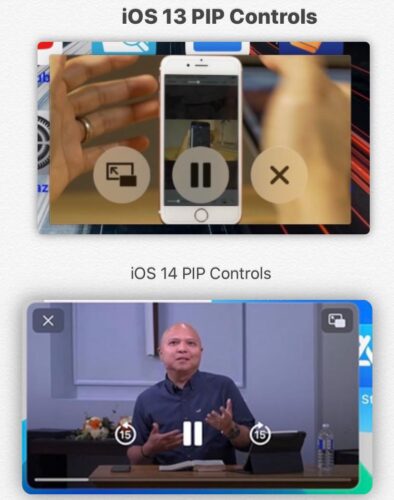
What we have noticed from our end is that the interface of iOS and iPadOS 14 devices is not only just sleek but it manages the available real estate of the display very well as well with decently sized buttons. The picture-in-picture interface of iOS and iPadOS 14 is quite modern and aesthetically pleasing and it complements the pwned iOS and iPadOS 13 devices well too.
Those who are interested in trying out this tweak can easily download it for free from the personal repository of Galactic Dev by using their favorite package manager. One important thing to note is that this tweak has been designed for iOS and iPadOS 13 devices only as iOS and iPadOS 14 devices already have this interface.
Since this tweak is open source, you can find the code for this tweak on Galactic Dev’s Github page. If you aren’t using the repository yet, then you can simply add it to your favorite package manager with the help of this URL:
Are you planning to get the iOS and iPadOS 14’s picture-in-picture interface on your iOS and iPadOS 13 device? Let us know in the comments below!





