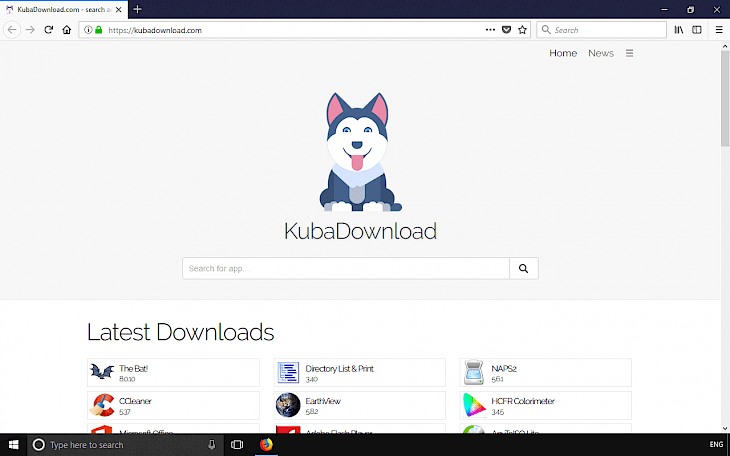
Download Mozilla Firefox
Mozilla Firefox is one of the most popular web browser using the Gecko engine. App fully supports the HTML5 offline resource specification, works fast, and allows you to install extensions. Mozilla Firefox download links for Windows, Linux, or Mac.
The browser offers all necessary functions to use and browse websites and apps available on the Internet. Mozilla Firefox offers such functions as fast render engine for browsing Web, integrated download manager, favorites system manager, show history module, automatic synchronization tabs between the session on other browsers version, etc.
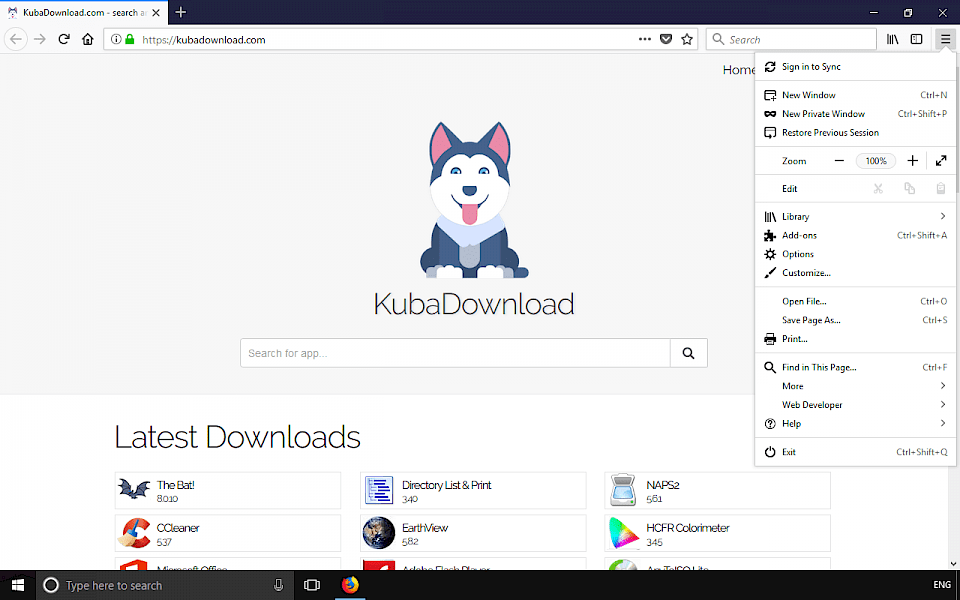
However, the biggest advantage of Mozilla Firefox is support for extensions. You can download add-ons and change the browser into FTP client, the app for downloading torrent files or editor assists web pages. Extensions can also extend the functionality of the browser and add the ability to download videos from YouTube, generate the notification of new mail messages, minimize the window to the system tray, and much more.
Mozilla creating Firefox browser was primarily focused on stability and adding support for the latest web standards. The web browser currently supports technologies such as HTML4 (partly HTML5), XML, XHTML, MathML, SVG 1.1 (partially), CSS, ECMAScript (JavaScript), DOM, XSLT, XPath and APNG (Animated PNG) with support for transparency.
Firefox Screenshot is the feature that was introduced in the previous releases. This option was available only for selected parts of users. Now Firefox Screenshot can be used by everyone. You can use this option to easily take, save, and share screenshots without leaving Mozilla Firefox.
Mozilla Firefox is the 2nd most popular web browser used by kubadownload users. It offers everything what would you expect. Firefox download is available for Windows, Linux, and Mac. I used Firefox on all systems, and the workflow is the same. After you start Firefox download you can also download a few add-ons like uBlock Origin, Video DownloadHelper, or Greasemonkey to personalize your browser. You can also customize the look of the browser using visual themes.
If you are a developer you will also love the Inspector provided by Mozilla. Firefox can easily change CSS and HTML and view changes in real-time. Firefox gave way the leader's seat to Google Chrome, but still, Firefox is one of the fastest browsers on the market. I recommend Firefox without a doubt to everyone. Download Firefox - it's free, exactly on Mozilla Public License.
Mozilla Firefox for Android
Mozilla browser Firefox is also available for Android devices. Firefox mobile will sync with your Desktop version, and you will have access to all favorite bookmarks, saved passwords, browsing history, and more. You can also send and share open tabs between mobile and desktop. Mozilla Firefox mobile offers also access to extensions and themes. Download Firefox for Android from Google Play Store.
Mozilla Firefox for iOS
Mozilla released also Firefox for iOS users. It offers all features mentioned in the Android version. Firefox for iOS is a great browser that can synchronize passwords, bookmarks between desktop and mobile versions. Firefox iOS is compatible with iPhone and iPad versions. You can download Firefox Web Browser for iOS from AppStore.
Private Window
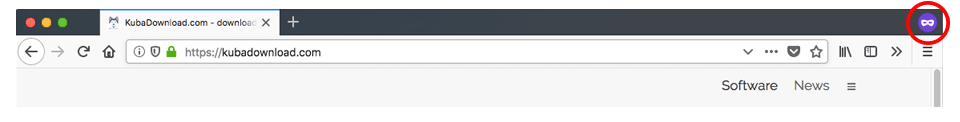
How exactly private browsing works? When you browse the web Firefox saves information about pages you visit. If you don't want other users to access that information you can work in Private Browsing available from menu File -> New Private Window.
Private Browsing will also prevent companies from tracking your browsing history across multiple sites. You need to be aware that Private Browsing doesn't make you anonymous on the Internet.
Sites can track what pages you visit.
Speed Up Firefox
How to speed up Mozilla Firefox? When you have a fresh browser it always works fast and you have the feeling that it is faster than your previous one. Everything changes with time.
Of course, you can clean the browser cache from menu History -> Clean Recent History, but if you don’t like to do it there is software like SpeedyFox. The tool will optimize the database and boost the start speed of popular browsers.
Download SpeedyFox from our software hub and optimize your Firefox.
How to update Mozilla Firefox?
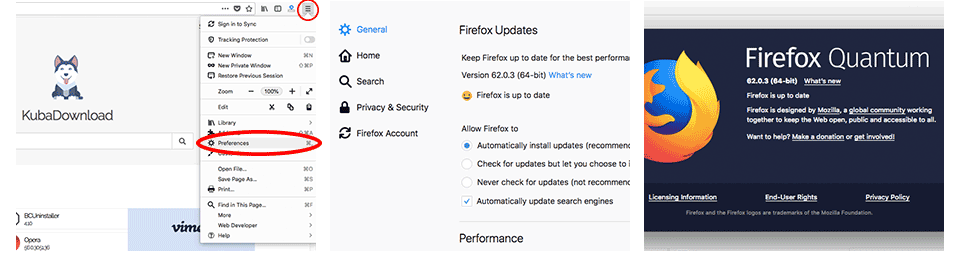
To update Firefox to the latest version of the browser you can, of course, do it by clicking Mozilla Firefox download button from our software hub. There is also an option to activate the auto-update from web browser Preferences.
Step 1. Click Open Menu from the browser Toolbar (right top corner).
Step 2. Navigate to Preferences.
Step 3. Under General, you will find Firefox Updates.
Step 4. Select Automatically install updates.