
Reset Final Cut Pro X Trial version and make it work without time limitations. To do it you need to run swift code in macOS terminal or compile the code to binary. In this article, you will learn how to do it if a few simple steps. You can also reinstall the system.
What is Final Cut Pro X?
Final Cut Pro X is a professional non-linear video editing software published by Apple Inc. as part of its Pro Apps family of software programs.
The 30-day trial version of Final Cut Pro X can be downloaded from AppStore.
If you’re using a previous version of the Final Cut Pro trial, you’ll be able to use this FCP X version free for an additional 30 days. If you need more time to explore Final Cut Pro X features there is a simple method to do it.
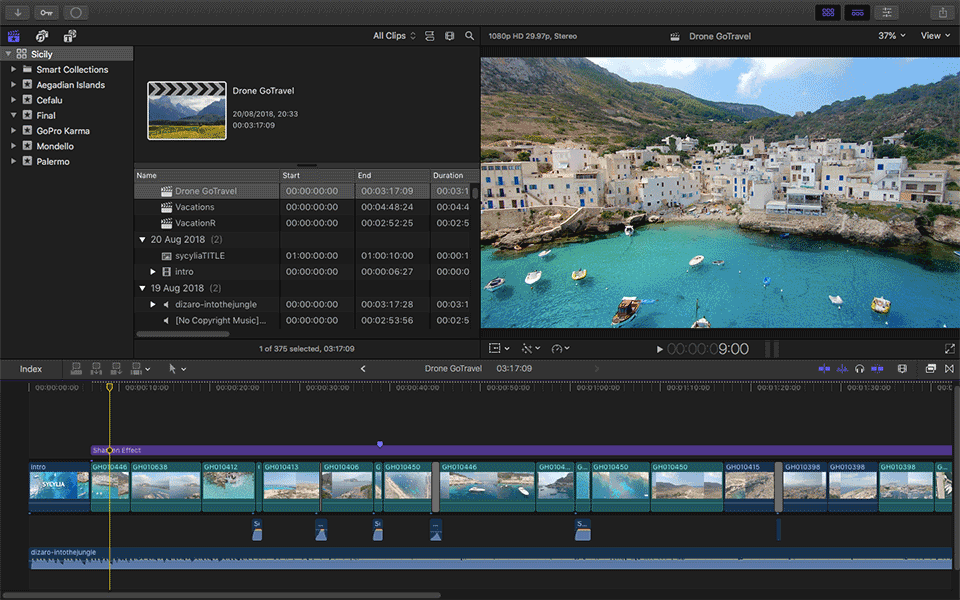
Final Cut Pro X Trial Reset
First, check if the swift library is installed on your Mac. You can do it by running swift command from macOS terminal. If it's not available the system will ask you to install all necessary libraries.
Next, after you run swift, you can copy the code below to the terminal and click enter.
It will execute the code and Final Cut Pro X Trial reset will be activated giving you an additional 30 days to enjoy using Final Cut Pro X.
Let's reset Final Cut Pro X Trial 10.4.3
#Method 1
import Foundation
let path = NSString(string: "~/Library/Application Support/.ffuserdata").expandingTildeInPath
let data = NSKeyedUnarchiver.unarchiveObject(withFile: path) as! NSDictionary
let mutableData = data.mutableCopy() as! NSMutableDictionary
for (key, value) in mutableData {
if value is NSDate {
mutableData[key] = Date()
}
}
NSKeyedArchiver.archiveRootObject(mutableData, toFile: path)1. Run terminal
2. Type swift (enter)
3. Paste the code above (enter)
Let's reset Final Cut Pro Trial 10.4.4
#Method 2
import Foundation
let path = URL(fileURLWithPath: NSString(string: "~/Library/Application Support/.ffuserdata").expandingTildeInPath)
let data = try! NSData(contentsOf: path) as Data
let dictionary = try! NSKeyedUnarchiver.unarchiveTopLevelObjectWithData(data) as! NSDictionary
let mutableDictionary = dictionary.mutableCopy() as! NSMutableDictionary
for (key, value) in mutableDictionary {
if value is NSDate {
mutableDictionary[key] = Date()
}
}
try! NSKeyedArchiver.archivedData(withRootObject: mutableDictionary, requiringSecureCoding: false).write(to: path)1. Run terminal
2. Type swift (enter)
3. Paste the code above (2 x enter)
Reset Final Cut Pro X 10.4.6 and newer
#Method 3
1. Run terminal
2. Paste:
mv -v ~/Library/Application\ Support/.ffuserdata ~/.Trash3. Click enter.
Compile SWIFT code
Repeating this method ever 30 days to make Final Cut Pro X Trial Reset can be not so user-friendly. Instead, you can compile the swift code to binary and run the app if required.
How to do it?
First, open your favorite text editor and add to the beginning #!/usr/bin/swift.
Copy the code from above to the next line and save the result to fcpxreset.swift file.
When it's done run command swiftc -o fcpxreset fcpxreset.swift in terminal.
A new exce fcpxreset file will appear and when you run it Final Cut Pro X trial version will be restarted.
Enjoy new 30 days for testing Final Cut Pro.
- Open text editor.
- Add to first line #!/usr/bin/swift.
- Copy the code.
- Save file to fcpxreset.swift.
- Run terminal.
- swiftc -o fcpxreset /location to file/fcpxreset.swift.
Troubleshoot
If swift code is not executing you need to install Xcode manually to have access to swift libraries. Swift 4.2 is available as a part of Xcode 10. You can download it via the Apple website.





