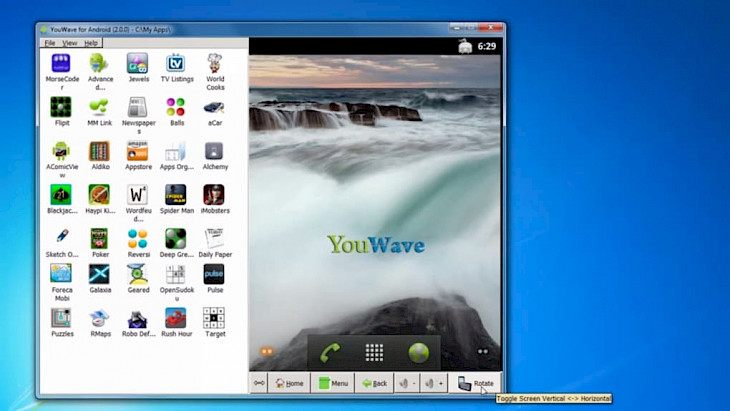
Download YouWave
Nowadays, Mobile computing is spreading like wildfire. Smartphones are doing well and delivering various tasks that have been done by large PCs. As smartphones are getting popular, multiple apps are launched in the market to fascinate Android users.
Many people think that it is convenient to use android apps and games on a PC hence they still want to use their favorite apps or games on their laptop or desktop screen. Emulators or consoles software is developed and launched to run Android apps on PC. These apps cannot run directly on Windows operating system.
YouWave is one such software designed and developed to run android apps and Android Games on your desktop. You can access various Android applications and install multiple Android APK directly on your system, without a phone. This excellent software is easy-to-use and thankfully, the installing process is also not complicated.
FEATURES
YouWave allows users to open the Windows content from inside the virtual environment or dashboard of the software on your PC.
This fantastic software supports Android 2.3 Gingerbread.
To provide a tremendous fun-loving gaming experience to the users, YouWave offers the user to enables multi-player online games.
While playing android games on your smartphone, the phone rotation will add more enthusiasm to the gameplay. YouWave provides this enthusiasm by providing a Dynamic rotating feature that gives a phone-like instant response to the user.
Volume control buttons to regulate the volume conveniently.
MINIMUM SYSTEM REQUIREMENT
Operating system: Windows 7, 8, 10
2 GB of RAM
500 MB of free hard disc space
Processor: Intel platinum 1.6 GHz
How to install YouWave on your PC?
You can run your favorite Android apps and games on your computer or laptop by downloading this fantastic software on your Windows 7, 8, 10 operating systems. Follow the guidelines and the instructions describe below to run this Android emulator on your system.
Step 1: Open your browser and search “Download YouWave for Windows” in the search box or you can directly download this emulator software from the YouWave website.
Step 2: You will get a list of various trusted websites on your search result page. Select any of the websites to download the software.
Step 3: Once you have finished the download, double click on the setup files to start the installation process.
Step 4: Select the destination directory where you want to install the software. Make sure that you follow the guidelines, and instructions very carefully.
Step 5: When the process is completed, click on the finish button.
Step 6: The YouWave icon will appear on the desktop screen. Click on the icon to start the application on your system.
You can try the free 10 days trial version of YouWave on your system. The trial version may contain ads. If you want to continue the services after the trial period, you can purchase them. To make the payment procedure easy for the user, Youwave is compatible with Google Wallet and Paypal transactions.
Overall, this Android emulator is useful to run android apps and games on the computer. The developer will inform automatically if any updated version is available.