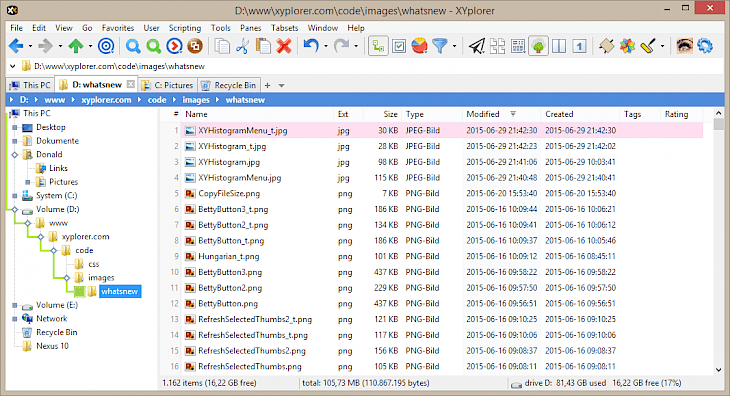
Download XYplorer
About XYplorer
XYplorer is one of the best file managers for windows. It features tabbed browsing, powerful file search, a versatile preview, a highly customizable interface, an optional dual-pane, and a large array of unique ways to efficiently automate frequently recurring tasks. It is fast and very light, it is innovative, and is highly portable. Download XYplorer now. XYplorer is a portable file manager. It does not require any kind of installation, stores all the configuration data in the application’s data folder, and running the app doesn’t change your system’s registry files. Take it with you and then start it from a USB stick. File management on the go. Tabs let you switch in between multiple folders most easily. Drag them around, lock them, hide them, name them, or even drop files onto them. The tabs remember all their configurations individually and even across sessions. On top of it, you get tab sets as well as dual pane. XYplorer is designed to make your experience much faster. Numerous usability enhancements within the app in an attractive interface help you to streamline your workflow while increasing your efficiency.
You will definitely end up saving a lot of time. You can even program this app. Individual solutions for the individual tasks. No external plugins are needed, the app’s scripts run out of the box. Even beginners can benefit from using this feature since several ready-to-use scripts are already available in the forum. You can even fine-tune this app to look and behave the way you want it. This ranges from the fonts and colors to the custom toolbar buttons and also file icons and app associations. And every bit is fully portable. The customer's voice is listened to and taken seriously, and most of the time you get instant feedback, and your wish would actually get implemented even sooner than you would think.
Key Features & Highlights
No installation: It does not require any kind of installation, stores all the configuration data in the application’s data folder, and running the app doesn’t change your system’s registry files. Take it with you and then start it from a USB stick.
Tab management: Tabs let you switch in between multiple folders most easily. Drag them around, lock them, hide them, name them, or even drop files onto them. The tabs remember all their configurations individually and even across sessions.
Customization: You can even fine-tune this app to look and behave the way you want it. This ranges from the fonts and colors to the custom toolbar buttons and also file icons and app associations. And every bit is fully portable.
Download & Install XYplorer
Download->
On your right-hand side, you will find a button saying "Download". Click on it.
Your download would automatically begin.
Installation->
After your download is complete, navigate to the Downloads folder on your PC.
Run the setup file.
Go through the installation and changes settings and click on Install.
Once the installation is complete, search for the application and run the application.