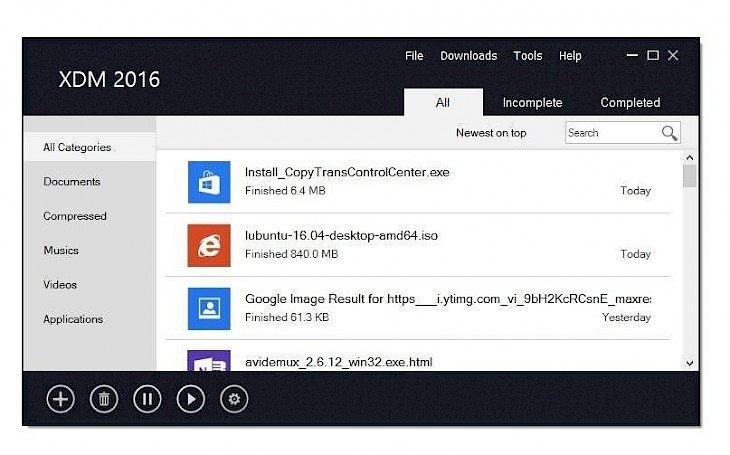
Download Xtreme Download Manager
About Xtreme Download Manager:
Xtreme Download Manager(XDM) is a highly capable and useful software which can help you manage all your ongoing and completed downloads. The application comes with a whole lot of features such as increasing your download speed up to 500%, save videos streaming on YouTube, Facebook, Vimeo, Google, DailyMotion and many more websites. The application is designed to incorporate with many popular web browsers like Firefox and Google Chrome seamlessly, allowing you to download your favourite videos and other media right from the website easily.
The application has a built-in video converter which allows you to convert all your downloaded videos to other suitable formats, allowing you to enjoy them on other devices too. The application supports more than 100 devices. The application can download all your favourite videos from popular web pages such as YouTube, MySpaceTV and Google Video. Once you download this application, a popup saying “Download this video” will appear each time while you are watching a video. The application works with all popular browsers, allowing you to download videos from a wide range of sources. The application has the ability to resume all your paused/broken download right from the place where you left them. This is very useful when you have limited/ monitored data connection. The application has a smart download scheduler and speed limiter, which will help you to shut down or sleep your computer once a considerable download is completed while you are away.
Key Features & Highlights:
Download streaming videos: The application comes with a whole lot of features such as increasing your download speed up to 500%, save videos streaming on YouTube, Facebook, Vimeo, Google, DailyMotion and many more websites.
Compatibility: The application is designed to incorporate with many popular web browsers like Firefox and Google Chrome seamlessly, allowing you to download your favourite videos and other media right from the website easily.
Video converter: The application has a built-in video converter which allows you to convert all your downloaded videos to other suitable formats, allowing you to enjoy them on other devices too.
Features: The application has the ability to resume all your paused/broken download right from the place where you left them. This is very useful when you have limited/ monitored data connection. The application has a smart download scheduler and speed limiter, which will help you to shut down or sleep your computer once a huge download is completed while you are away.
Download & Install Xtreme Download Manager:
Download->
Click on the Download button.
On the next page, you will be interrupted to start the download, click on "Start Download".
Your download would automatically begin.
Installation->
After your download is complete, head towards the downloads folder on your PC.
Run the setup file, if prompted by User Account Control, click on yes.
Go through the installation and changes settings as per your preferences and click on Install.
Once the installation is complete, search for the application in your Windows search and run the application.
If you liked the application, you are most welcomed to submit your responses below. Thanks for downloading.